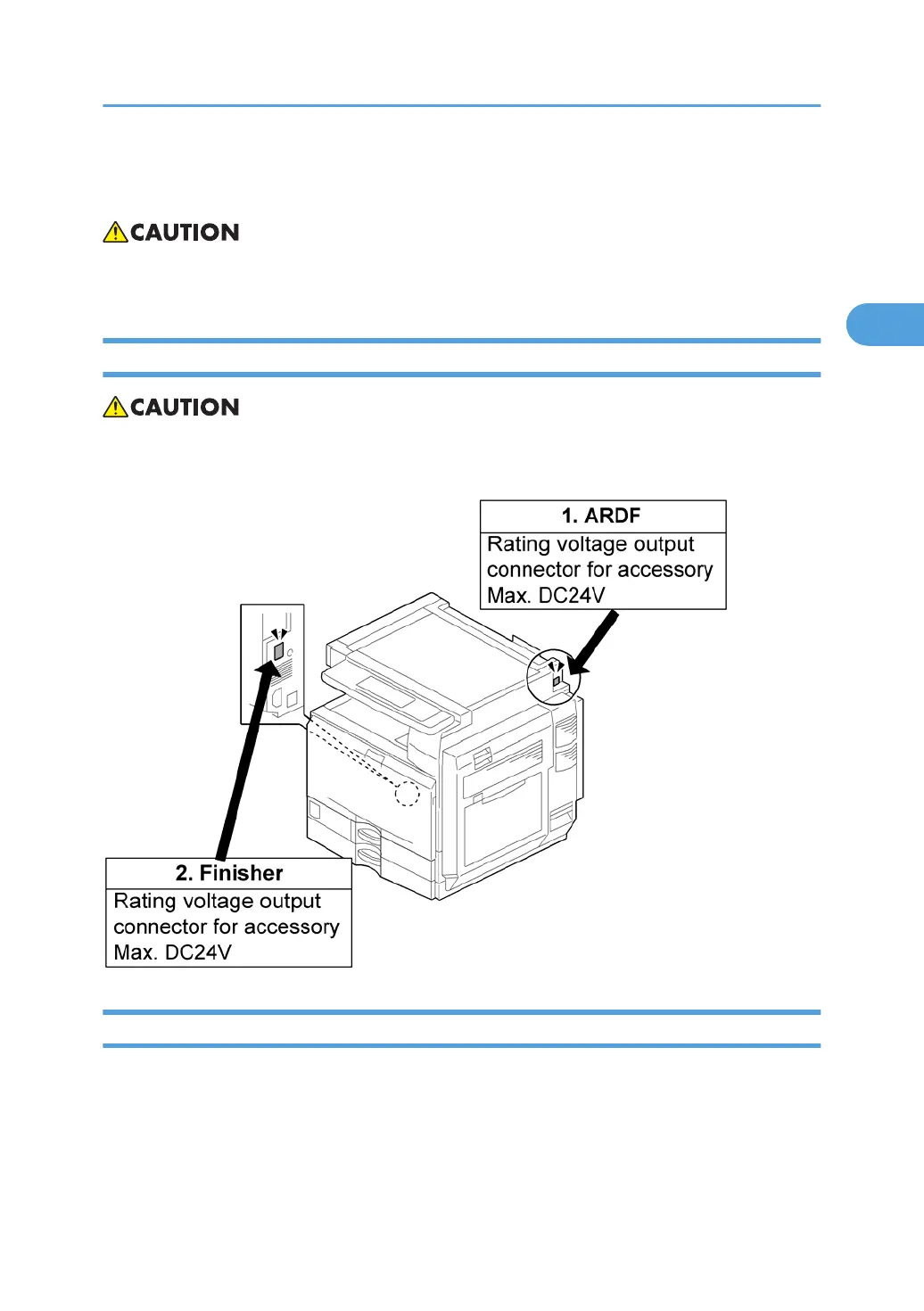Copier Installation
• Make sure that the image transfer belt is in its correct position (away from the PCUs) before you move
the machine. Otherwise, the image transfer belt and the black PCU can be damaged.
Power Sockets for Peripherals
• Rating voltage for peripherals.
• Make sure to plug the cables into the correct sockets.
Installation Flow Chart
This flow chart shows the best procedure for installation.
Copier Installation
29
