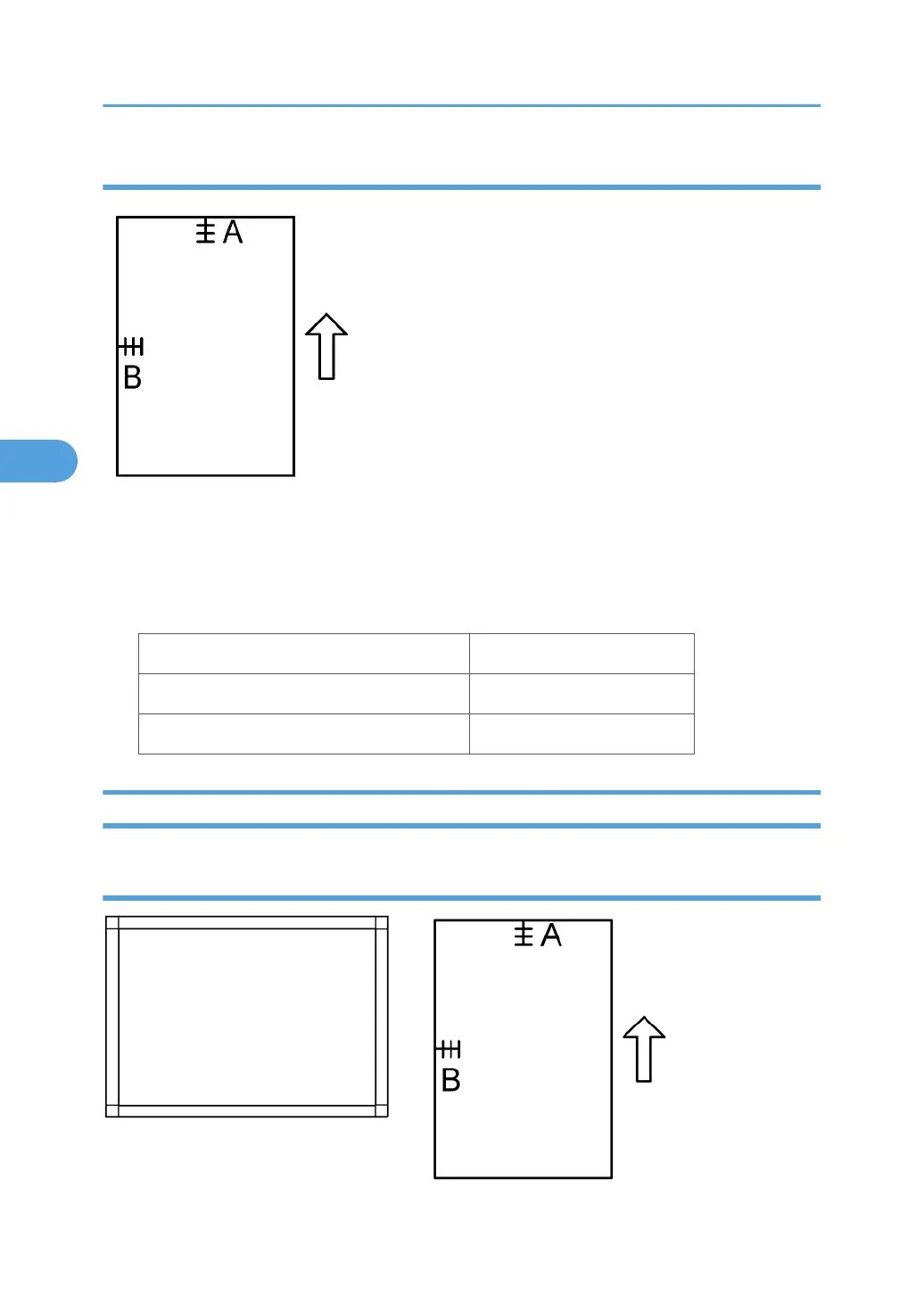Scanner leading edge and side-to-side registration
A: Leading Edge Registration
1. Put the test chart on the exposure glass. Then make a copy from one of the feed stations.
2. Check the leading edge and side-to-side registration. Adjust the following SP modes if necessary.
Standard: 0 ± 2mm for the leading edge registration, 0 ± 2.5mm for the side-to-side registration.
SP mode
Leading Edge Registration SP4-010-001
Side-to-Side Registration SP4-011-001
ARDF
ARDF side-to-side, leading edge registration and trailing edge
4. Replacement and Adjustment
158
