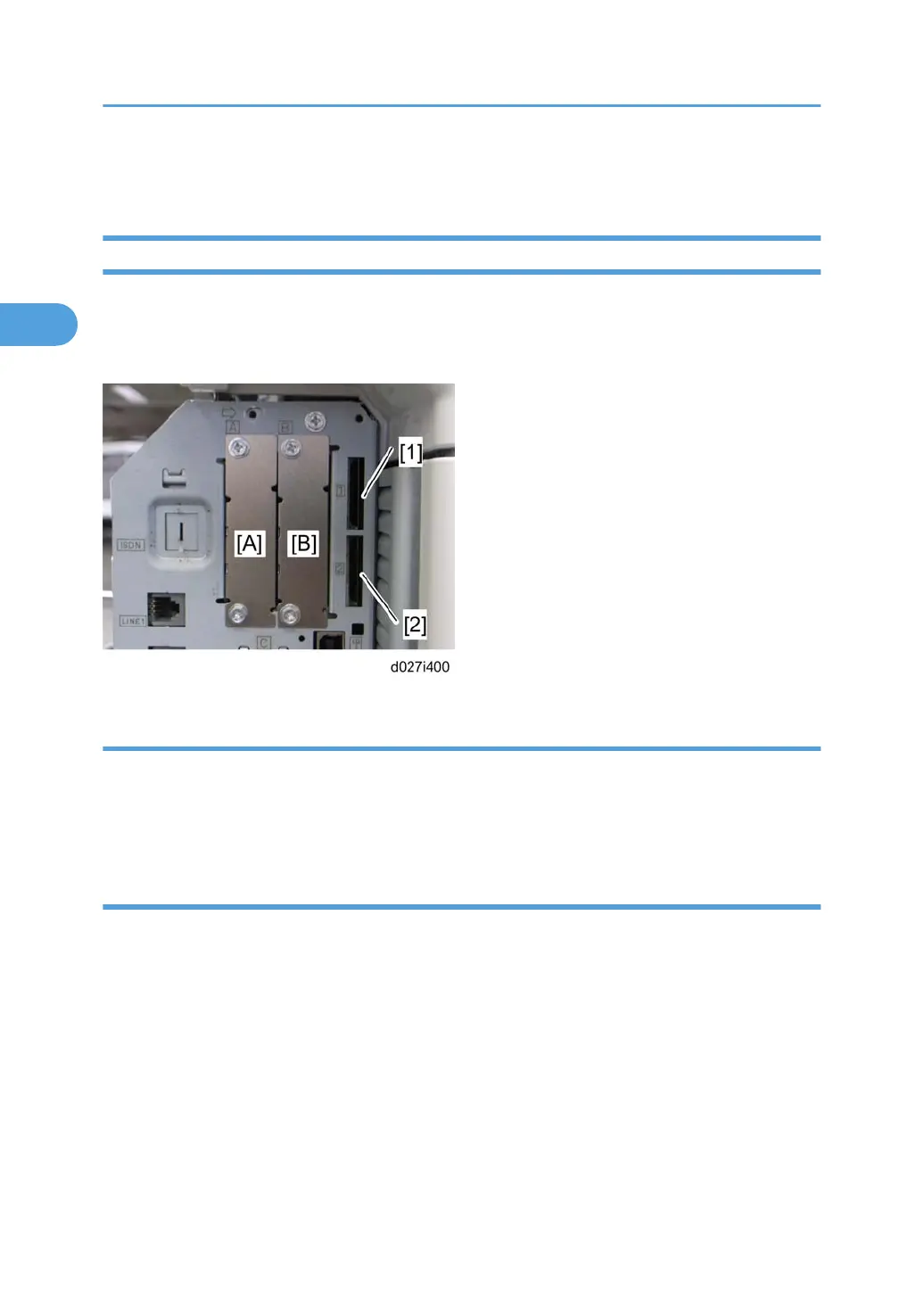Controller Options
Overview
This machine has I/F card slots for optional I/F connections and SD card slots applications.
After you install an option, check that the machine can recognize it (see “Check All Connections” at the
end of this section).
I/F Card Slots
• Slot A is used for one of the optional I/F connections (only one can be installed): IEEE1284,
IEEE802.11a/g, g (Wireless LAN), Bluetooth, or Remote Communication Gate.
• Slot B is used for the File Format Converter or Remote Communication Gate.
SD Card Slots
• Slot 1 is used for one of the optional applications: PostScript 3, Data Overwrite Security Unit,
PictBridge
• Slot 2 is used for installing the Browser Unit, HDD Encryption unit, VM card or for service only (for
example, updating the firmware).
2. Installation
124
