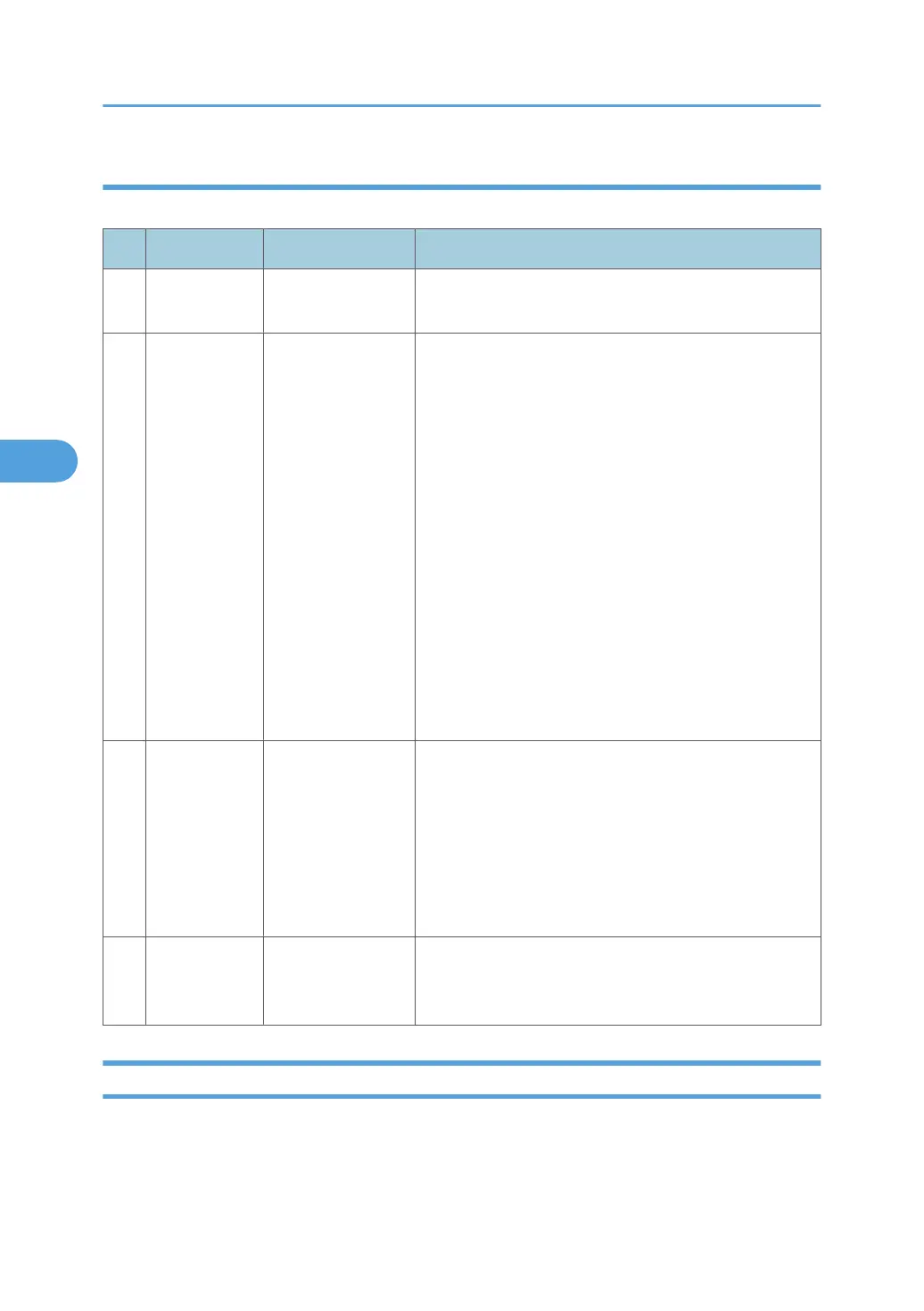Vsg Adjustment Result
SP3-325-001 to -010 (Vsg Adjustment Result)
No. Result Description Possible Causes/Action
1 O.K
Vsg adjustment is
correctly done.
-
2
ID sensor
adjustment
error
Vsg cannot be
adjusted within 4.0
±0.5V.
• Dirty ID sensor (toner, dust, or foreign material)
• Dirty transfer belt
• Scratched image transfer belt
• Defective ID sensor
• Poor connection
• Defective IOB
1. Clean the ID sensor.
2. Check the belt cleaning. Clean or replace the transfer
belt.
3. Replace the image transfer belt.
4. Replace the ID sensor.
5. Check the connection.
6. Replace the IOB board.
3
ID sensor
output error
ID sensor output is
more than "Voffset
Threshold" (SP3-32
4-004)
• Defective ID sensor
• Poor connection
• Defective IOB
1. Replace the ID sensor.
2. Check the connection.
3. Replace the IOB board.
9
Vsg
Adjustment
error
Vsg adjustment has
not been
completed.
• Other cases
Retry SP3-321-010.
Line Position Adjustment Result
SP2-194-010 to -012 (Line Position Adjustment Result: M, C, Y)
This SP shows the number as a line position adjustment result on the LCD. It shows which color has an error
(M, Y or C).
4. Appendix: Process Control Error Conditions
116
