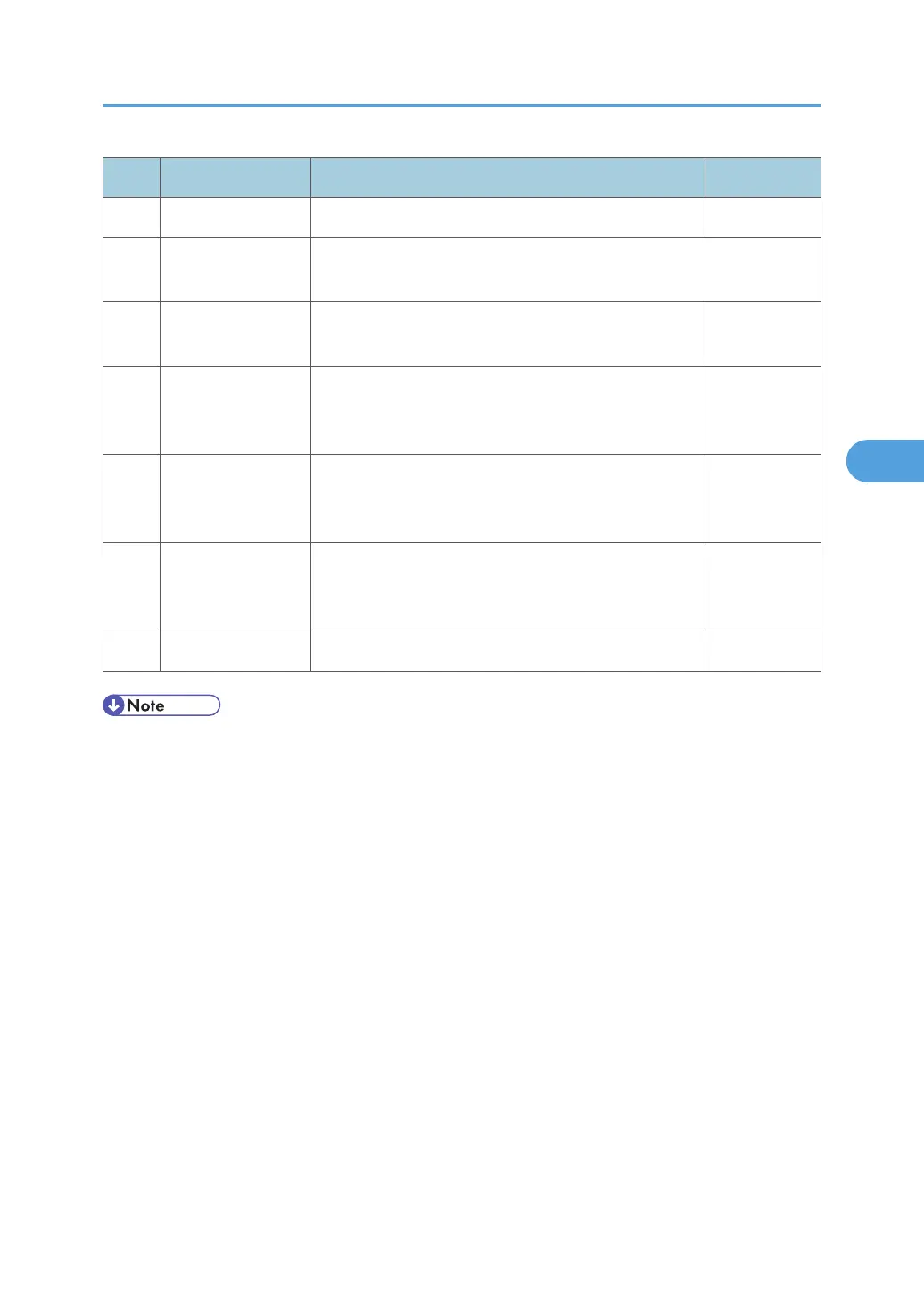No. Result Description Note
0 Not done Line position adjustment has not been done. -
1
Completed
successfully
Line position adjustment has correctly been done, -
2
Cannot detect
patterns
ID sensors have not detected the patterns for line position
adjustment.
See Note
3
Fewer lines on the
pattern than the
target
The patterns, which ID sensors have detected, are not
enough for line position adjustment.
See Note
4
More lines on the
pattern than the
target
Not used in this machine. -
5
Out of the
adjustment range
ID sensors have correctly detected the patterns for line
position adjustment, but a shift of patterns is out of
adjustable range.
See Note
6-9 Not used - -
• For details, see the "Troubleshooting Guide - Line Position Adjustment" section.
Process Control Error Conditions
117
