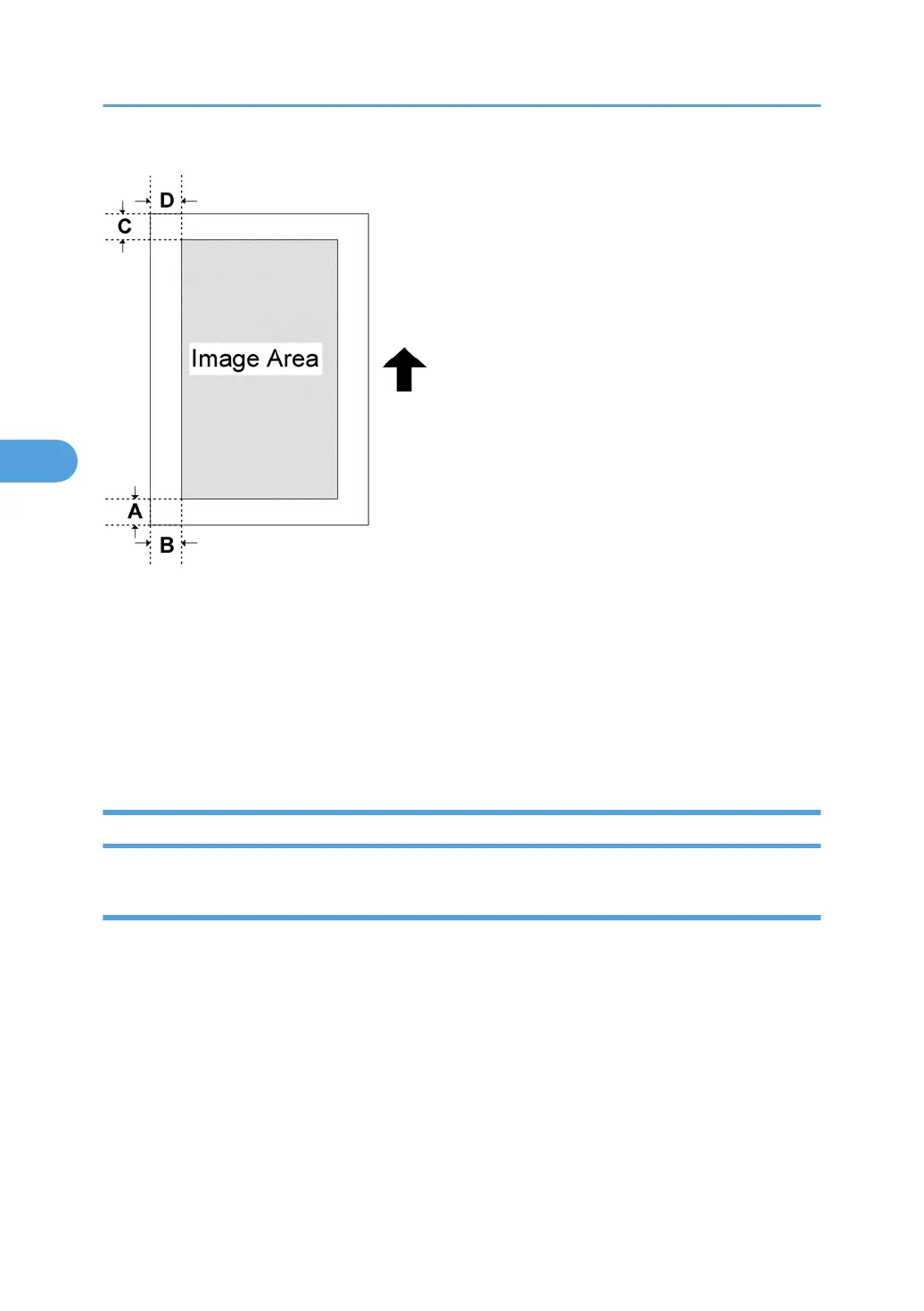1. Enter SP2-109-003.
2. Print out the test pattern (14: 1-dot trimming pattern) with SP2-109-003.
3. Check the erase margin A and B. Adjust them with SP2-103-001 to -010 if necessary.
• Leading edge: 1.5 to 5.0 mm,
• Side-to-side: 0.5 to 4.0 mm,
• Trailing edge: 0.5 to 0.6 mm
Color Registration
Line Position Adjustment
The automatic line position adjustment usually is done for a specified condition to get the best color prints.
Do the following if color registration shifts:
• Do “Auto Color Registration” as follows to do the forced line position adjustment.
1. First do SP2-111-3.
2. Then do SP2-111-1.
To check if SP 2-111-1 was successful, watch the screen during the process. A message is
displayed at the end. Also, you can check the result with SP 2-194-10 to -12.
• You should also do the line position adjustment at these times:
4. Replacement and Adjustment
162
