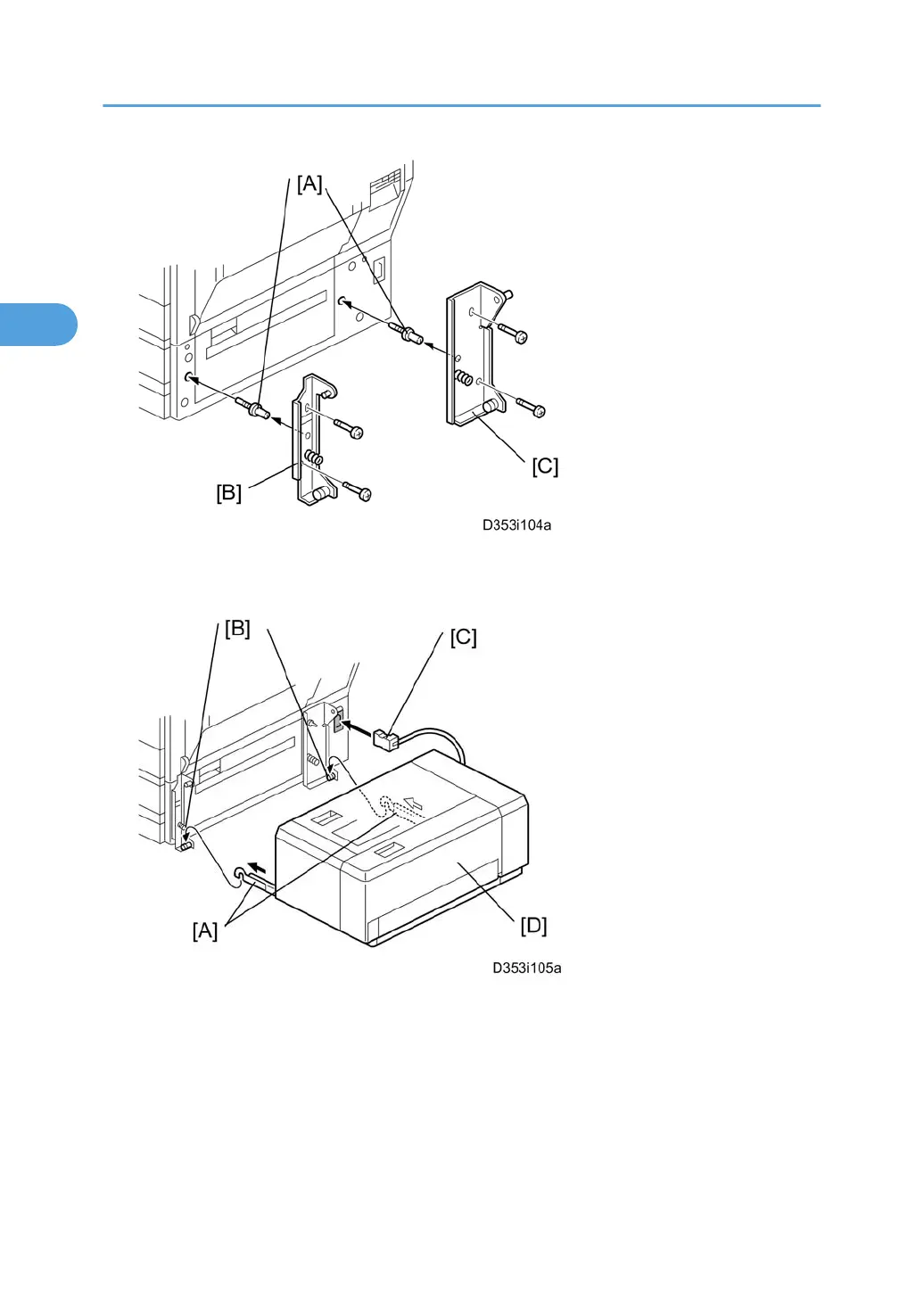6. Insert the joint pins [A].
7. Attach the front [B] and rear brackets [C].
8. Pull out the front and rear rails [A], and then hang them on each bracket [B].
9. Connect the LCT cable [C] to the main machine.
10. Slide the LCT [D] into the main machine.
11. Make sure that the front and rear sides of the LCT are closely attached to the main machine.
2. Installation
54
