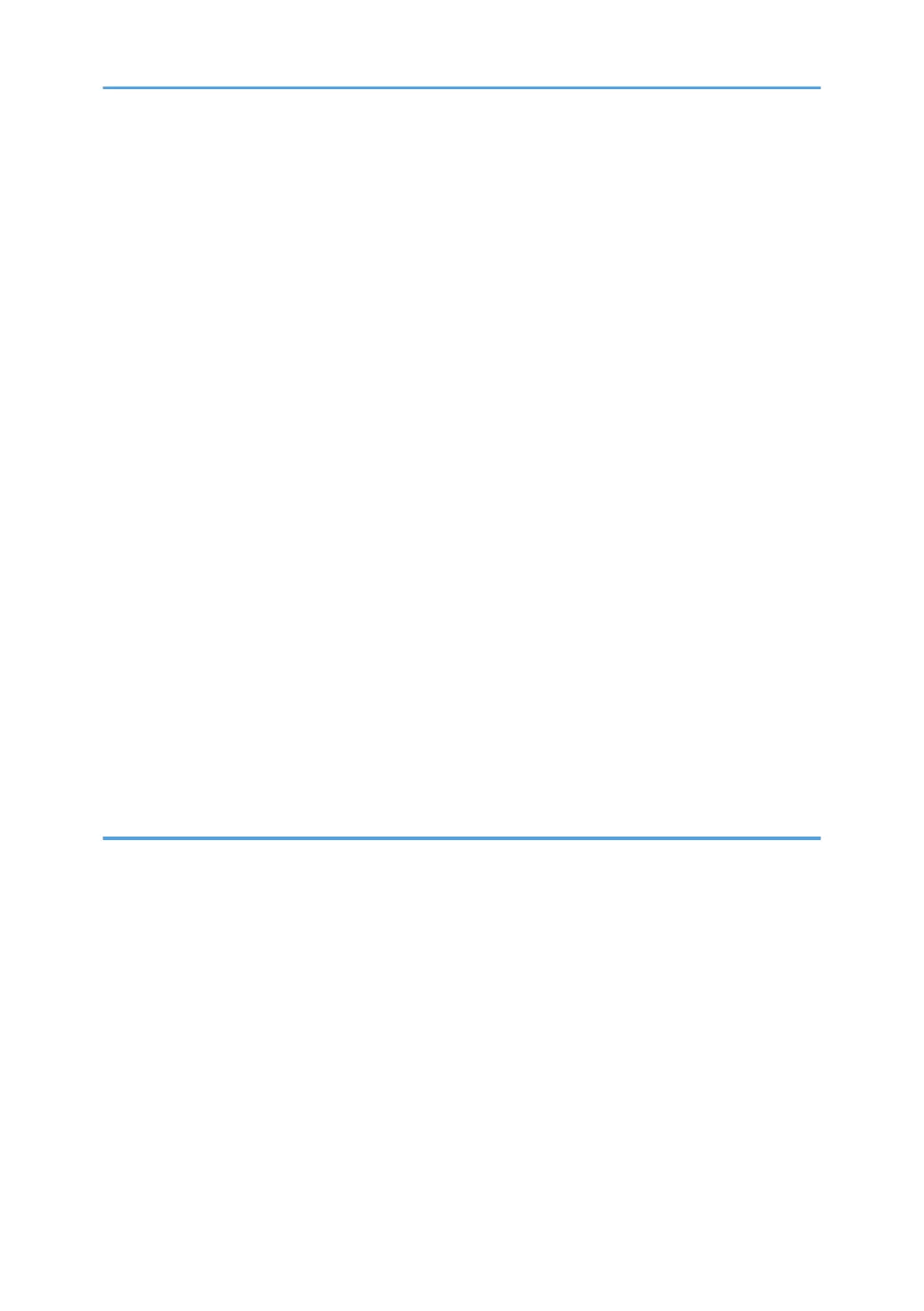Overview....................................................................................................................................................326
Move Exec.................................................................................................................................................327
Undo Exec..................................................................................................................................................328
Downloading Stamp Data............................................................................................................................329
NVRAM Data Upload/Download..............................................................................................................330
Uploading Content of NVRAM to an SD card.......................................................................................330
Downloading an SD Card to NVRAM....................................................................................................330
Address Book Upload/Download..............................................................................................................332
Information List...........................................................................................................................................332
Download..................................................................................................................................................332
Upload.......................................................................................................................................................333
Using the Debug Log.....................................................................................................................................334
Overview....................................................................................................................................................334
Switching ON and Setting UP Save Debug Log.....................................................................................334
Retrieving the Debug Log from the HDD.................................................................................................338
Recording Errors Manually.......................................................................................................................338
New Debug Log Codes............................................................................................................................339
Card Save Function.......................................................................................................................................340
Overview....................................................................................................................................................340
Procedure...................................................................................................................................................340
Error Messages..........................................................................................................................................344
6. Troubleshooting
Service Call Conditions.................................................................................................................................345
Process Control Error Conditions..................................................................................................................346
Troubleshooting Guide..................................................................................................................................347
Stack Problem in the 1-Bin Tray...............................................................................................................347
Jam Detection.................................................................................................................................................348
Electrical Component Defects.......................................................................................................................349
Scanner Test Mode........................................................................................................................................350
SBU Test Mode..........................................................................................................................................350
IPU Test Mode...........................................................................................................................................350
12
