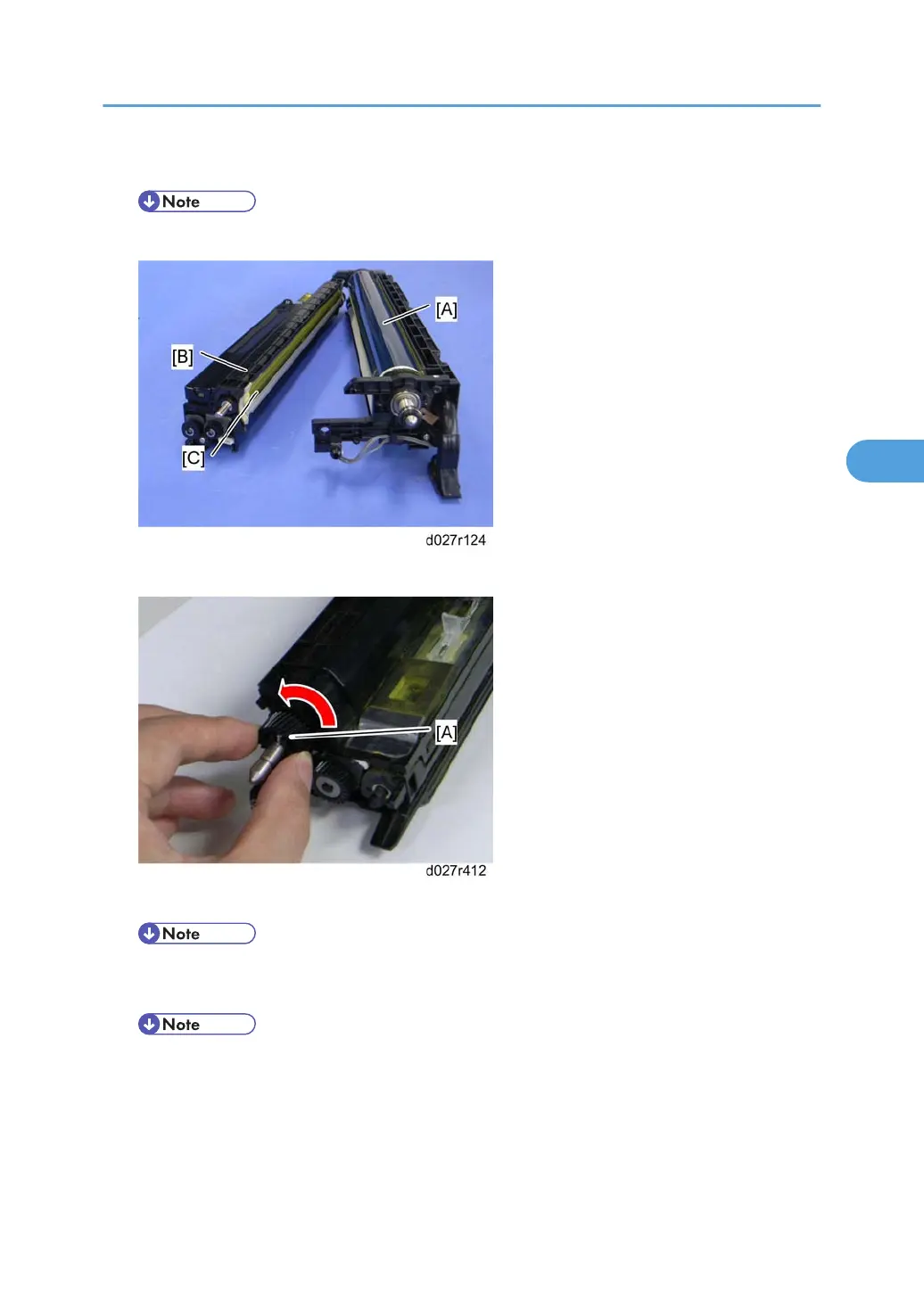6. Remove the front joint [A] ( x 2, x 1).
• The front joint [D] is firmly set. Remove it with a flat screwdriver.
7. Drum unit [A] and Development Unit [B]
8. Rotate the development roller [A] five or six times in the counterclockwise direction.
• This step removes developer that has stuck to the development roller, which would cause color
unevenness.
• When the development unit is removed from the drum unit, clean the entrance mylar [C] with a
vacuum.
9. If you change the development unit, do the ACC procedure.
10. Execute the drum phase adjustment with SP1902-001 twice.
When reassembling the PCU:
Image Creation
201
