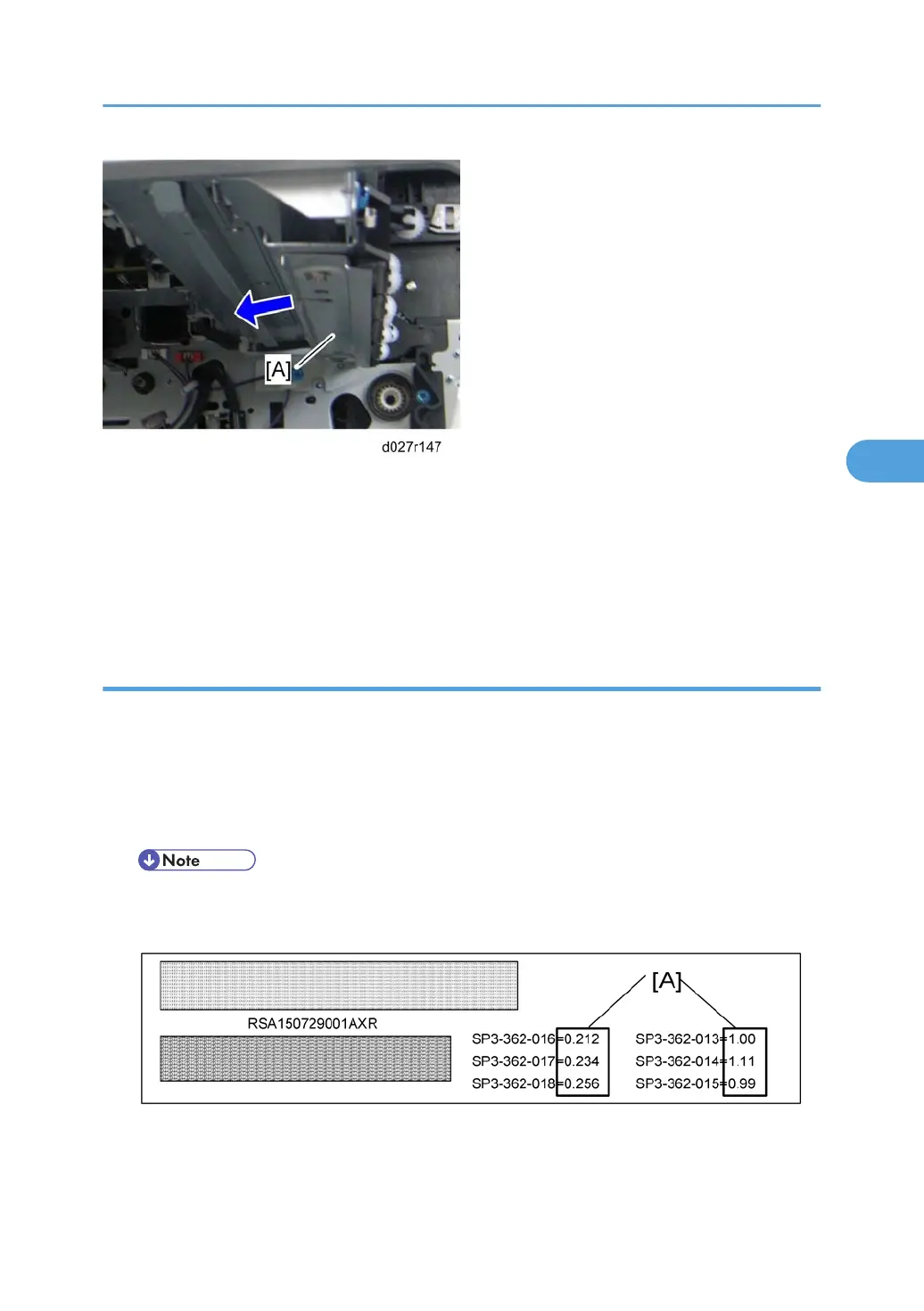1. K PCU (*p.198 "PCU")
2. Fusing unit (*p.248 "Fusing Unit")
3. Image transfer belt unit (*p.213 "Image Transfer Belt Unit")
4. Slide the ID sensor shutter [A] to the left side.
5. Clean the ID sensors keeping the ID sensor shutter to the left.
After installing a new ID sensor unit/board
Do the following adjustment after installing a new ID sensor unit/board.
1. Plug in and turn on the main power switch of the copier.
2. Enter the SP mode.
3. Input all correction coefficients [A] for the ID sensor with the SP modes referring to the barcode sheet
provided with the new ID sensor unit/board.
• For example, input "1.00" with SP3-362-013.
4. Exit the SP mode.
Paper Transfer
225
