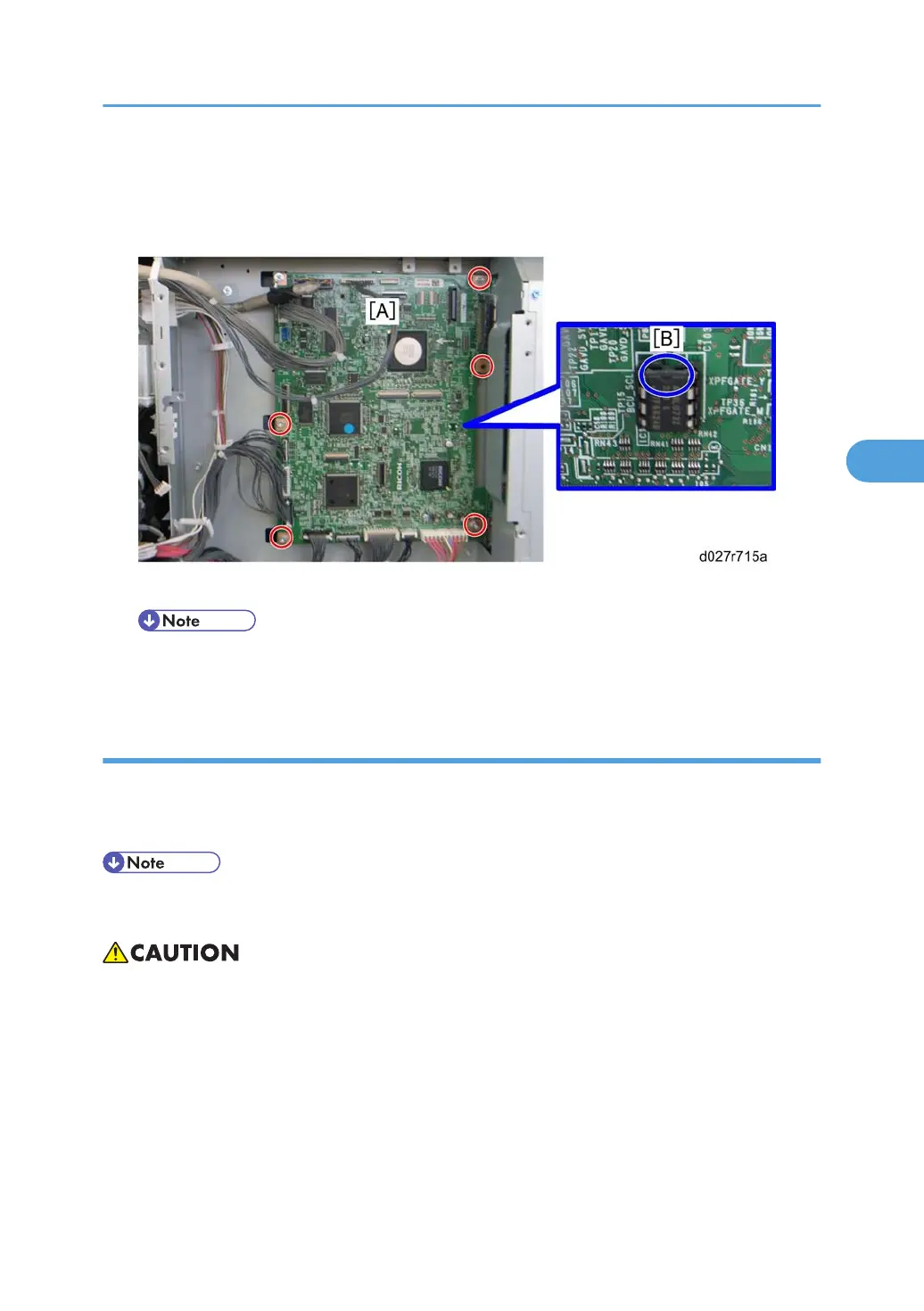3. Controller box right cover (*p.286 "Controller Box Right Cover ")
4. Disconnect the harness (CN225) on the IOB board.
5. Move the IOB bracket aside (*p.287 "Controller Box")
6. BICU [A] ( x 5, x All)
• Make sure the NVRAM is correctly installed on the BICU. Insert the NVRAM in the NVRAM slot
with the "half-moon" pointing [B] to the upward side.
When installing the new BICU
Remove the NVRAM from the old BICU. Then install it on the new BICU after you replace the BICU. Replace
the NVRAM (* "NVRAM Replacement Procedure” in the Appendices) if the NVRAM on the old BICU is
defective.
• Make sure you print out the SMC reports (“SP Mode Data” and “Logging Data”) before you replace
the NVRAM.
• Keep NVRAMs away from any objects that can cause static electricity. Static electricity can damage
NVRAM data.
• Make sure that the DIP-switch settings on the old BICU are the same for the new BICU when. Do not
change the DIP switches on the BICU in the field.
• Make sure the serial number is input in the machine for the NVRAM data; if not, SC 995-001 occurs.
Electrical Components
291
