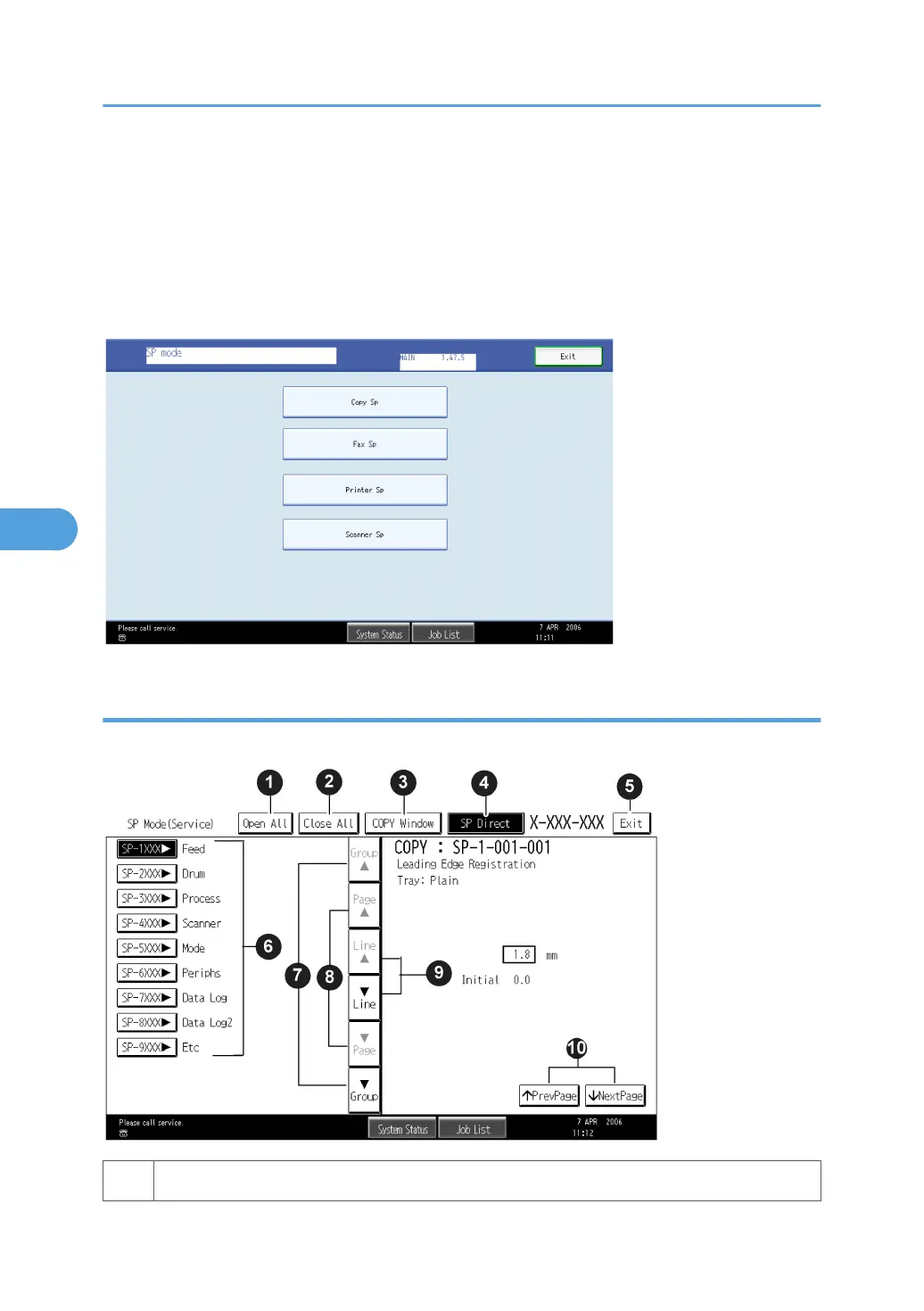• Printer SP: SP modes related to the controller functions
• Scanner SP: SP modes related to the scanner functions
• Fax SP: SP modes related to the fax functions
Select one of the Service Program modes (System, Printer, Scanner, or Fax) from the touch panel as shown
in the diagram below after you access the SP mode. This section explains the functions of the System/
Printer/Scanner SP modes. Refer to the Fax service manual for the Fax SP modes.
SP Mode Button Summary
Here is a short summary of the touch-panel buttons.
Ê Opens all SP groups and sublevels.
5. System Maintenance Reference
302
