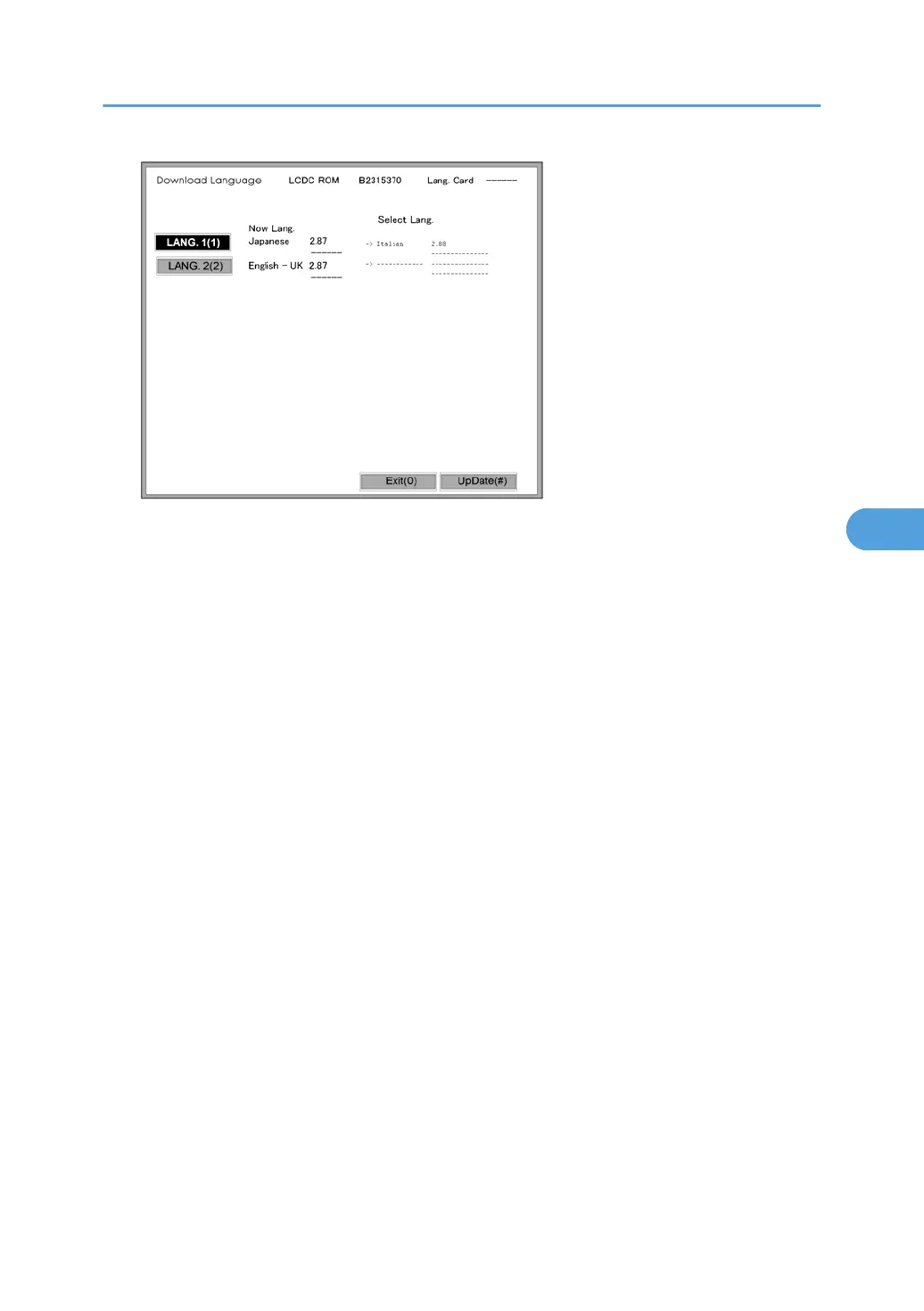10. Touch "Update(#)" on the screen (or press) to start the download.
Another screen with a progress bar does not show when the language is downloading.
The following occur at the time the language is downloading:
• The operation panel switches off.
• The LED on the power on key flashes rapidly.
11. After the message of installation completed has shown on the LCD, switch the copier main power
switch off. Then remove the SD card from the slot.
12. Switch the copier main power switch on to resume normal operation.
Installing Another Language
321
