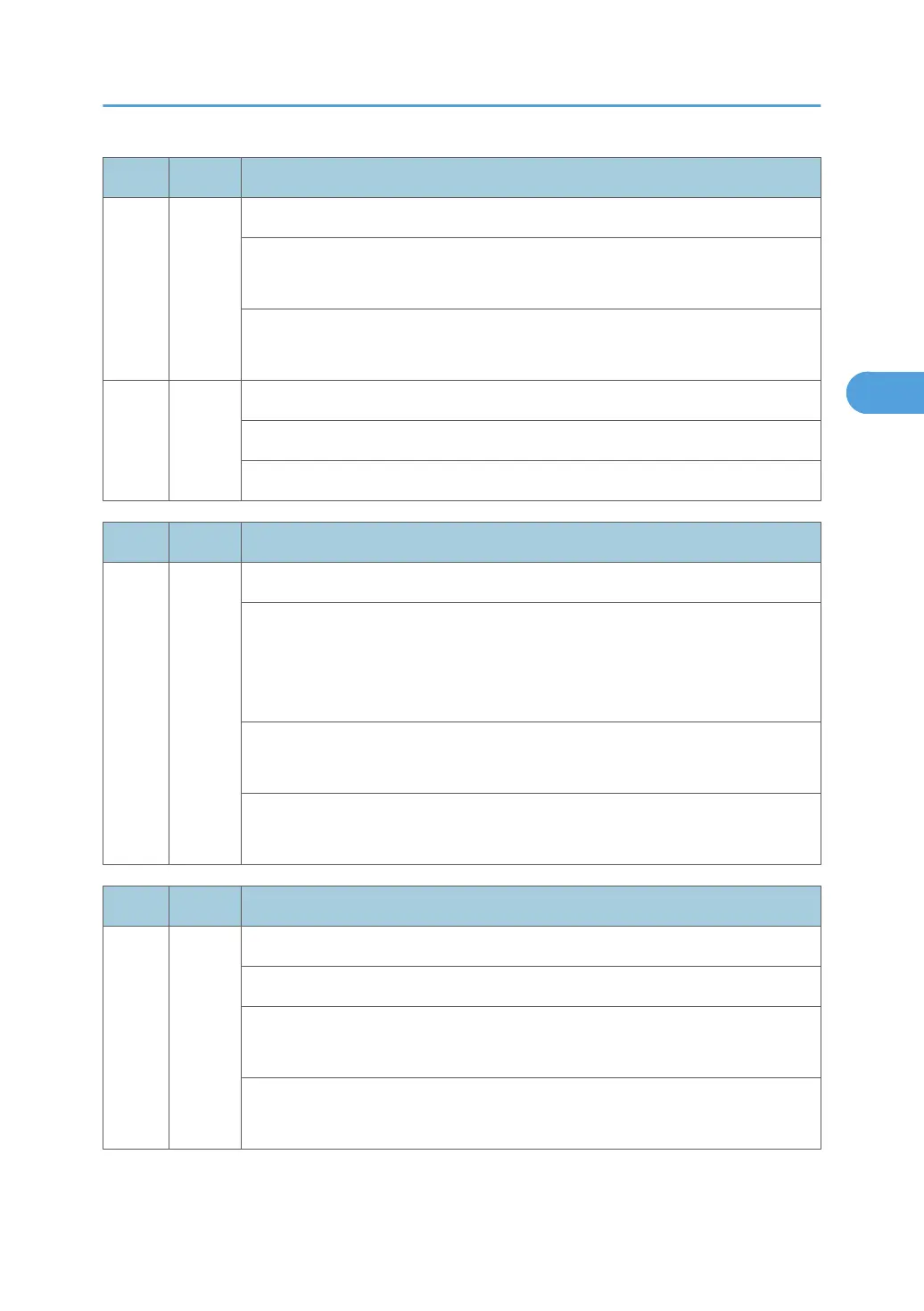No. Type Details (Symptom, Possible Cause, Troubleshooting Procedures)
001
The error result of self-diagnostic by the ASIC on the BICU is detected.
• Defective BICU
• Defective connection between BICU and SBU
1. Check the connection between BICU and SBU.
2. Replace the BICU.
002 D
Detected an error during an access to the Ri.
• Defective BICU board
1. Replace the BICU board.
No. Type Details (Symptom, Possible Cause, Troubleshooting Procedures)
165 D
Copy Data Security Unit error
• The copy data security board is not detected when the copy data security
function is set "ON" with the initial setting.
• A device check error occurs when the copy data security function is set "ON"
with the initial setting.
• Incorrect installation of the copy data security board
• Defective copy data security board
1. Reinstall the copy data security board.
2. Replace the copy data security board.
No. Type Details (Symptom, Possible Cause, Troubleshooting Procedures)
195 D
Serial Number Mismatch
• Serial number stored in the memory does not have the correct code.
• NVRAM defective
• BICU replaced without original NVRAM
1. Check the serial number with SP5-811-002.
2. If the stored serial number is incorrect, contact your supervisor.
SC Tables
47
