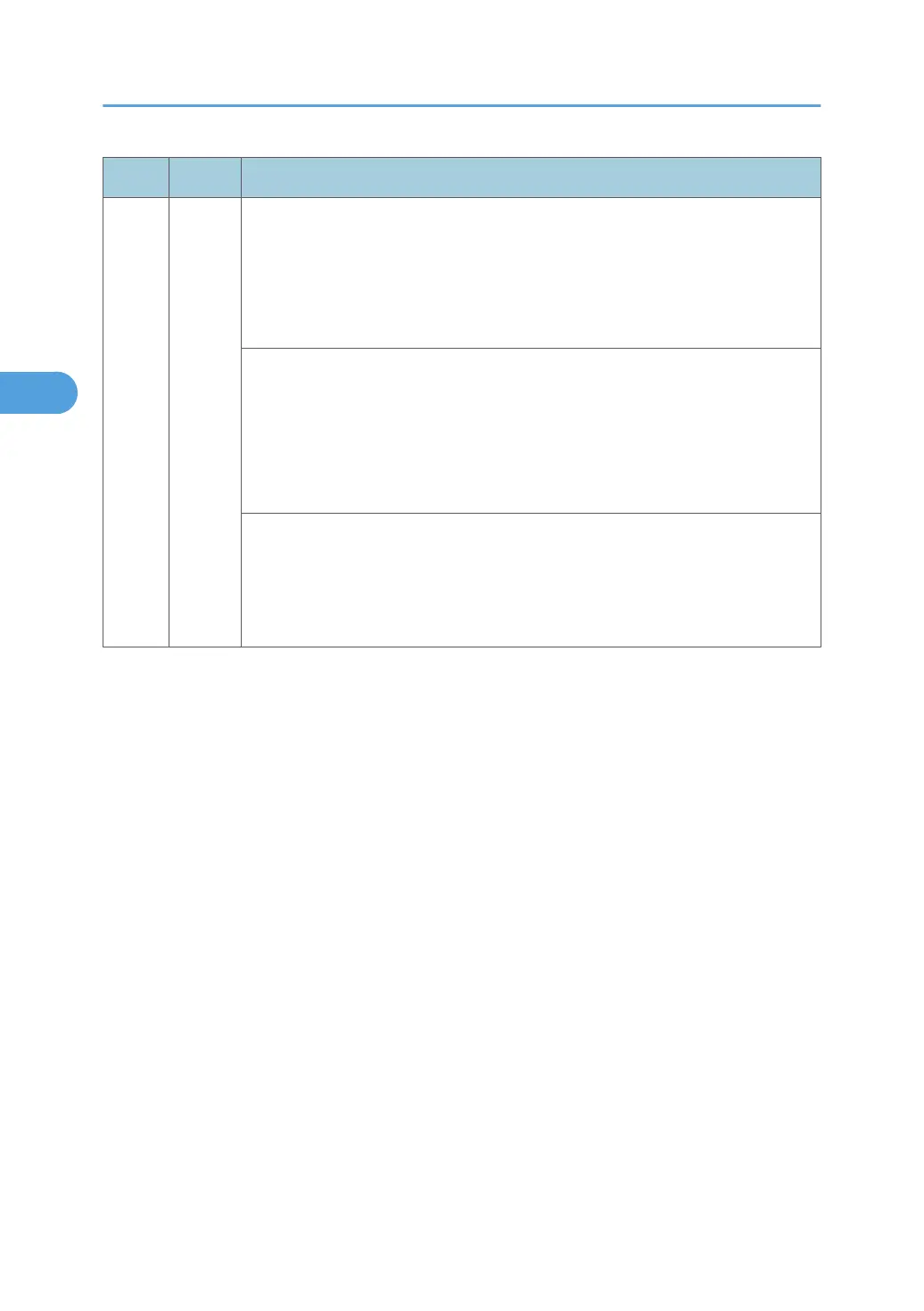No. Type Details (Symptom, Possible Cause, Troubleshooting Procedures)
- -
• When the tray lift motor rotates counterclockwise, (if the upper limit is not
detected within 10 seconds), the machine asks the user to reset the tray.
• When the tray lift motor rotates clockwise, (if the upper limit is not detected
within 1.5 seconds), the machine asks the user to reset the tray.
If one of these conditions occurs three consecutive times, the SC is generated.
• Disconnected or defective paper lift sensor
• Disconnected or defective tray lift motor
• Defective bottom plate lift mechanism
• Too much paper in the tray
• Defective IOB
1. Check if the paper is not loaded too much.
2. Check if the bottom plate smoothly moves up and down manually.
3. Check and/or replace the tray lift motor/ paper lift sensor.
4. Replace the IOB.
3. Appendix: Service Call Conditions
62
