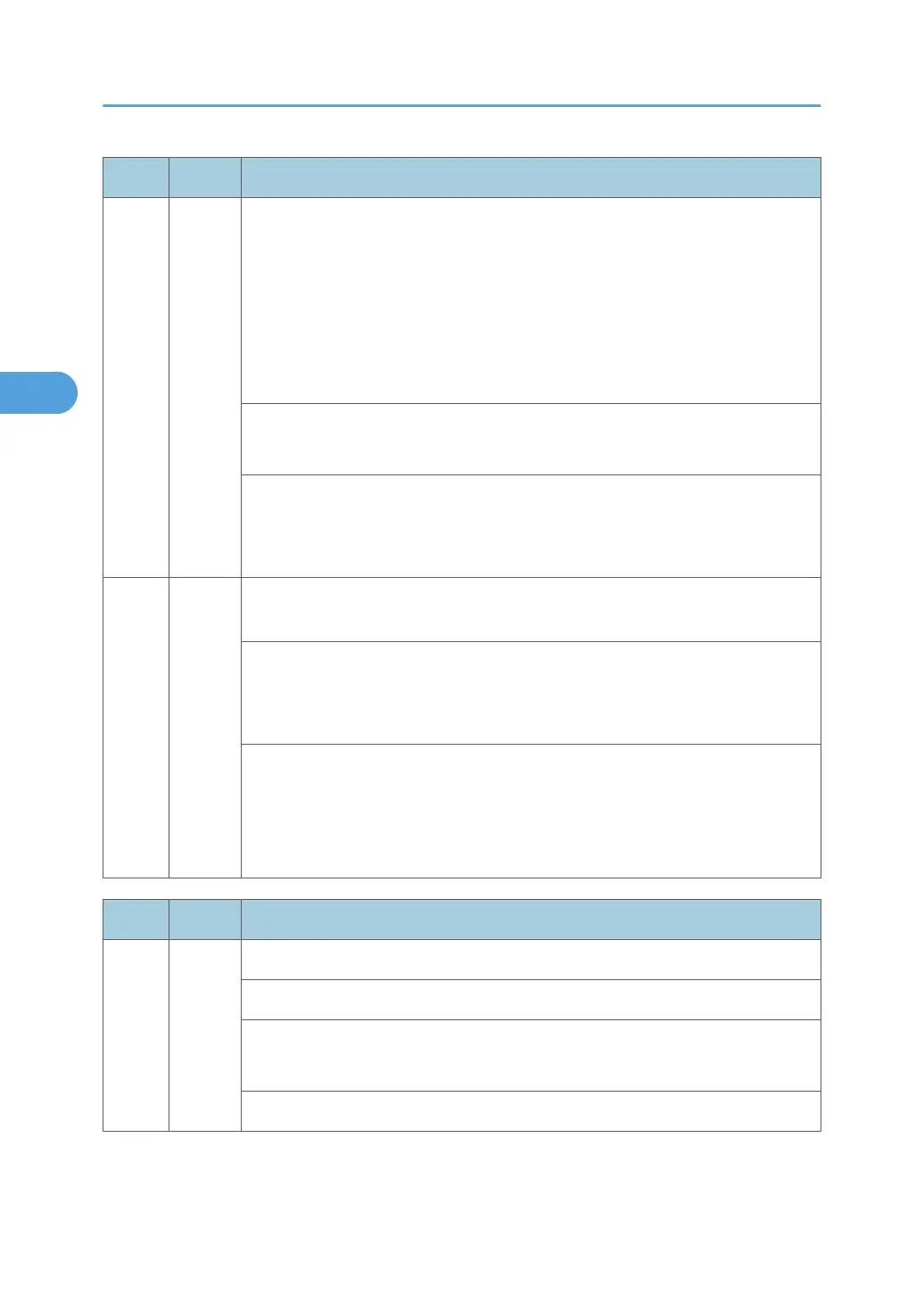No. Type Details (Symptom, Possible Cause, Troubleshooting Procedures)
-1
This SC is generated if the following condition occurs:
• When the tray lift sensor of the LCT 1200-sheet does not go on after the tray
lift motor has turned on to lift the paper tray.
• When the tray lift sensor of the LCT 1200-sheet does not go off after the tray
lift motor has turned on to lower the paper tray.
• When the tray lift sensor of the LCT 1200-sheet does not go on after the pick-
up roller solenoid has turned on at power on.
• Tray lift motor defective or disconnected
• Tray lift sensor defective or disconnected
1. Check the harness connections.
2. Replace the tray lift motor.
3. Replace the tray lift sensor.
-2
Both tray lift sensor and lower limit sensor are turned on at the same time when the
main power is turned on or the right door is closed.
• Tray lift motor defective or disconnected
• Tray lift sensor defective or disconnected
• Lowe limit sensor defective or disconnected
1. Check the harness connections.
2. Replace the tray lift motor.
3. Replace the tray lift sensor.
4. Replace the lower limit sensor.
No. Type Details (Symptom, Possible Cause, Troubleshooting Procedures)
530 D
Fusing fan error
The IOB does not receive the lock signal 10 seconds after turning on the fusing fan.
• Defective fusing fan motor or connector disconnection
• Defective IOB
Check the connector and/or replace the fusing fan motor.
3. Appendix: Service Call Conditions
66
