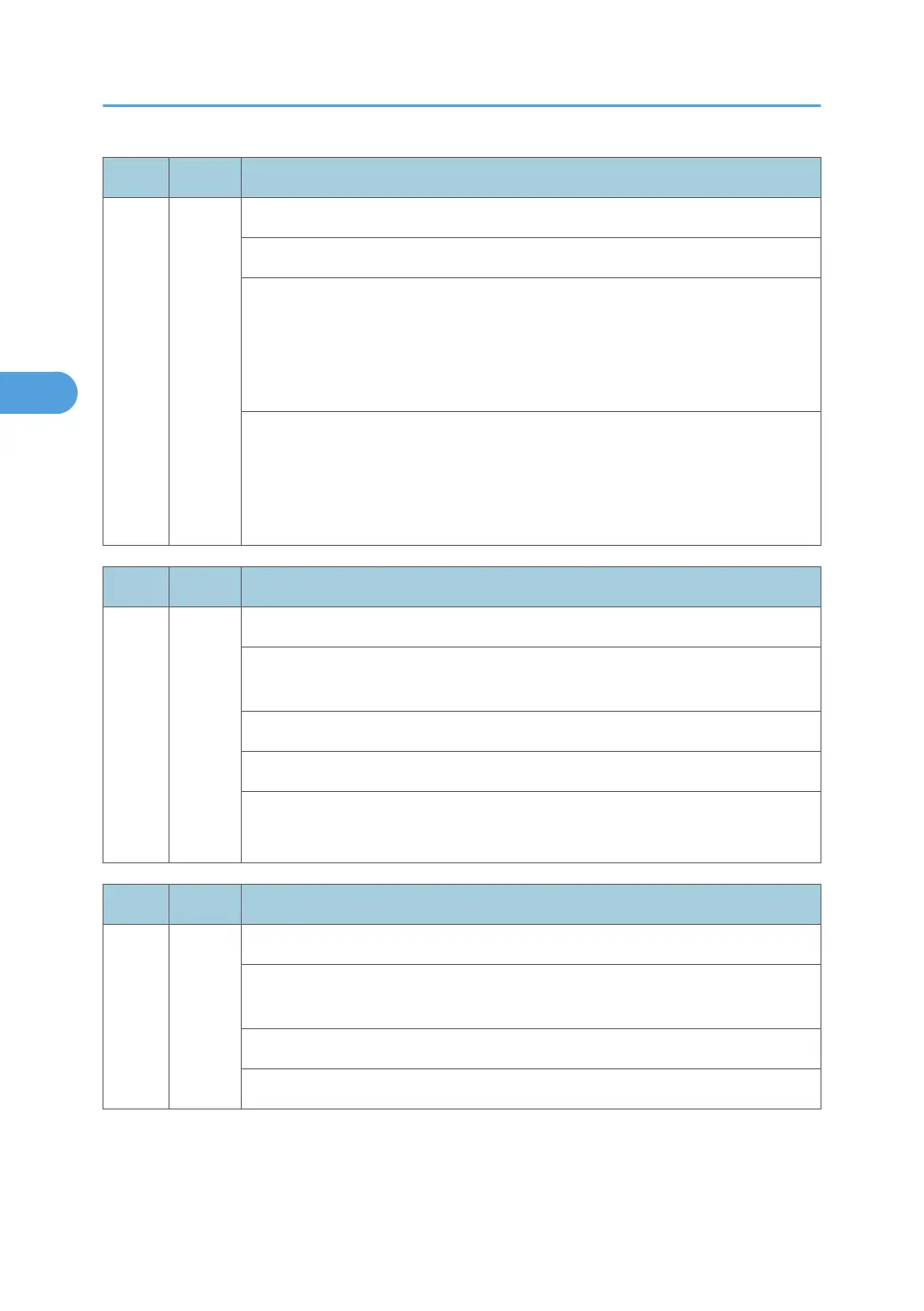No. Type Details (Symptom, Possible Cause, Troubleshooting Procedures)
554 A
Pressure roller fusing lamp overheat (hardware error)
The pressure roller thermistor detects 250°C or more.
• Defective PSU
• Defective IOB
• Defective BICU
• Defective fusing control system
1. Replace the pressure roller thermistor.
2. Replace the PSU.
3. Replace the IOB.
4. Replace the BICU.
No. Type Details (Symptom, Possible Cause, Troubleshooting Procedures)
555 A
Pressure roller lamp consecutive full power 2
When the fusing unit is not running in the ready condition, the pressure roller-fusing
lamp keeps ON full power for 8 seconds or more.
• Broken pressure roller fusing lamp
Related SC code: SC 545
1. Replace the pressure roller fusing lamp.
2. Replace the PSU.
No. Type Details (Symptom, Possible Cause, Troubleshooting Procedures)
557 C
Zero cross frequency error
When the zero cross signal is 66 or more and it is detected 10 times or more in 11
detections, the machine determines that input 60 Hz and SC557 occurs.
• Noise (High frequency)
Check the power supply source.
3. Appendix: Service Call Conditions
74
