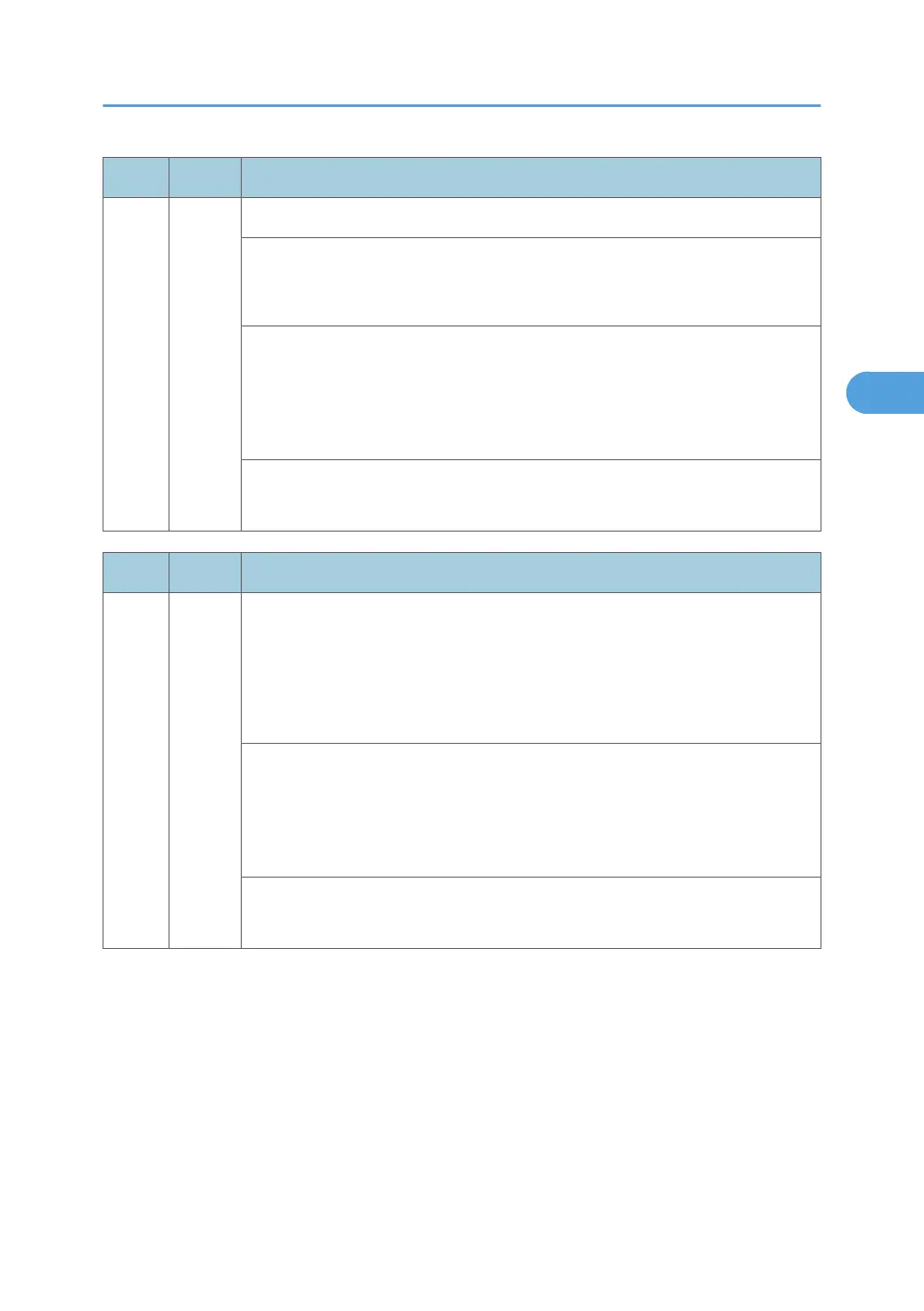No. Type Details (Symptom, Possible Cause, Troubleshooting Procedures)
672
CTL
D
Controller-to-operation panel communication error at startup
After powering on the machine, the communication circuit between the controller
and the operation panel is not opened, or communication with controller is
interrupted after a normal startup.
• Controller stall
• Controller board installed incorrectly
• Controller board defective
• Operation panel connector loose or defective
1. Check the harness connection.
2. Replace the controller board.
No. Type Details (Symptom, Possible Cause, Troubleshooting Procedures)
681 D
RFID: Communication error
• Communication error occurs when the RFID starts to communicate with the RFID
receptor.
• Retry of RFID communication fails three times after the machine has detected
the RFID communication error.
• Defective RFID reader and writer
• Disconnected ASAP I/F
• No memory chip on the toner cartridge
• Noise
1. Replace the RFID controller board.
2. Replace the toner cartridge.
SC Tables
83
