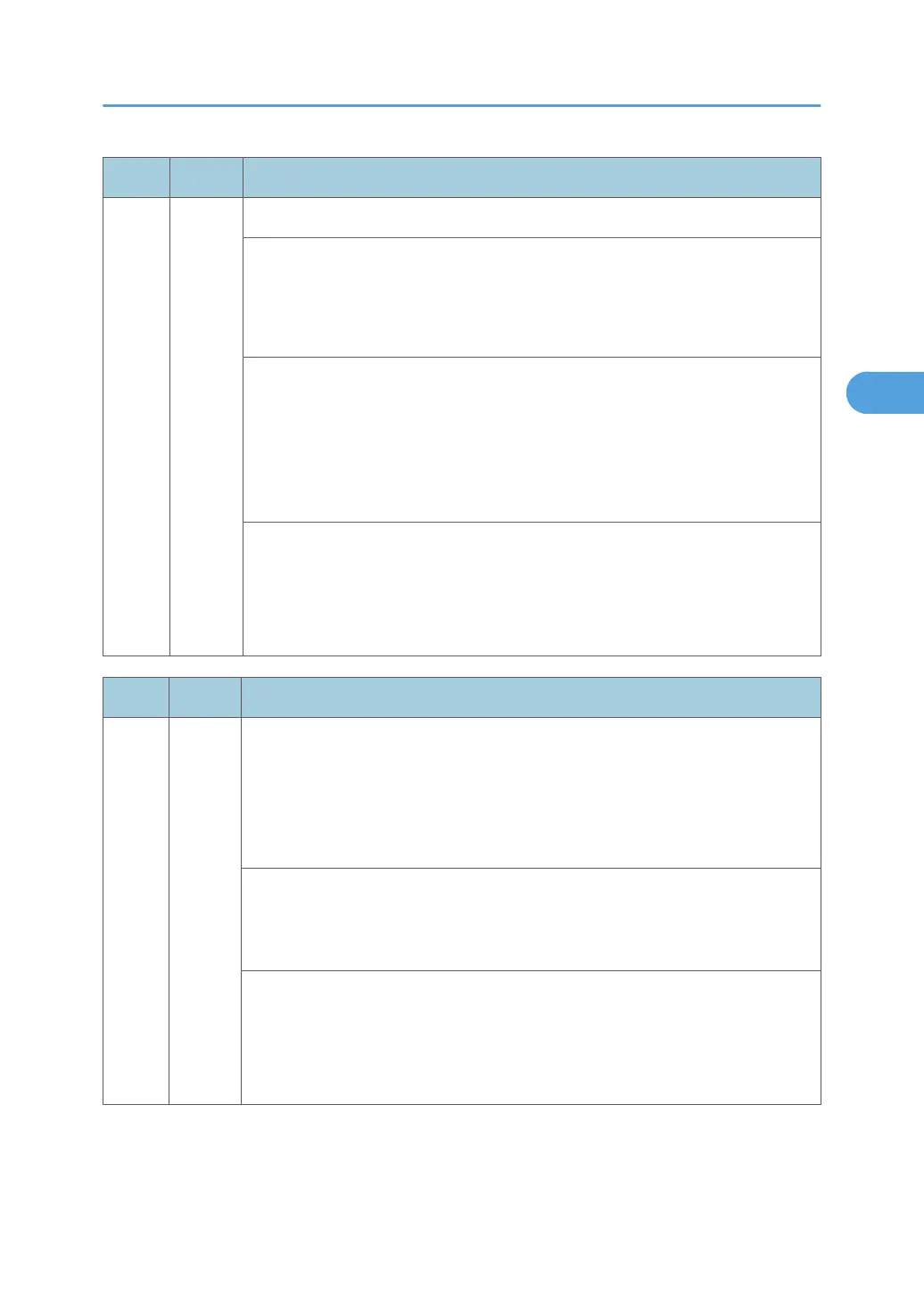No. Type Details (Symptom, Possible Cause, Troubleshooting Procedures)
742 B
Finisher stapler movement motor error
For 1000-sheet (booklet) finisher
• The stapler HP sensor is not activated within the specified time after the stapler
motor turned on. (first detection: jam error, consecutive twice detection SC
code).
• Motor overload
• Loose connection of the stapler home position sensor
• Loose connection of the stapler movement motor
• Defective stapler home position sensor
• Defective stapler movement motor
1. Check the connection of the stapler movement motor.
2. Check the connection of the stapler home position sensor.
3. Replace the stapler home position sensor.
4. Replace the stapler movement motor.
No. Type Details (Symptom, Possible Cause, Troubleshooting Procedures)
746 B
1000-sheet booklet finisher: Stack feed motor error
• The stack feed HP sensor does not detect "ON" twice (once: jam error) for
specified time after the stack feed motor has turned on.
• The stack feed HP sensor does not detect "OFF" twice (once: jam error) for
specified time after the stack feed motor has turned on.
• Motor overload
• Loose connection of the stack feed motor
• Defective stack feed motor
1. Check the connections and cables for the stack feed motor and HP sensor.
2. Check for blockages in the stack feed motor mechanism.
3. Replace the stack feed HP sensor and/or stack feed motor
4. Replace the finisher main board.
SC Tables
87
