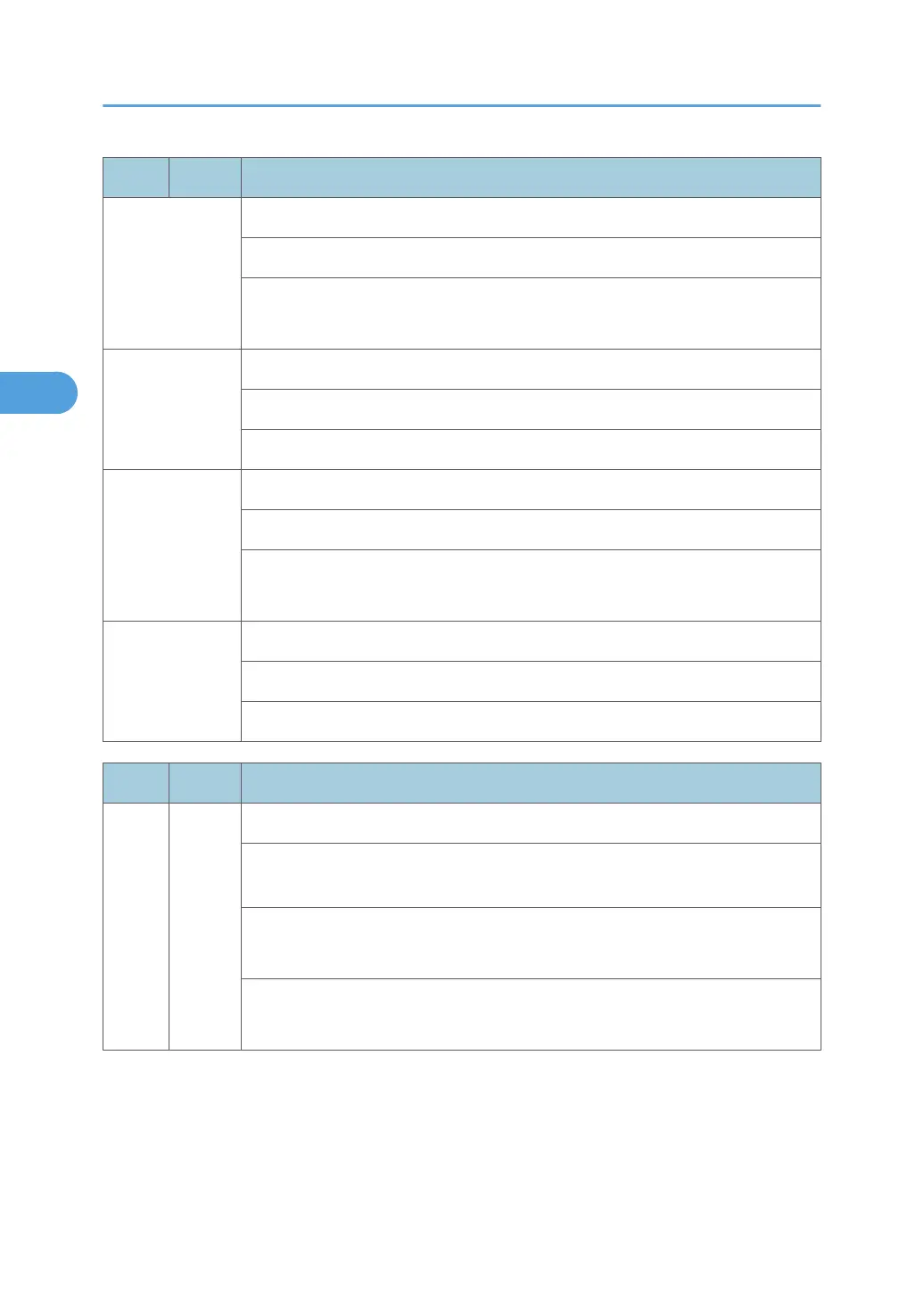No. Type Details (Symptom, Possible Cause, Troubleshooting Procedures)
-003
Log Data Error 3
• Invalid log encryption key due to defective NVRAM data
1. Initialize the HDD with SP5832-004.
2. Disable the log encryption setting with SP9730-004 ("0" is off.)
-004
Log Data Error 4
• Unusual log encryption function due to defective NVRAM data
Initialize the HDD with SP5832-004.
-005
Log Data Error 5
• Installed NVRAM or HDD which is used in another machine
1. Reinstall the previous NVRAM or HDD.
2. Initialize the HDD with SP5832-004.
-099
Log Data Error 99
• Other than the above causes
Ask your supervisor.
No. Type Details (Symptom, Possible Cause, Troubleshooting Procedures)
877
CTL
D
HDD Data Overwrite Security SD card error
The 'all delete' function cannot be executed but the Data Overwrite Security Unit
(D377) is installed and activated.
• Defective SD card (D377)
• SD card (D377) not installed
1. Replace the NVRAM and then install the new SD card (D377).
2. Check and reinstall the SD card (D377).
3. Appendix: Service Call Conditions
106
