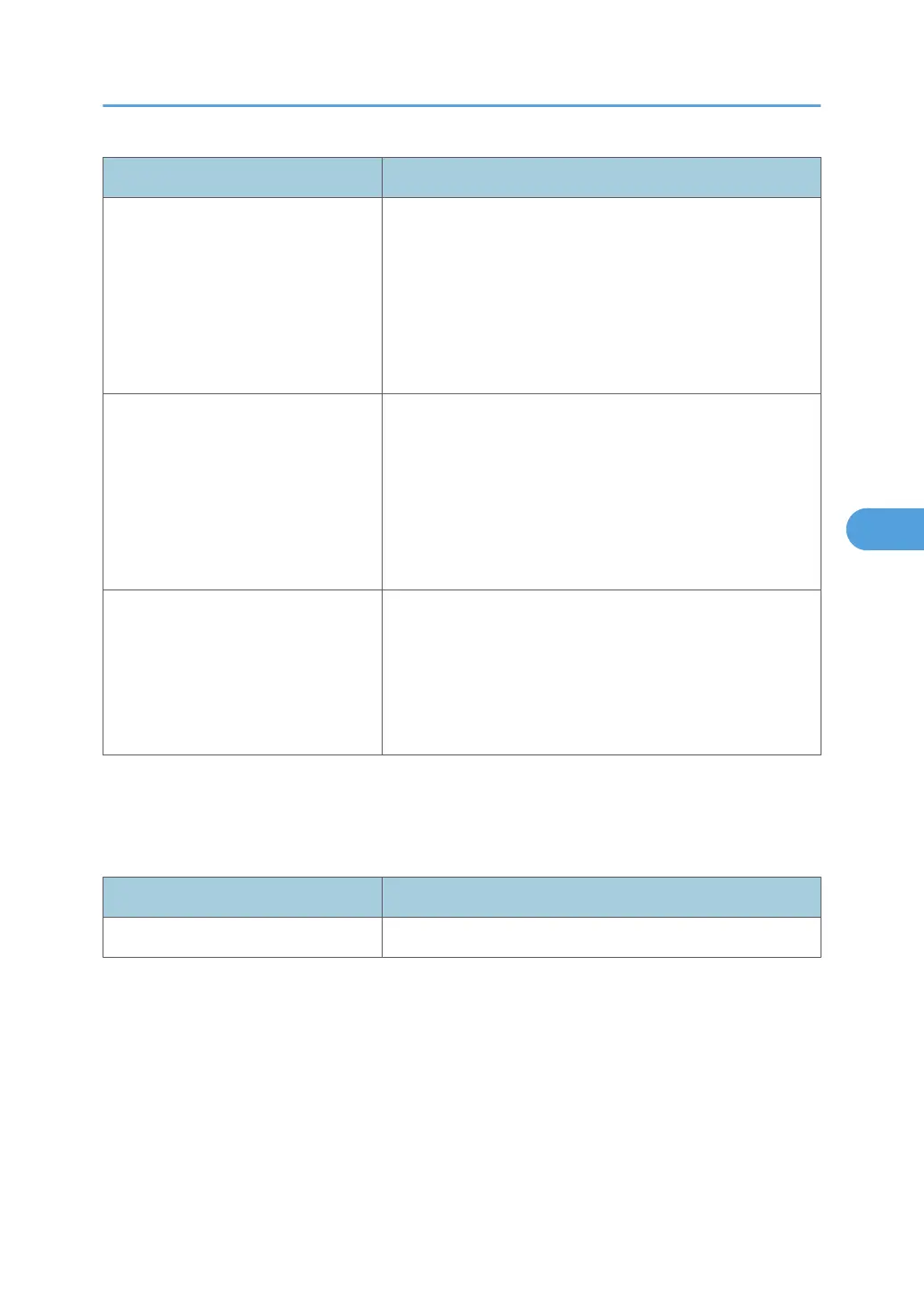Test pattern check Possible cause/Countermeasure
The main scan registration is shifted by
more than ±0.66 mm, but only at the
central area of the image on the output.
• Defective ID sensor at center
• Deformed center area on the image transfer belt
• Defective BICU
1. Replace the ID sensor.
2. Replace the image transfer belt.
3. Replace the BICU.
The skew for M, C, Y is more than
±0.75 mm from the main scan
registration of K
• Defective PCU
• Defective laser optics housing unit
• Defective BICU
1. Reinstall or replace the PCU.
2. Replace the laser optics housing unit.
3. Replace the BICU.
Others
• Skew correction upper limit error
• Defective BICU
• Defective laser optics housing unit
1. Replace the BICU.
2. Replace the laser optics housing unit.
After Executing SP2-111-003
• Result: "1" in SP2-194-007
• Result: "0" in SP2-194-010, -011, -012.
Test pattern check Possible cause/Countermeasure
Do SP2-111-001 or -002.
After Executing SP2-111-001
• Result: "1" in SP2-194-007
• Result: "2" or "3" (Line pattern detection failure) in SP2-194-010, -011, -012
Troubleshooting Guide
123
