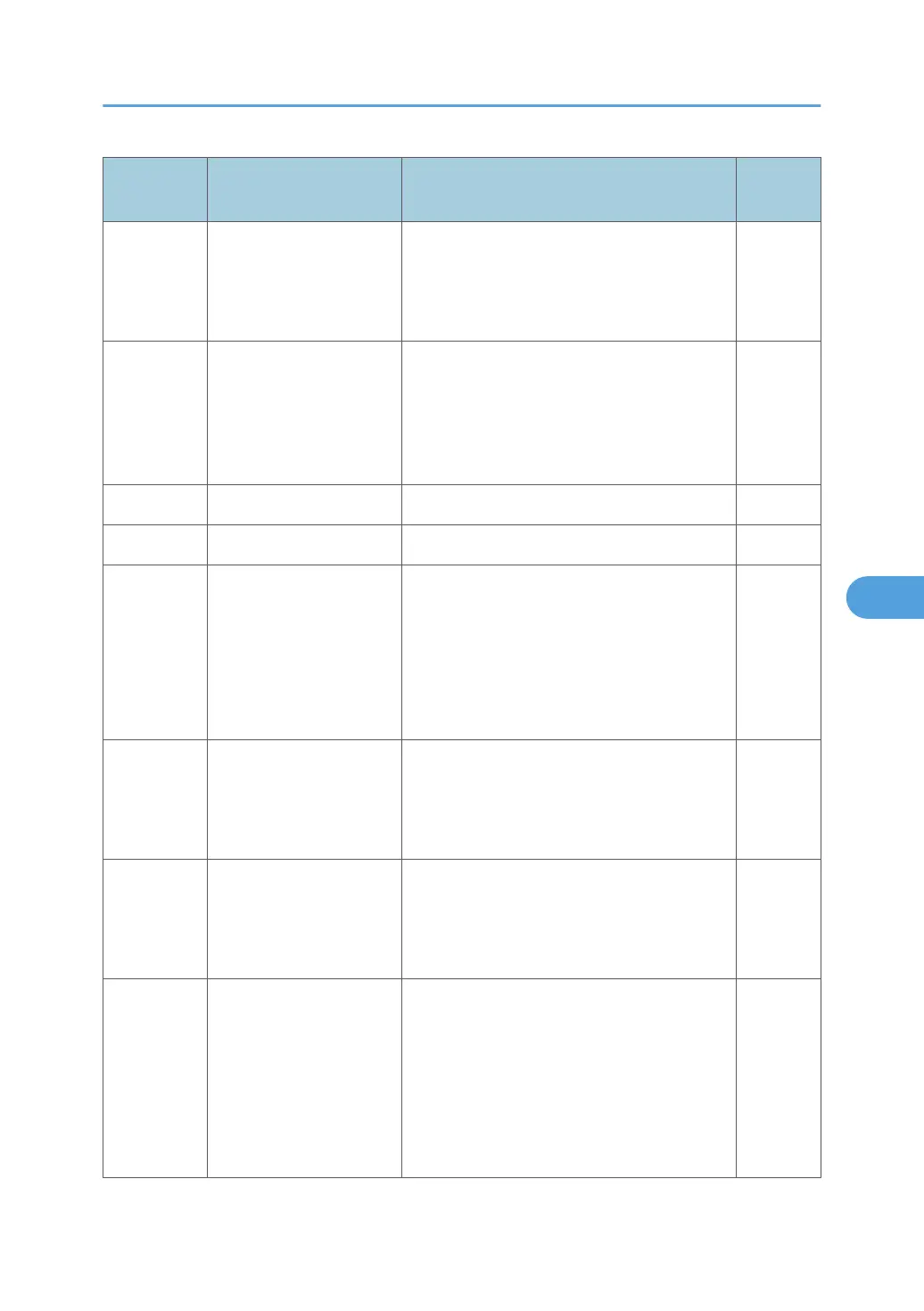Jam Code SP Display Description
LCD
Display
7504 194
Finisher Stapler Exit: EUP
(B804/B805)
Stapling tray paper sensor does not turn on
after the finisher entrance sensor has turned on.
Stapling tray paper sensor does not turn off
after it has turned on.
R5-R7
7504 195
Finisher Exit: EUP (B804/
B805)
Upper tray exit sensor does not turn on while
the stack feed-out belt is turned on.
Upper tray exit sensor does not turn off after the
stack feed-out belt has returned to its home
position.
R8-R12
7504 196 - - -
7504 197 - - -
7504 198
Finisher Folder: EUP
(B804 only)
Fold bottom fence HP sensor does not turn on
after the fold roller motor has stopped.
Fold unit exit sensor does not turn on after the
fold rollers have stopped.
Fold unit exit sensor does not turn off after the
fold rollers have stopped.
R8-R12
7504 199
Finisher Tray Motor: EUP
(B804/B805)
Upper tray limit sensor does not turn on after the
upper tray has lifted up.
Upper tray limit sensor does not turn off after the
upper tray has moved down.
R1-R4
7504 200
Finisher Jogger Motor:
EUP (B804/B805)
Jogger fence HP sensor does not turn on/off
after the jogger motor has turned on.
Stack feed out belt HP sensor does not turn on/
off after the feed out belt motor has turned on.
R8-R12
7504 201
Finisher Shift Motor: EUP
(B804/B805)
Shift roller HP sensor does not turn on/off after
the shift roller motor has turned on.
Exit guide plate HP sensor does not turn on/off
after the exit guide plate motor has turned on.
Stacking roller HP sensor does not turn on/off
after the stacking sponge roller motor has
turned on.
R1-R4
Jam Detection
133
