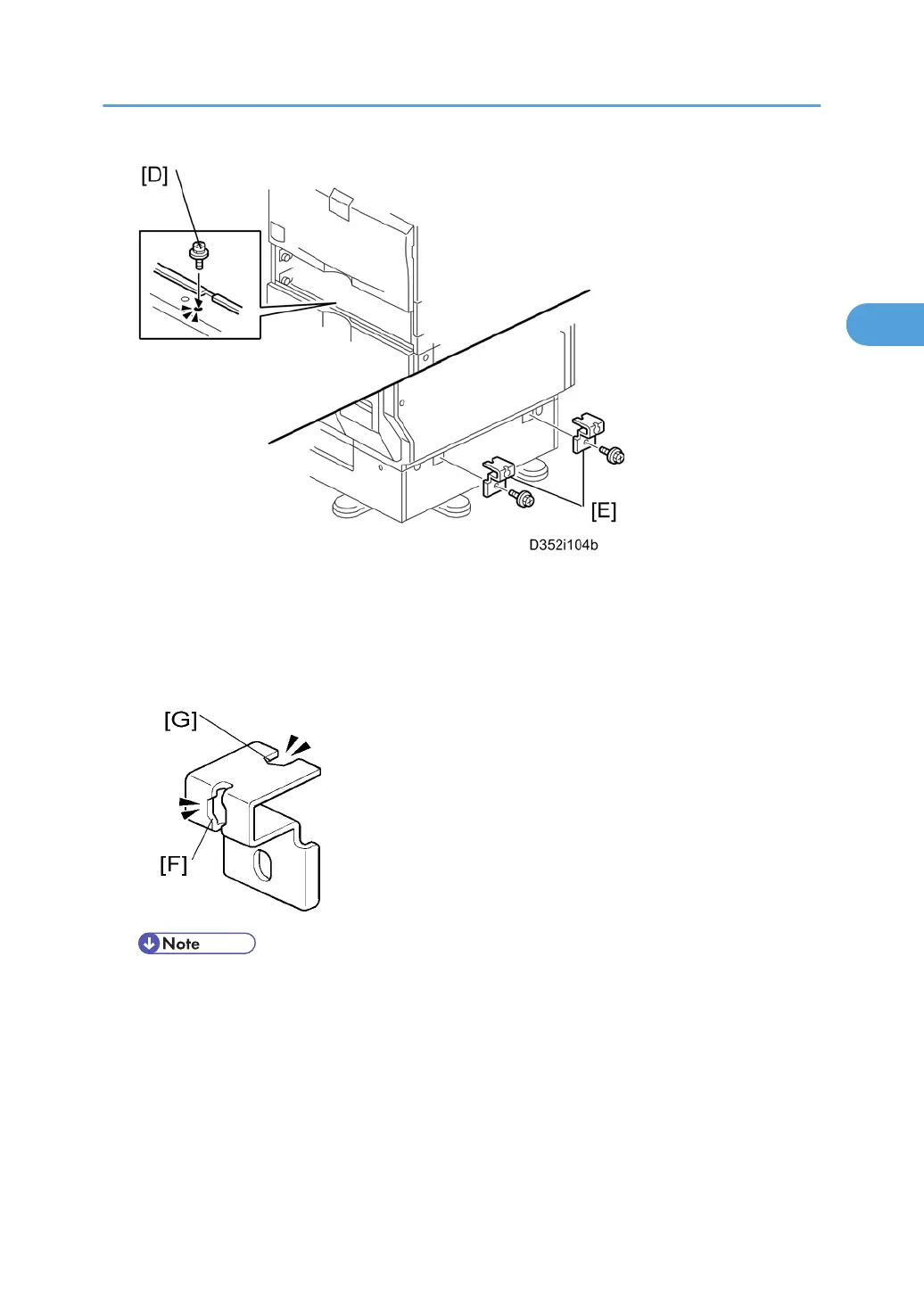4. Remove trays 1 and 2 of the machine.
5. Fasten the spring washer screw [D].
6. Reinstall all trays.
7. Attach the securing brackets [E] ( x 1 each; M4x10).
• One of the securing brackets is used as a securing tool (the cutout [F] is used in step 5). But the
cutout [G] is for attaching the tray heater. Therefore, attach the securing brackets [E] after
installing the tray heater if you install the tray heater.
8. Load paper into the LCT.
9. Turn on the main power switch of the machine.
10. Check the LCT operation and copy quality.
2000-sheet LCT
51
