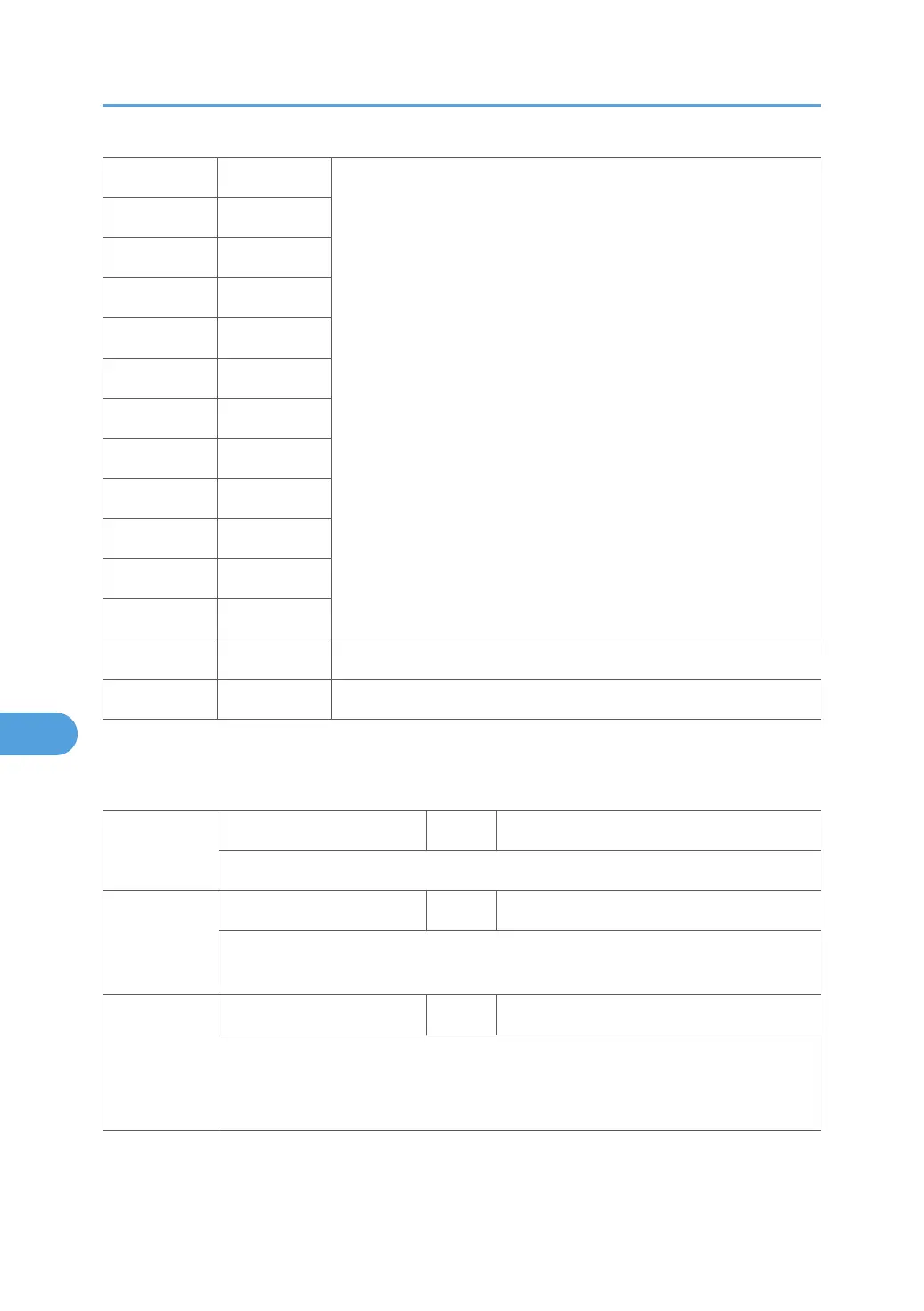8 514 1 RPCS
8 514 2 RPDL
8 514 3 PS3
8 514 4 R98
8 514 5 R16
8 514 6 GL/GL2
8 514 7 R55
8 514 8 RTIFF
8 514 9 PDF
8 514 10 PCL5e/5c
8 514 11 PCL XL
8 514 12 IPDL-C
8 514 13 BM-Links Japan Only
8 514 14 Other
• SP8 511 and SP8 514 return the same results as they are both limited to the Print application.
• Print jobs output to the document server are not counted.
8 521
T:PrtPGS/FIN *CTL [0 to 9999999 / 0 / 1]
These SPs count by finishing mode the total number of pages printed by all applications.
8 522
C:PrtPGS/FIN *CTL [0 to 9999999 / 0 / 1]
These SPs count by finishing mode the total number of pages printed by the Copy
application.
8 523
F:PrtPGS/FIN *CTL [0 to 9999999 / 0 / 1]
These SPs count by finishing mode the total number of pages printed by the Fax
application.
NOTE: Print finishing options for received faxes are currently not available.
8. Appendix: SP Mode Tables
446
