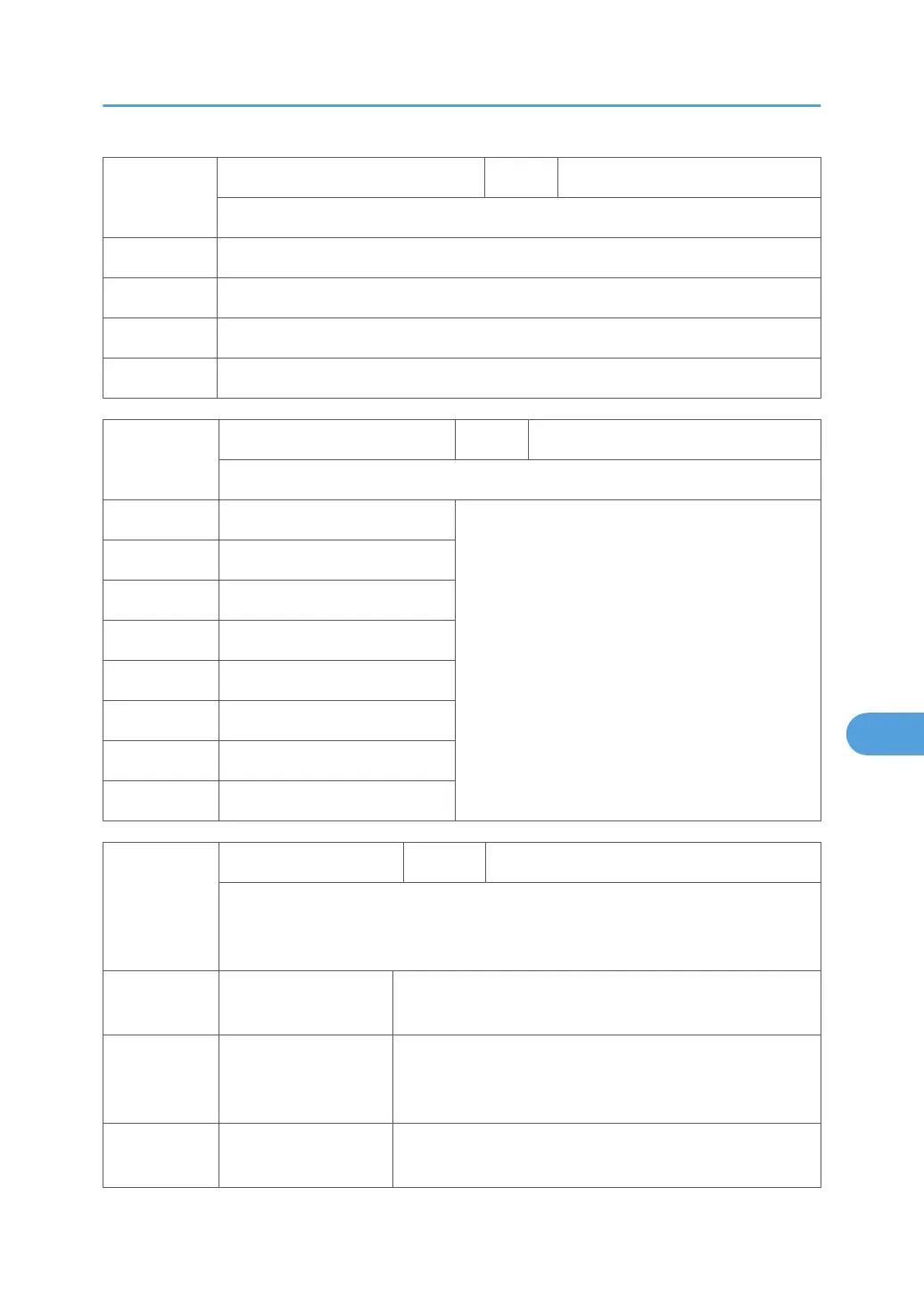8 911
Printing PGS: Log: Latest 2 *ENG [0 to 9999999/ 0 / 1]
These SPs display the amount of the remaining 2nd previous toner for each color.
8 911 1 BK
8 911 2 Y
8 911 3 M
8 911 4 C
8 921
Coverage Count: Total *CTL [0 to 9999999/ 0 / 1]
Displays the total coverage and total printout number for each color.
8 921 1 BK (%)
8 921 2 Y (%)
8 921 3 M (%)
8 921 4 C (%)
8 921 14 BK (Page)
8 921 15 Y (Page)
8 921 16 M (Page)
8 921 17 C (Page)
8 941
Machine Status *CTL [0 to 9999999/ 0 / 1]
These SPs count the amount of time the machine spends in each operation mode. These
SPs are useful for customers who need to investigate machine operation for
improvement in their compliance with ISO Standards.
8 941 1 Operation Time
Engine operation time. Does not include time while controller
is saving data to HDD (while engine is not operating).
8 941 2 Standby Time
Engine not operating. Includes time while controller saves
data to HDD. Does not include time spent in Energy Save,
Low Power, or Off modes.
8 941 3 Energy Save Time
Includes time while the machine is performing background
printing.
System Service Mode
457
