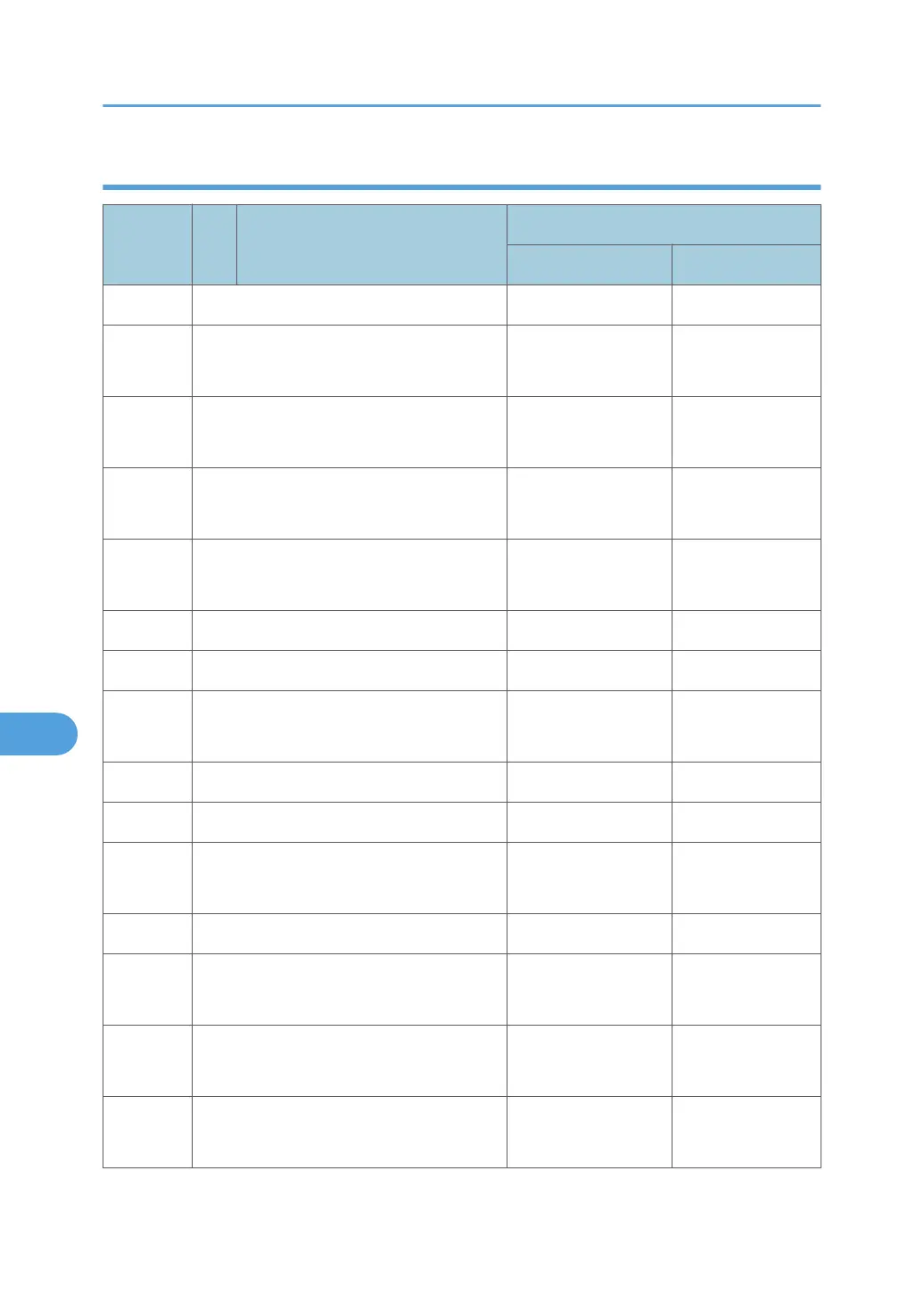1000-Sheet Finisher (B408)
6139 Bit Description
Reading
0 1
6139 1 Entrance Sensor Paper detected Paper not detected
6139 2
Shift Exit Sensor
(Lower Tray Exit Sensor)
Paper not detected Paper detected
6139 3
Staple Entrance Sensor
(Stapler Tray Entrance Sensor)
Paper detected Paper not detected
6139 4
Staple Moving HP Sensor
(Stapler HP Sensor)
Not home position Home position
6139 5
Jogger HP Sensor
(Jogger Fence HP Sensor)
Not home position Home position
6139 6 Stack Feed-out Belt HP Sensor Home position Not home position
6139 7 Staple Tray Paper Sensor Paper not detected Paper detected
6139 8
Staple Rotation Sensor
(Staple Rotation HP Sensor)
Not home position Home position
6139 9 Staple Sensor Staple detected Staple not detected
6139 10 Staple READY Detection Staple detected Staple not detected
6139 11
Exit Guide Plate HP
(Exit Guide Plate HP Sensor)
Not home position Home position
6139 12 Shift HP Sensor Not home position Home position
6139 13
Paper Sensor
(Stack Height Sensor)
Output tray not
detected
Output tray
detected
6139 14
Tray Lower Sensor
(Lower Tray Lower Limit Sensor)
Lower limit Not lower limit
6139 15
Proof Full Sensor
(Paper Limit Sensor)
Not full Full
8. Appendix: SP Mode Tables
470
