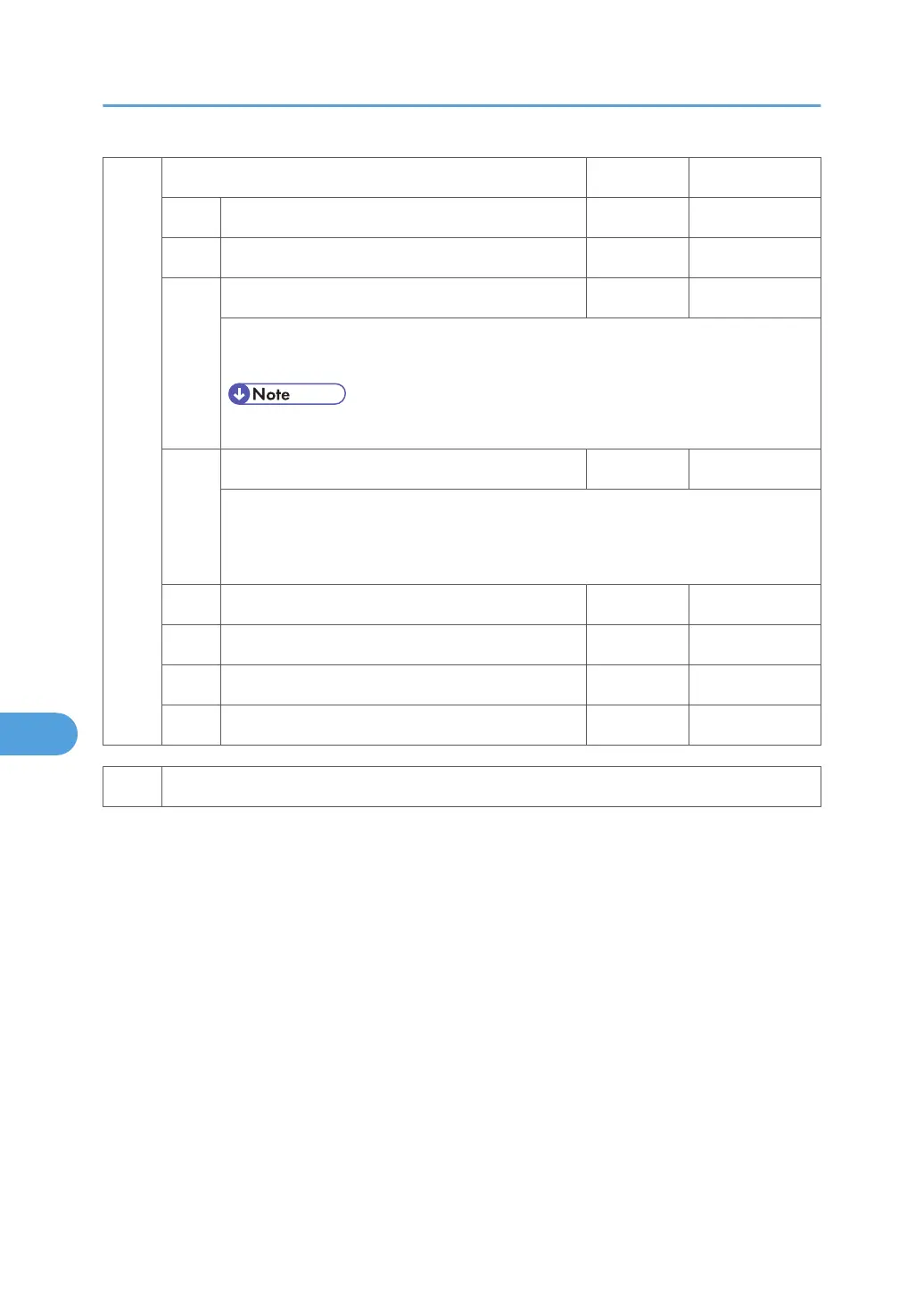002 Bit Switch 2 0 1
bit 0 DFU - -
bit 1 DFU - -
bit 2 Applying a collation Type Shift Collate Normal Collate
A collation type (shift or normal) will be applied to all jobs that do not already have a
‘Collate Type’ configured.
• If #5-0 is enabled, this Bit Switch has no effect.
bit 3 [PCL5e/c,PS]: PDL Auto Switching 0: Enable 1: Disable
Disable: The MFPs ability to change the PDL processor mid-job.
Some host systems submit jobs that contain both PS and PCL5e/c. If Auto PDL switching
is disabled, these jobs will not be printed properly.
bit 4 DFU - -
bit 5 DFU - -
bit 6 DFU - -
bit 7 DFU - -
1001 Bit Switch
8. Appendix: SP Mode Tables
490
