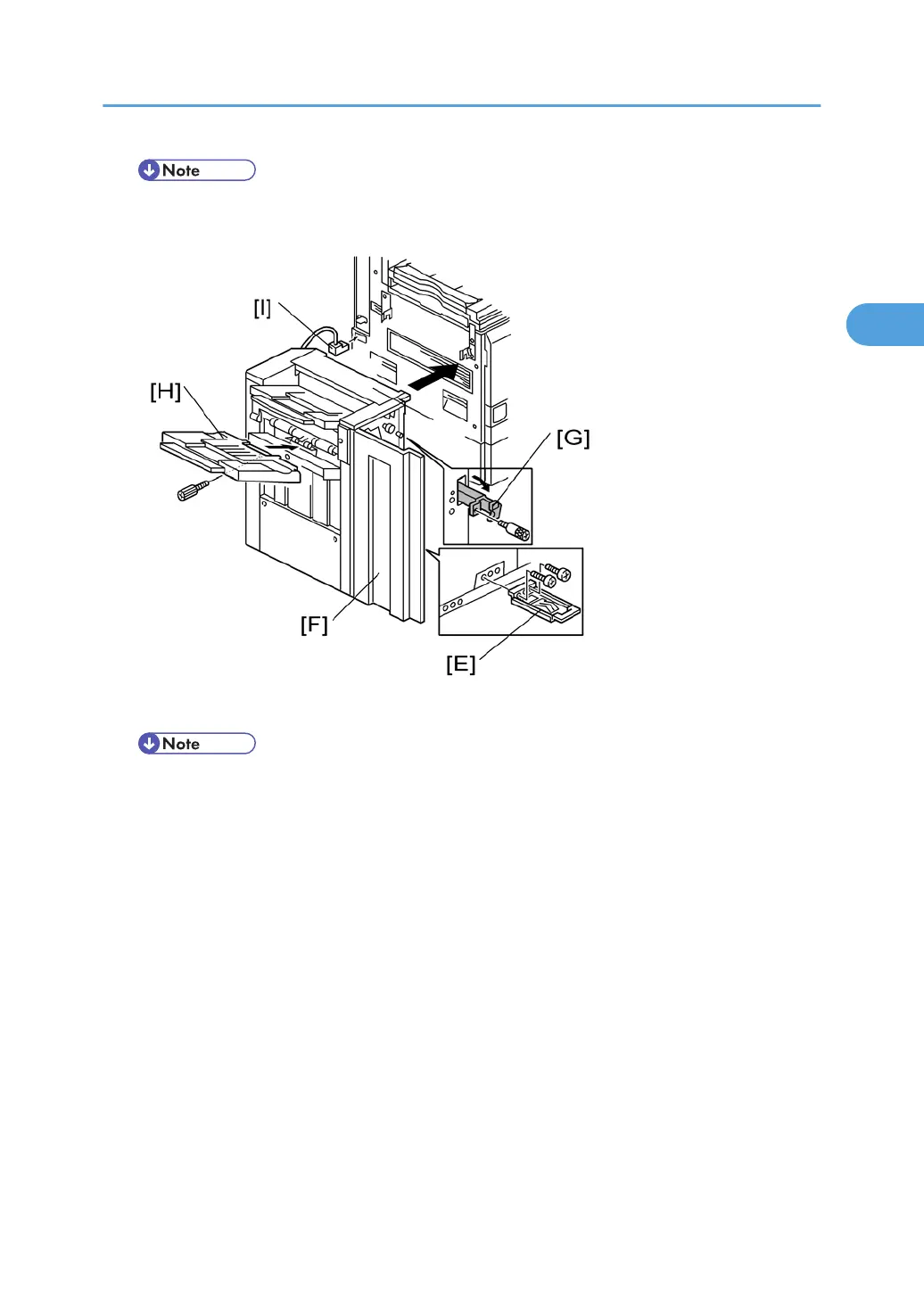• The holder bracket [C] must be placed outside the front joint bracket [B]. The holder bracket is
provided with the bridge unit (D386).
3. Install the grounding plate [E] on the finisher ( x 2 - M3 x 8).
• Use the screw removed in step 1 and the screw from the accessory box.
4. Open the front door [F] of the finisher, and then pull the locking lever [G] (1 knob screw - M3 x 8).
5. Align the finisher on the joint brackets, and lock it in place by pushing the locking lever.
6. Secure the locking lever (1 knob screw - M3 x 8).
7. Close the front door.
8. Install the copy tray [H] (1 knob screw - M4 x 10).
9. Connect the finisher cable [I] to the main machine below the right rear handle.
1000-Sheet Finisher (B408)
83
