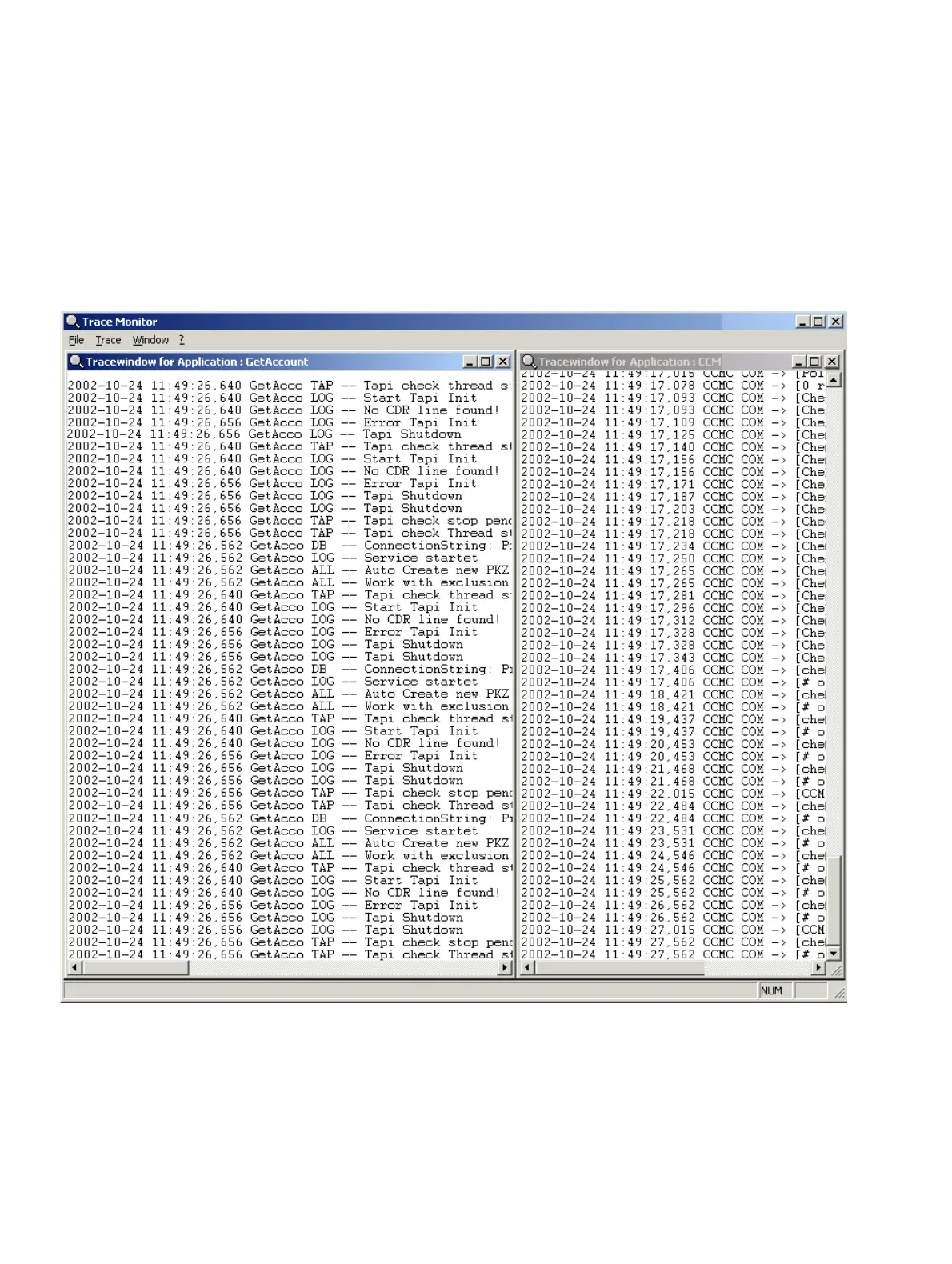Service Nur für den internen Gebrauch
A31003-H3590-S100-7-7620, 06/2012
12-48 HiPath 3000/5000 V9, Service documentation
service.fm
Guided Maintenance
12.4.9.2 Starting and exiting the trace monitor
The HiPath Manager PCM program group was created when installing the HiPath Manager
PCM server. Administration and the trace monitor were integrated here.
To start the Trace Monitor, select Start - Programs - HiPath - HiPath Manager
PCM Trace Monitor for HiPath Applications.
The Trace Monitor can be closed with Close in the File menu, using the key combinations
+ or via the System menu of the Trace Monitor.
Figure 12-3 Trace Monitor
h
D
