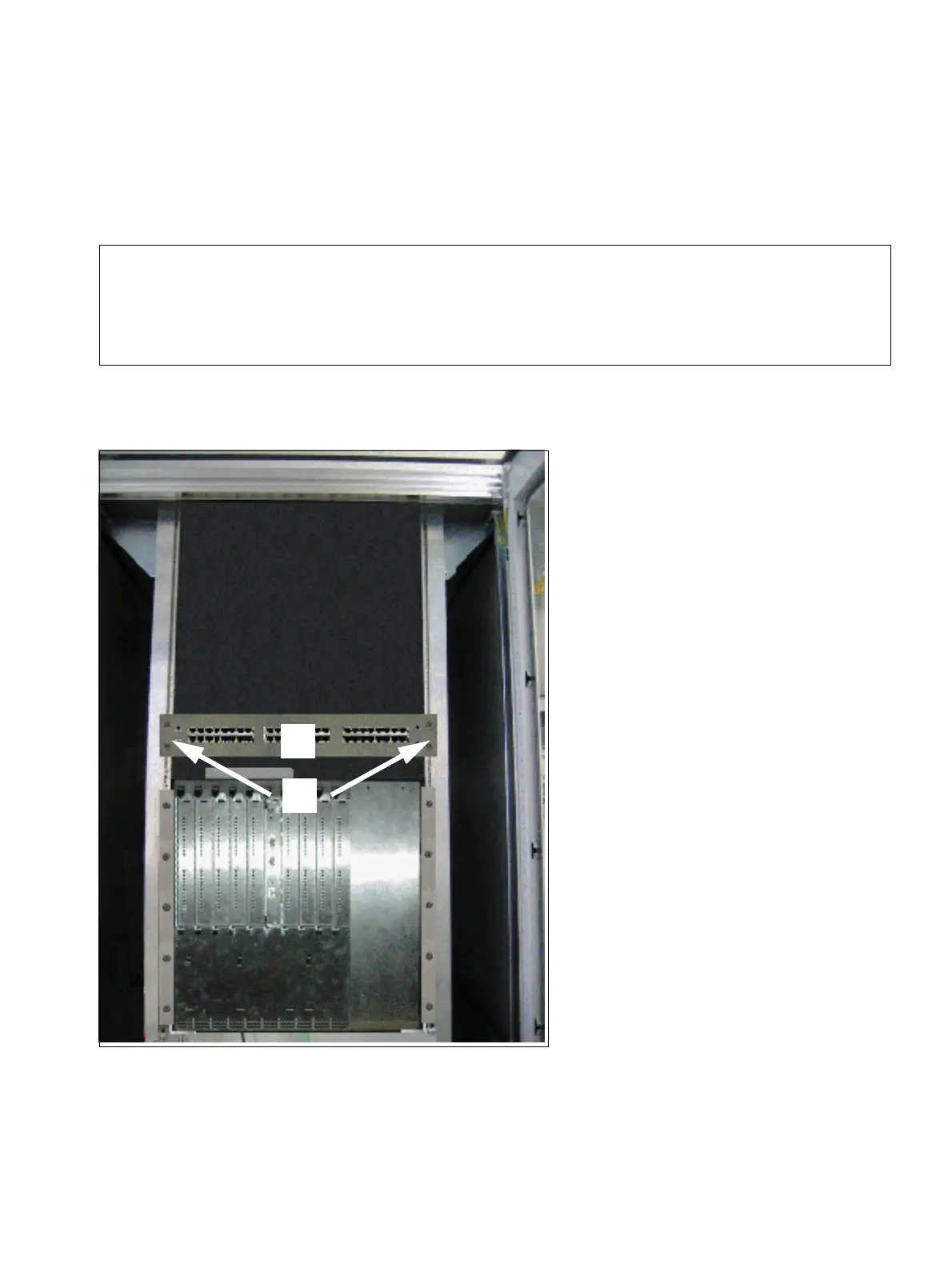inst_h3.fm
A31003-H3590-S100-7-7620, 06/2012
HiPath 3000/5000 V9, Service documentation
4-73
Nur für den internen Gebrauch Installing HiPath 3000
Installing HiPath 3800
4.1.7.2.1 Installing the Patch Panel in a 19-Inch Cabinet
Installation Procedure
Insert the patch panel (A, in Figure 4-40) above the system cabinet and secure it to the 19-inch
frame on both the left and the right using two screws on each side.
7
Caution
The patch panel must be installed above the system cabinet.
A minimum of one height unit must be kept clear above the cabinet to guarantee suf-
ficient ventilation of the system cabinet. This is achieved by the gray plastic cover
fixed to the top of the system cabinets. Never remove this plastic cover.
Figure 4-40 Installing the External Patch Panel in the 19-Inch Cabinet
A
B
