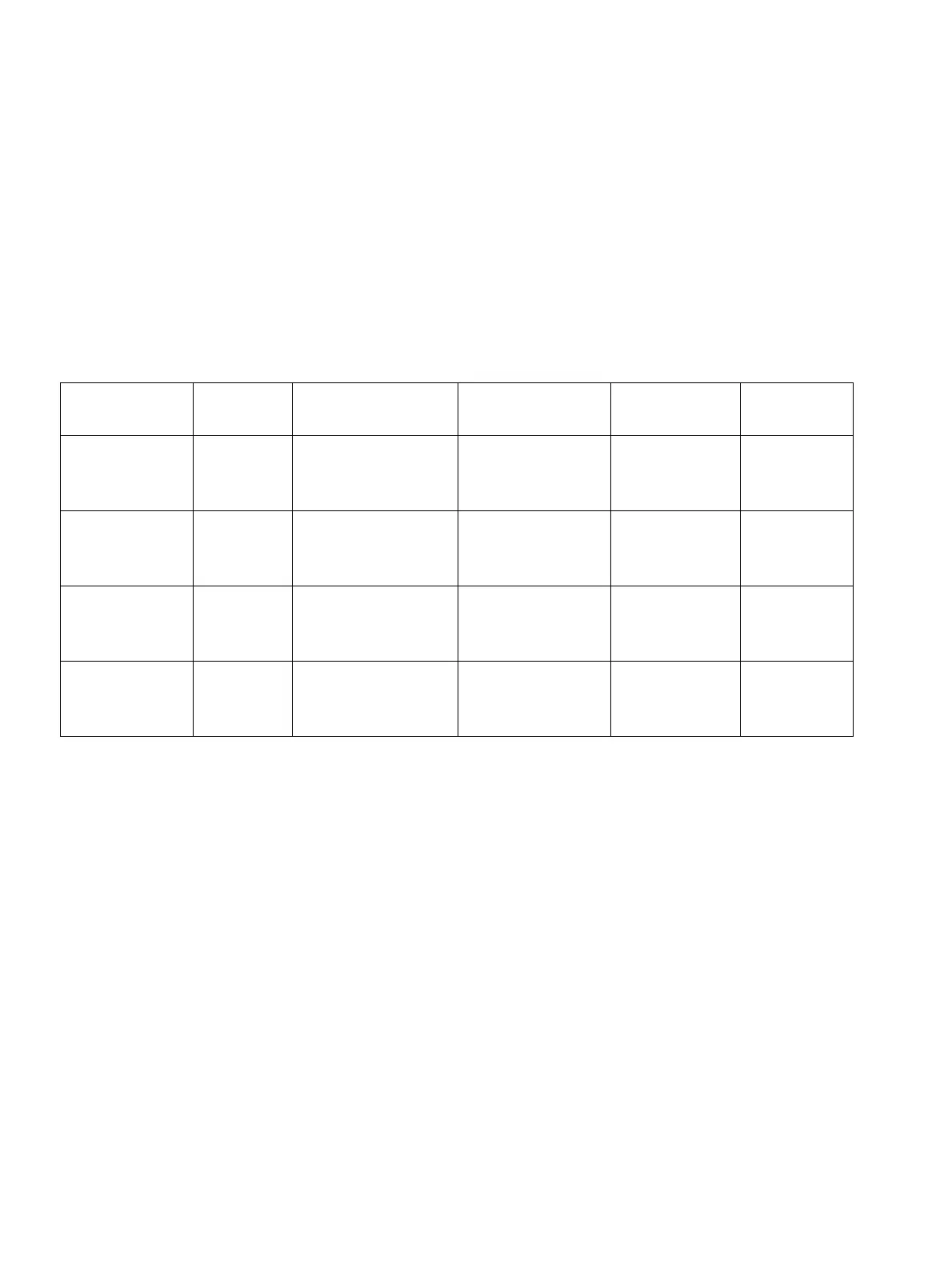Workpoint Clients Nur für den internen Gebrauch
A31003-H3590-S100-7-7620, 06/2012
10-44 HiPath 3000/5000 V9, Service documentation
wclient.fm
OpenStage Product Family
10.1.6.2 Updating Software Manually via a USB Stick
In OpenStage 60 T and OpenStage 80 T telephones, the software can be updated via a USB
stick.
Recommended USB sticks
The telephone is unable to detect some USB sticks. If this happens, try a different type or a
different manufacturer.
The following USB sticks have been tested and are recommended:
Procedure
1. Insert an empty USB stick into a USB port on your PC. There must be no data on the USB
stick.
2. Copy the official software package OS_HI_TDM_V1_R3_13_0.bin and the file pre-
pare.img to the root directory on the USB stick.
3. Remove the USB stick from your PC’s USB port.
4. Disconnect the telephone from the power supply.
5. Plug the USB stick into the master USB port on the telephone using a standard USB con-
nection cable.
6. Connect the telephone to the power supply. If the telephone correctly detects the USB
stick, the following text will appear on the display:
Description Manufac-
turer
Manufacturer
product number
EAN Manufactur-
er ID
Product ID
Kingston
DataTraveler
USB2.0 1GB
Kingston DTI/1GB 0740617086102 0951 1603
Kingston
DataTraveler
USB2.0 2GB
Kingston DTI/2GB 0740617090185 13FE 1D00
Corsair Flash
Voyager
USB2.0 4GB
Corsair CMFSUB2.0-4GB 0870584006527 090C 1000
PNY Outdoor
Attaché
USB2.0 1GB
PNY P-FD1GBOUT-
BX
3536401506737 13FE 1A00
Table 10-3 Recommended USB Sticks
