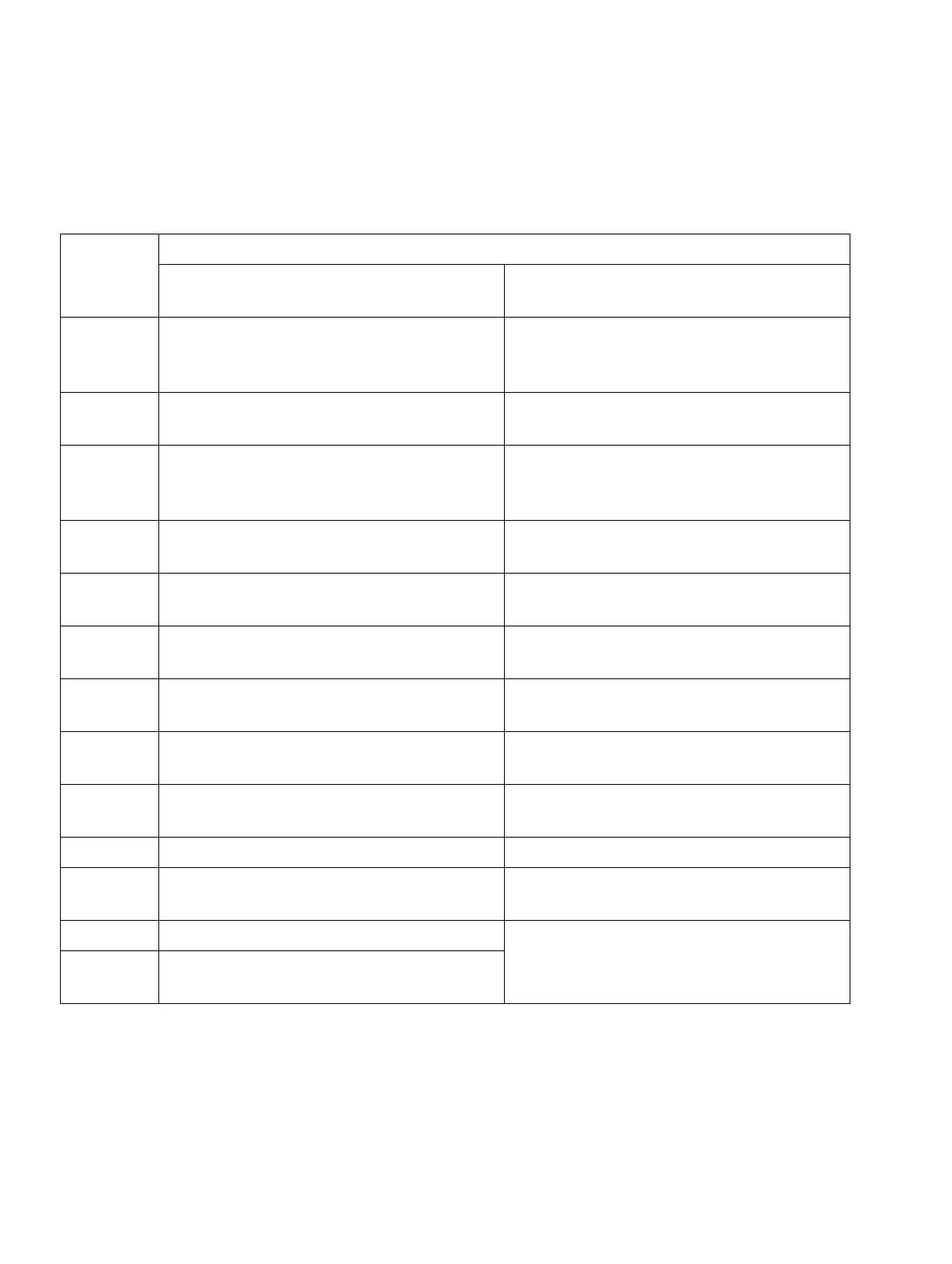Installing HiPath 3000 Nur für den internen Gebrauch
A31003-H3590-S100-7-7620, 06/2012
4-86 HiPath 3000/5000 V9, Service documentation
inst_h3.fm
Installing HiPath 3550, HiPath 3350, HiPath 3500, and HiPath 3300
4.2.2 Installation Procedure
Table 4-10 HiPath 3550, 3350, 3500, 3300 - System Installation Procedure
Step Installation Activity
Installing HiPath 3550 and HiPath
3350
Installing HiPath 3500 and HiPath
3300 (19-Inch Housing)
1. Selecting the Installation Site, page 4-
87
(usually predetermined)
Selecting the Installation Site, page 4-
111
(usually predetermined)
2. Unpacking the Components, page 4-90 Unpacking the Components, page 4-
112
3. Not for U.S.: Mounting the Main Distribu-
tion Frame (HiPath 3550 only), page 4-
90
Not for U.S.: Attaching a HiPath 3500
and HiPath 3300 to the Wall, page 4-113
4. Removing the System Housing Cover,
page 4-92
Installing a HiPath 3500 or HiPath 3300
in a Cabinet, page 4-114
5. Attaching the System to the Wall, page
4-94
Grounding the System, page 4-116
6. Grounding the System and the Main
Distribution Frame, page 4-95
Installing the Boards, page 4-117
7. Installing the Boards, page 4-98 Connecting Cables and the Line Net-
work, page 4-118
8. Laying the Line Network and Connec-
tion Cables, page 4-99
Configuration Notes, page 4-120
9. Attaching Ferrite, page 4-102 Connecting Workpoint Clients, page 4-
123
10. Configuration Notes, page 4-105 Making Trunk Connections, page 4-123
11. Connecting Workpoint Clients, page 4-
109
Performing a Visual Inspection, page 4-
123
12. Making Trunk Connections, page 4-109
13. Performing a Visual Inspection, page 4-
109
