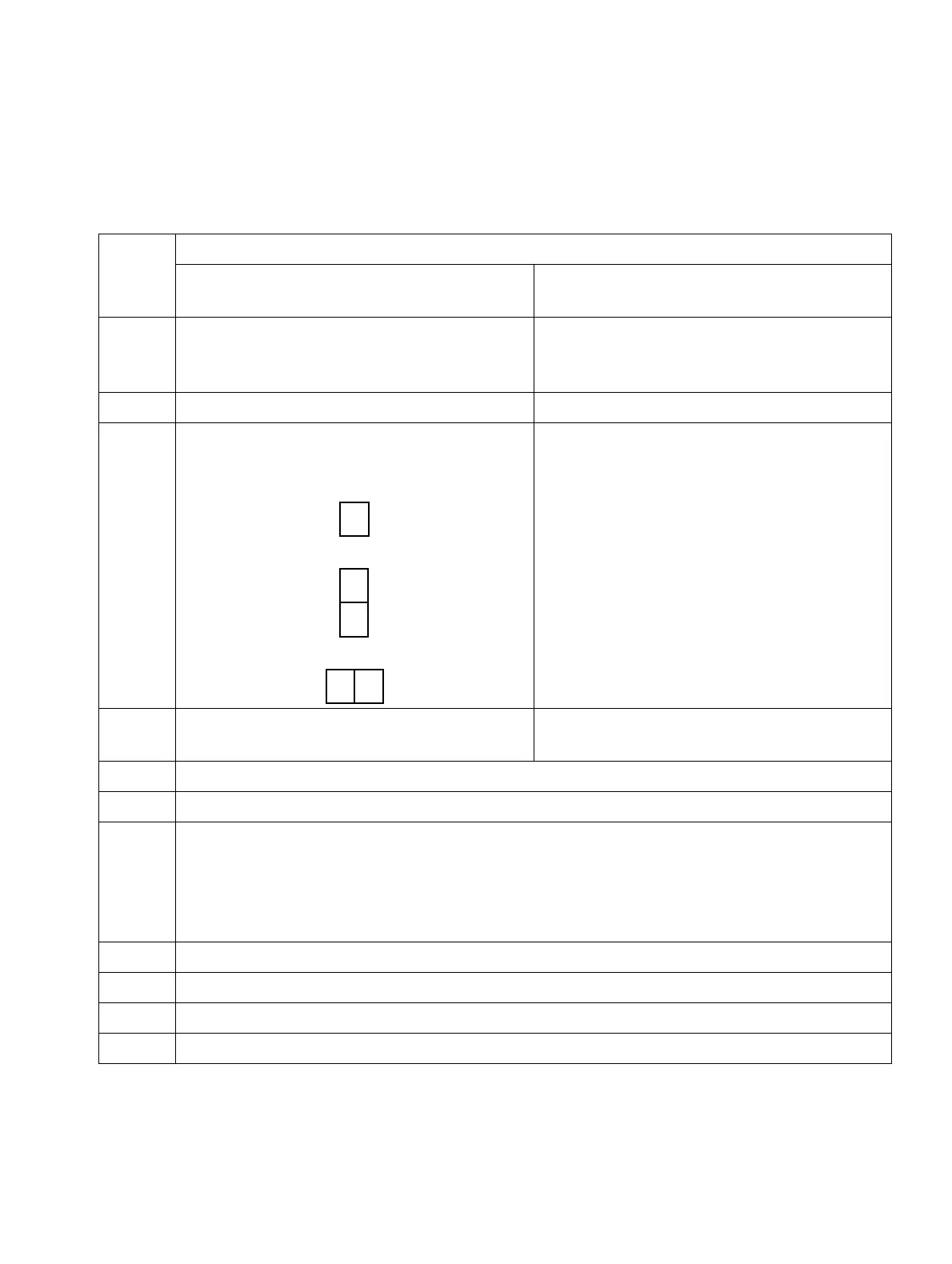inst_h3.fm
A31003-H3590-S100-7-7620, 06/2012
HiPath 3000/5000 V9, Service documentation
4-3
Nur für den internen Gebrauch Installing HiPath 3000
Installing HiPath 3800
4.1.2 Installation Procedure
Table 4-1 HiPath 3800 - Installation Procedure
Step Installation Activity
Installing HiPath 3800 (Standalone) Installing HiPath 3800 (19-Inch Cabi-
net)
1. Selecting the Installation Site, page 4-4
(usually predetermined)
Selecting the Installation Site, page 4-20
(generally determined by the existing 19-
inch cabinet)
2. Unpacking the Components, page 4-6 Unpacking the Components, page 4-23
3. Setting up the System Cabinets (from
Page 4-7):
Single Cabinet
Two cabinets (stacked)
Two cabinets (side by side)
Mounting System Cabinets in the 19-Inch
Cabinet, page 4-24
4. Grounding the System, page 4-14
Checking the Grounding, page 4-19
Grounding the System, page 4-27
Checking the Grounding, page 4-30
5. Installing Boards (Configuration Notes), page 4-31
6. Connecting the Cable to the Backplane, page 4-51
7. If required: use an external main distribution frame or external patch panel,
from Page 4-66:
● Main Distribution Frame MDFU-E
● Patch Panel S30807-K6143-X
● S
0
Patch Panel C39104-Z7001-B3
8. Loading the System Software and Installing Subboards on the CBSAP, page 4-81
9. Connecting Workpoint Clients, page 4-82
10. Making Trunk and Networking Connections, page 4-82
11. Performing a Visual Inspection, page 4-83
