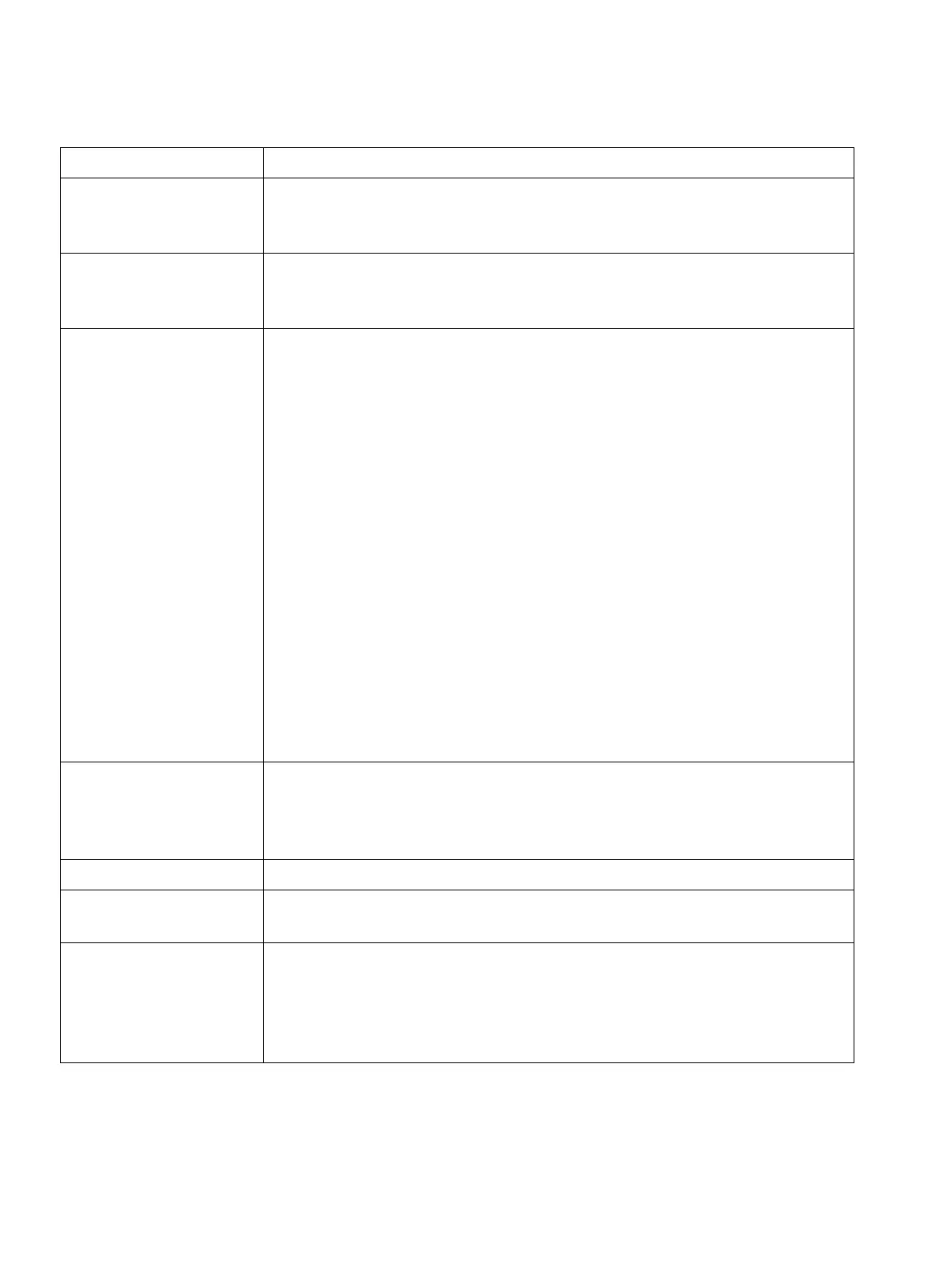Workpoint Clients Nur für den internen Gebrauch
A31003-H3590-S100-7-7620, 06/2012
10-20 HiPath 3000/5000 V9, Service documentation
wclient.fm
OpenStage Product Family
Pre-programmed func-
tion keys, left
● End call (disconnect)
● Switch call forwarding on/off
● Switch voice dialing on/off
Pre-programmed func-
tion keys, right
● Activating/deactivating the loudspeaker
● Switch headset on/off
● Switch microphone on/off
Mode keys ● Display telephony interface
(for example, connection status, connection duration)
● Display phonebooks:
– Personal phonebook
– LDAP directory
– HiPath 3000 phonebook
● Display call lists:
– Dialed numbers (internal phone redial)
– Missed calls
– Received calls
● Display messages:
– Text messages
–Voice mail
● Menu key:
– Service menu
– User menu
– Administration menu
– Applications tab
● Display Help function
TouchSlider Set the current volume
● Ringtone
● Handset
● Loudspeaker
TouchGuide Navigate in lists, menus and input fields
Dialing keypad For entering digits 0 to 9, pound and asterisk symbols, letters, punc-
tuation marks and special characters.
Programmable sensor
keys
TDM: Eight keys/CorNet-IP (HFA): Nine keys
● Each key can be programmed as a function, DSS or trunk key. If
programmed for redial, the key accesses the HiPath 3000 redial
function.
● Key labeling on the display
Feature Description
