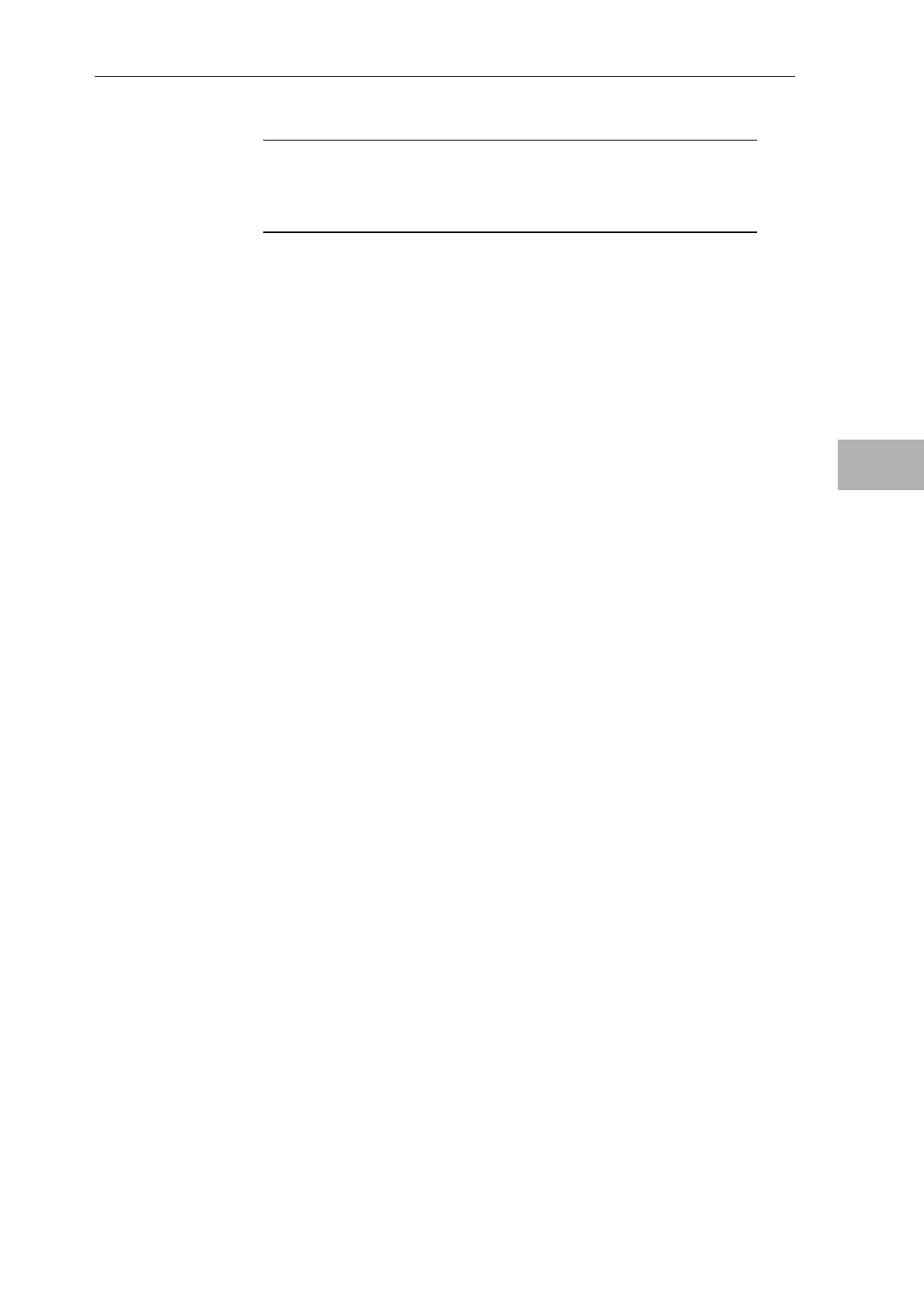Coupling memory module
Hardware - SIMADYN D 4-5
Edition 03.2001
4
NOTE The antenna for outdoor installation normally ensures better
reception, as the rooms, in which SIMADYN D is used, are generally
screened and/or can accommodate devices/equipment which emit
noise radiation.
If the time display flashes, then the time hasn’t been set after power-up
(voltage on).
The clock can be set in 3 different ways:
• using the DCF-77 radio signal:
The clock is set using the antenna signal when the appropriate data is
configured at the IS input of function block RTCM, an antenna is
connected and the reception conditions are OK (refer below).
The complete time of day is received after approximately 2 minutes as a
result of the telegram data transfer time of the DCF-77. The clock display
flashes for this time after power-up.
• when the signal at input IS changes from 0 to 1 at function block RTCM,
the time of day, available at its connections, is transferred.
• the time of day can always be manually set using two keys:
− using upper key S1, all numerical pairs (digit pairs) of the 7-segment
display are selected one after the other. They flash after they have
been selected.
− using lower key S2, a „1“ is added to the value in the flashing display,
each time the key is depressed. When seconds is selected the value
is set to zero.
− after the seconds display has been selected, the next time that S1 is
depressed, the year is displayed on the two upper digit pairs (H1, H2)
- the year - can be set.
− after all of the digit pairs have been selected, the next time that S1 is
depressed, the setting mode is exited. The display stops flashing.
Time displayRadio
clock DCF-77:Time
display
Setting the clock
time
