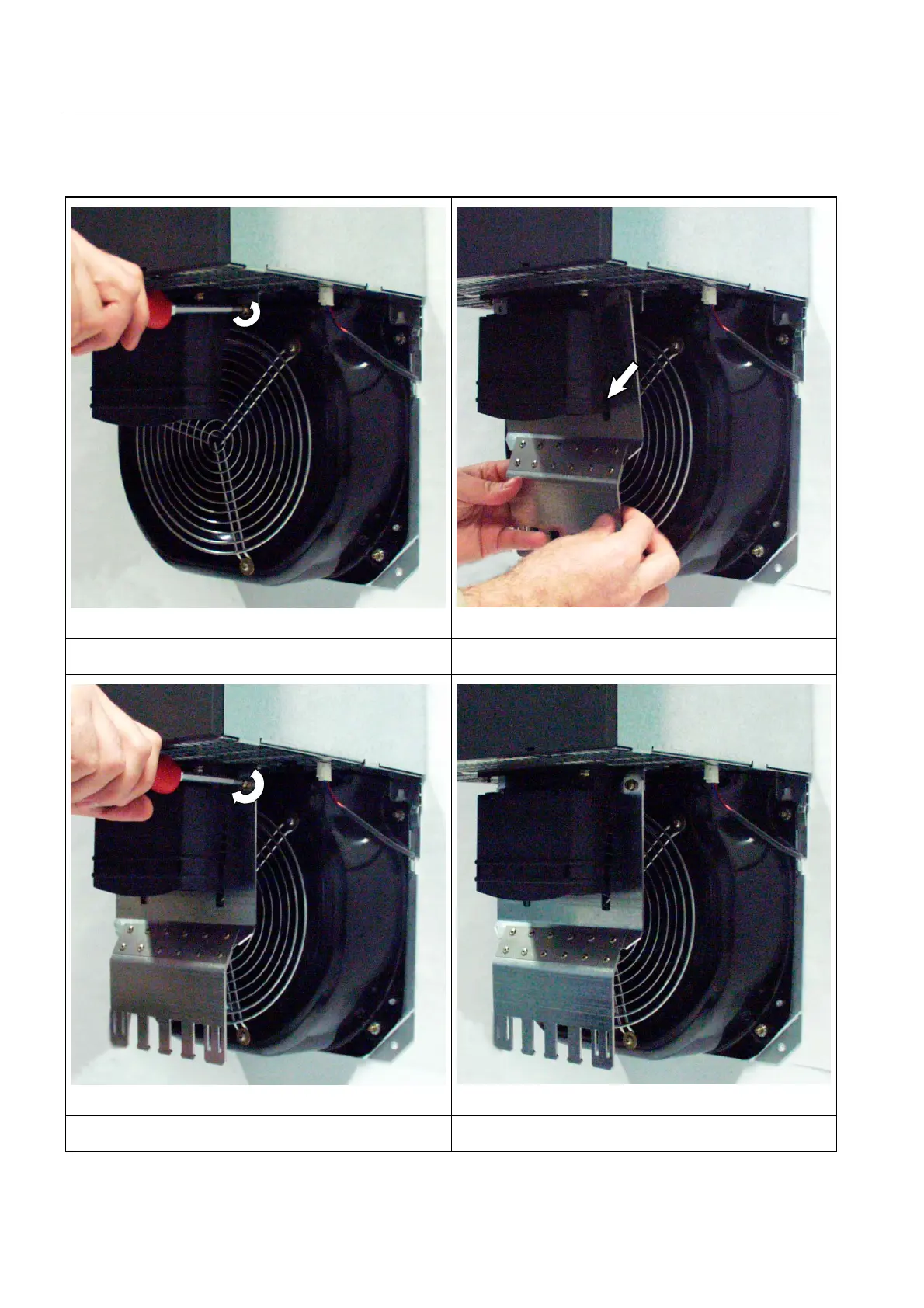Options
6.1 Shielded terminal plates
Equipment Manuel for Booksize Power Modules
6-14 Manual, (GH2), Edition 06.2005, 6SL3097-2AC00-0BP2
Table 6-3 Installing the shielded terminal plate on a 300 mm module (e.g. with internal air cooling)
Unscrew the screw with screwdriver T25. Hook the shielded terminal plate into the line/motor
connection.
Secure the shielded terminal plate with screwdriver
T25/3 Nm.
The shielded terminal plate is installed.
