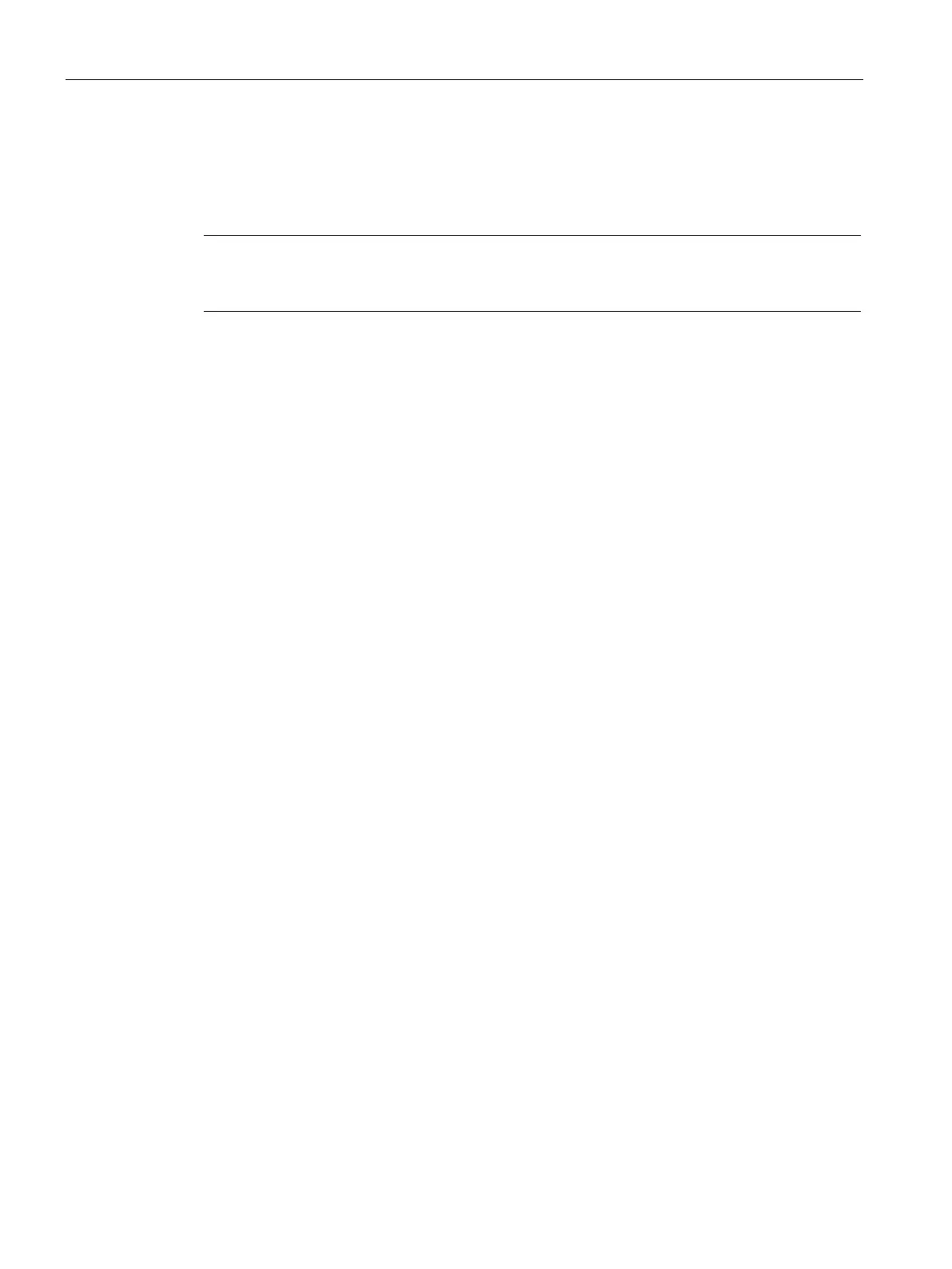Vector control
5.21 Redundancy mode power units
Drive functions
282 Function Manual, 11/2017, 6SL3097-4AB00-0BP5
Redundancy mode power units
Redundancy mode can be used so that operation can be continued in spite of the failure of
one power unit connected in parallel.
Note
Despite this redundancy circuit, the entire plant may shut down when defects develop in a
power unit (feedback effects due to absenc
e of electrical isolation).
In order that the failed power unit can be replaced, DRIVE-CLiQ cables must be connected
in a star-type configuration - it may be necessary to use a DRIVE-CLiQ HUB Module
(DMC20 or DME20). The failed power unit must be deactivated via p0125 or via the binector
input p0895, before it is removed. When a replacement power unit has been installed it must
be activated accordingly.
● Only possible for identical chassis power units connected in parallel
● Maximum number of parallel power units is 4
● Maximum 4 Motor Modules Innovation in parallel
● Parallel connection of power units with suitable power reserves
● DRIVE-CLiQ star topology (possibly a DMC20 or a DME20, see SINAMICS S120 Control
Units Manual)
● Motor with one single-winding system (p7003 = 0)
● No Safe Torque Off (STO)
● Redundancy for up to 4 chassis power units
● Redundancy for up to 4 Chassis Motor Module Innovation
● Power unit can be deactivated via parameter (p0125)
● Power unit can be deactivated via binector input (p0895)
Overview of important parameters (see SINAMICS S120/S150 List Manual)
p0125[0...n]
Activate/deactivate power unit component
r0126[0...n]
Power unit components active/inactive
p0895[0...n]
BI: Activate/deactivate po
wer unit component
p7003
Par_circuit winding system
