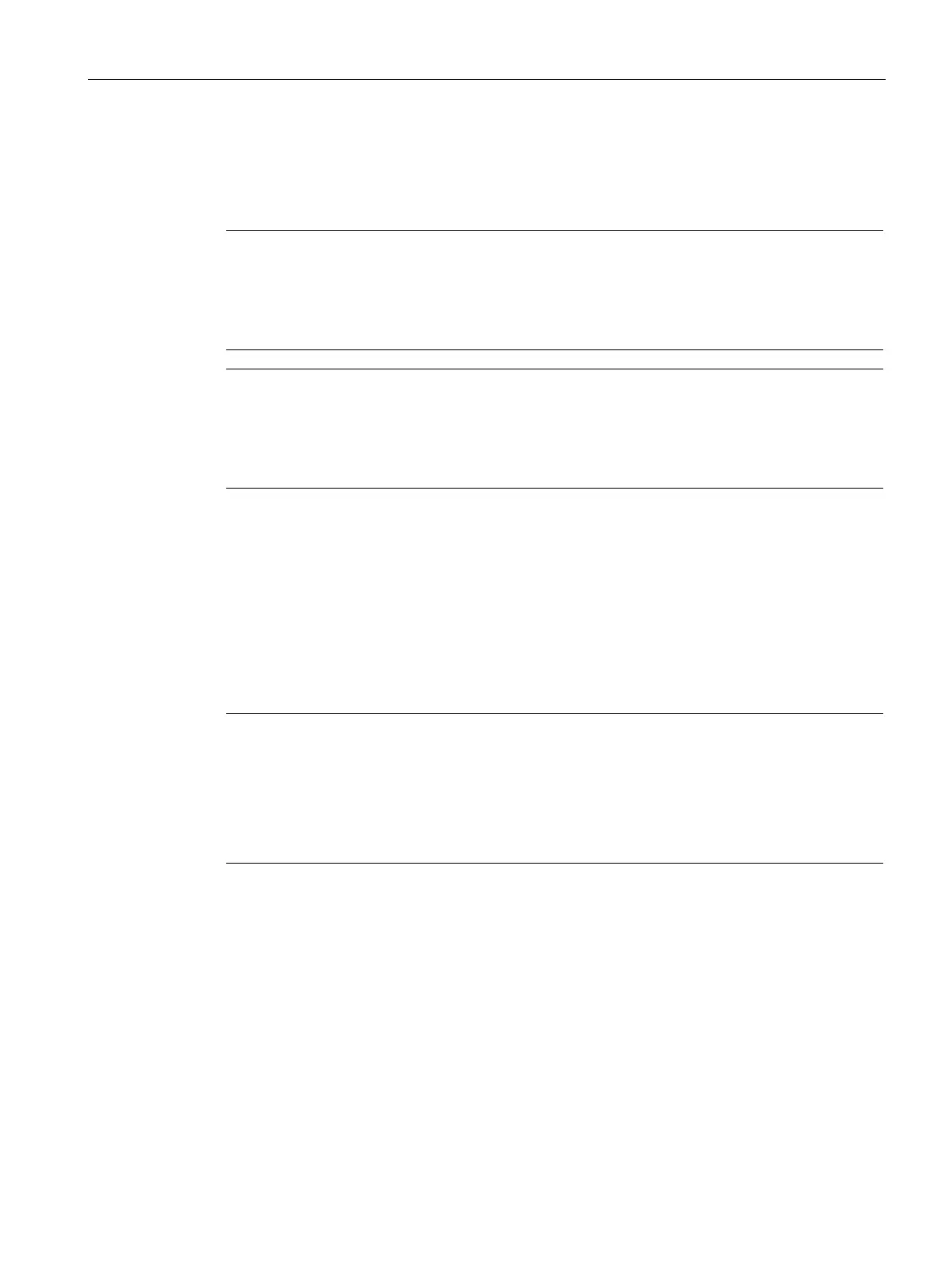Basic functions
7.25 Upgrade the firmware and project
Drive functions
Function Manual, 11/2017, 6SL3097-4AB00-0BP5
415
The downgrade lock prevents the downgrade of firmware upgrades that have already been
performed to correct errors.
Note
Upgrade higher firmware versions
Components with higher firmware versions are fully downwards compatible with components
with lower firmware versions. Following a firmware upgrade, a component will also operate
without restrictions with comp
onents that have a lower firmware version.
Note
Firmware retrofit of a Control Unit
A higher firmware version is also characterized by having a larger range of functions than a
lower firmware version. If you downgrade a Control Unit from a higher to a
lower firmware
version, it is possible that certain functions will no longer be available.
Protection against power failure while updating via the Web server
To ensure data protection against power failure updating via the Web server, as of firmware
V4.6, the data on the working partition is duplicated on the memory card on the backup
partition. This ensures that when you update the data on the memory card a data loss
cannot occur due to a fault. Only the system can access this backup partition. The partition is
not visible for users.
Note
Minimum requirements
Use of this feature is not possible with memory cards of older firmware versions (e.g. V4.5).
The following requirements must be satisfied for working with automatic backup copies:
a Control Unit with the correct version (see "Reading off CU version (Page 997)")
an original memory card for firmware version V4.6 or higher
