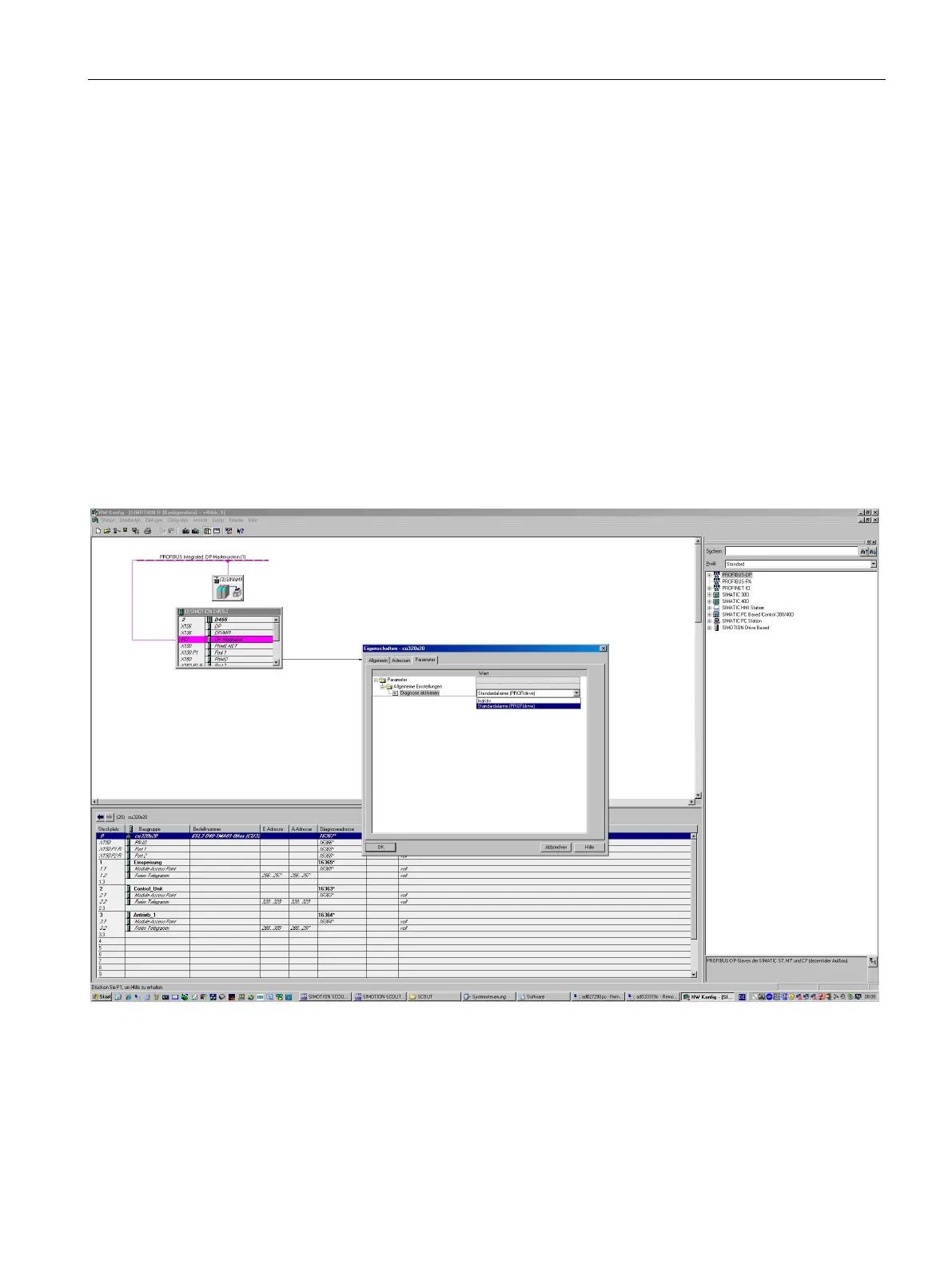Communication
11.3 Communication via PROFINET IO
Drive functions
Function Manual, 11/2017, 6SL3097-4AB00-0BP5
853
Messages via diagnostics channels
Messages can be displayed not only via the well-known commissioning tools (STARTER,
SCOUT). After the activation of a diagnostic function, the messages are also transferred to
the higher-level controller via the standardized diagnostic channels. The messages are
evaluated there or forwarded for convenient display to the corresponding user interfaces
(SIMATIC HMI, TIA Portal, etc.). The messages are shown on the respective user interfaces
similarly as in STARTER.
In this way, problems or faults can be located immediately regardless of the tool currently
being used, and then corrected immediately.
Also note the general information on the diagnostics channels in Section Diagnostics
channels (Page 765).
Activating the diagnostic function
The diagnostics function is activated or deactivated via the parameterization of the relevant
configuration tool (HW Config, TIA Portal, etc.).
Figure 11-49 Activation of PROFINET
