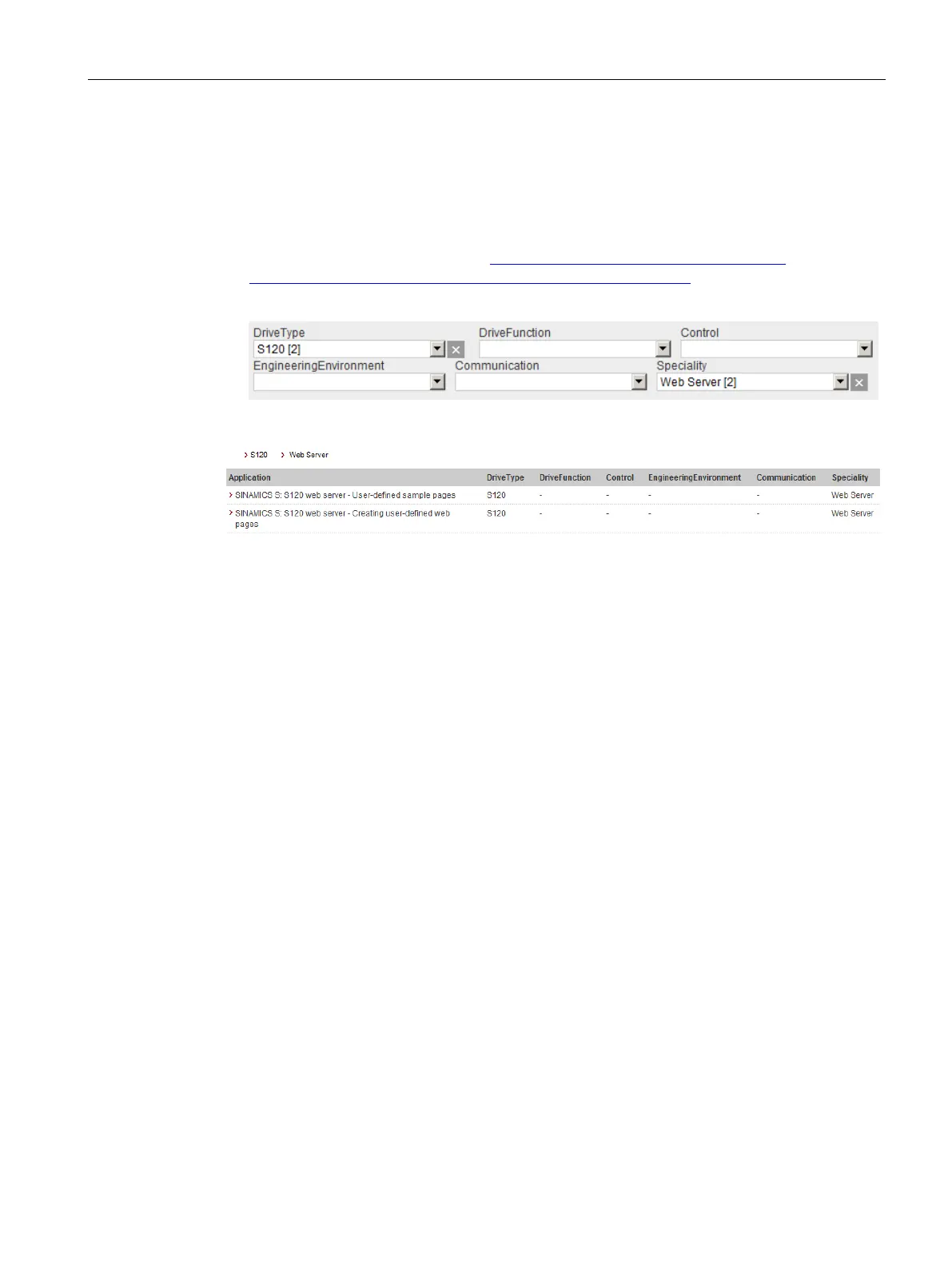Basic functions
7.30 Web server
Drive functions
Function Manual, 11/2017, 6SL3097-4AB00-0BP5
429
You can extend the standard Web pages for the Web server using some self-created Web
pages. The SIEMENS Industry Online Support contains detailed information on:
1. Go to the following SIEMENS website in your browser:
SINAMICS application examples (https://www.automation.siemens.com/mc-
app/sinamics-application-examples/Home/Index?language=de)
2. In the search screen, select "S120" as the DriveType and "Web Server" as the Specialty.
3. Click the desired brief information in the list of results.
The corresponding brief information is then displayed in the SIEMENS Industry Online
Support. From the brief information, you can then download a detailed description as a
PDF file.
Requirements and addressing
Preconditions
The Web server is available for all CU310-2 and CU320-2 Control Units via the LAN
interface (X127). For Control Units with PROFINET interface, the Web server is also
available via this interface.
The individual drives are addressed in the Web server via the IP address. An assignment to
a symbolic name (e.g. "Roller drive 1") can only take place outside the drive using your IT
infrastructure. A cancellation of the symbolic name in the drive is not possible.
The IP address can be taken from the CU parameter assignment. Example:
● Integrated Ethernet interface (X127): r8911
● PROFINET interface (X150): r8931
