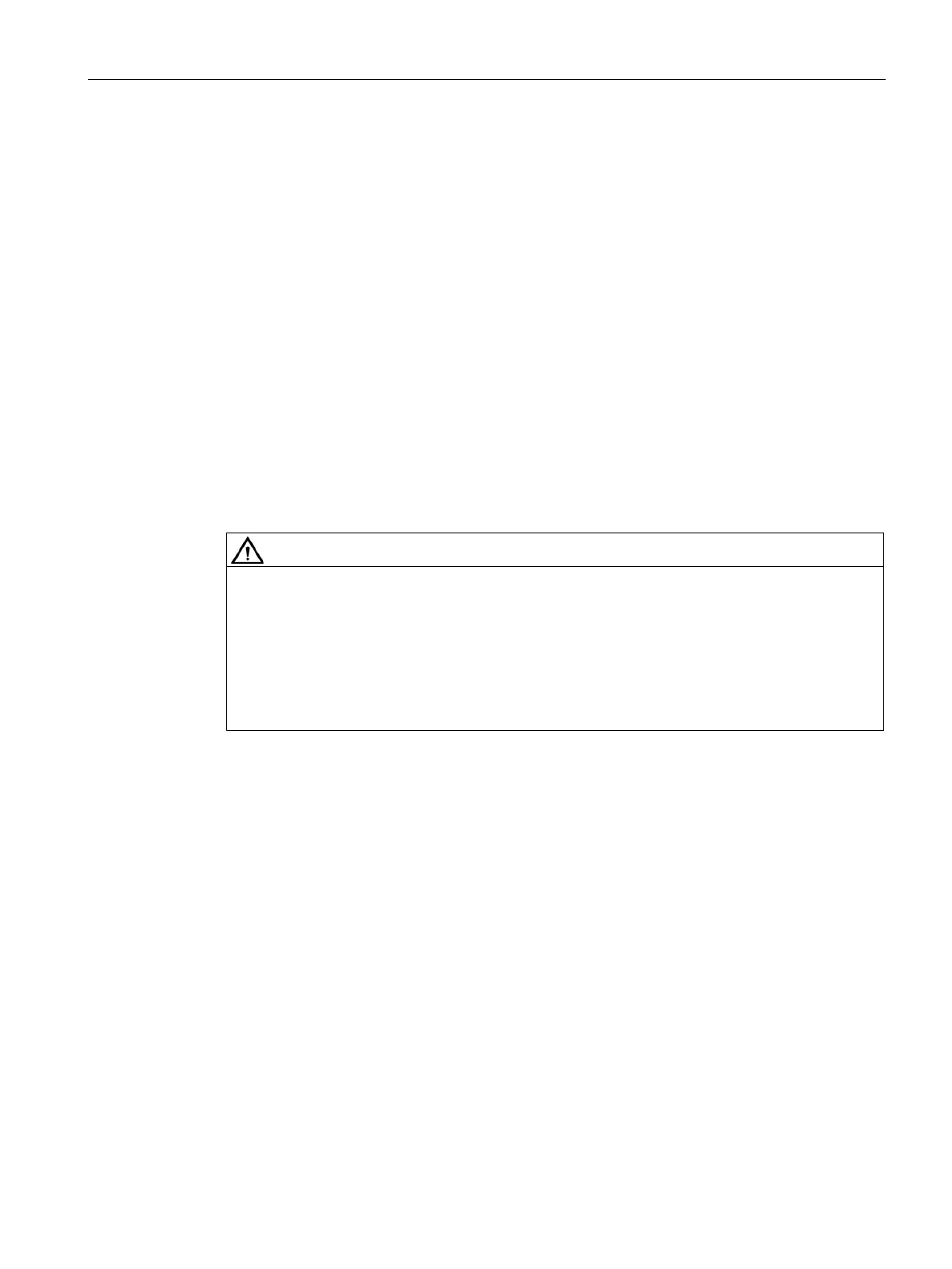Infeed
2.3 Basic Infeed
Drive functions
Function Manual, 11/2017, 6SL3097-4AB00-0BP5
53
● activate the V
dc_max
control:
– Vector control: p1240 = 1 (factory setting)
– Servo control: p1240 = 1
– V/f control: p1280 = 1 (factory setting)
● Inhibit V
dc_max
control:
– Vector control: p1240 = 0
– Servo control: p1240 = 0 (factory setting)
– V/f control: p1280 = 0
● Activate the V
dc_max
monitoring
– Vector control: p1240 = 4 or 6
– Servo control: p1240 = 4 or 6
– V/f control: p1280 = 4 or 6
Unexpected motion of individual drives
If several Motor Modules are supplied from one infeed unit, then if the V
dc_max
control is
incorrectly parameterized, individual drives can accelerate in an uncontrolled fashion -
which can lead to death or severe injury.
• Only activate the V
dc_max
control for the Motor Module whose drive has the highest
moment of inertia.
• Inhibit this function for all other Motor Modules, or set this function to monitoring only.
Basic Infeed open-loop control
The Basic Line Module can be controlled via a BICO interconnection, e.g. using terminals or
fieldbus. The operating status is indicated on the operating display r0002. The missing
enable signals for operation (r0002 = 00) are mapped in parameter r0046. The EP terminals
(enable pulses) must be connected in accordance with the manual of the corresponding
power units.
Faults that are still present but the causes of which have been rectified can be
acknowledged using a 0/1 edge at the "1st acknowledge faults" signal (p2103).
