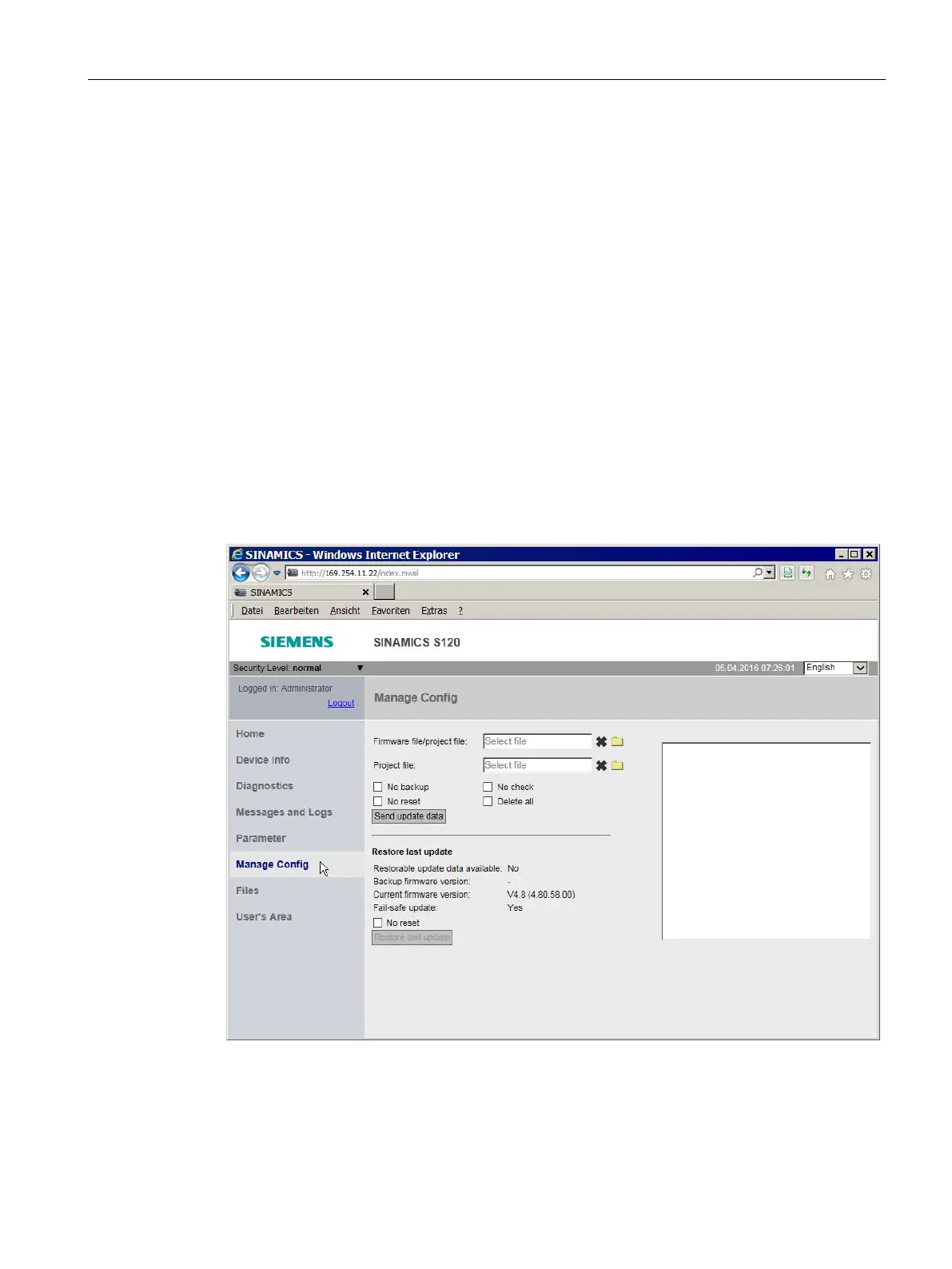Basic functions
7.25 Upgrade the firmware and project
Drive functions
Function Manual, 11/2017, 6SL3097-4AB00-0BP5
411
Updating firmware/configuration on the memory card
You can load a firmware or a configuration to the memory card of the drive with the aid of the
Web server. If required, firmware and configuration can be loaded at the same time.
● Existing drive project
● Web server has been started
● Firmware or configuration is packed in a zip archive
● PG/PC is connected to the Control Unit (target device)
● STARTER: "Download to file system" has been carried out
Calling the Manage config display area
Click the “Manage config" entry in the navigation.
The “Manage config" area is then displayed on the right in the Internet browser.
Figure 7-24 Web server display area: Manage config; the status on the right is only displayed
following an action
You can send new data or restore the previous update via this display area.
