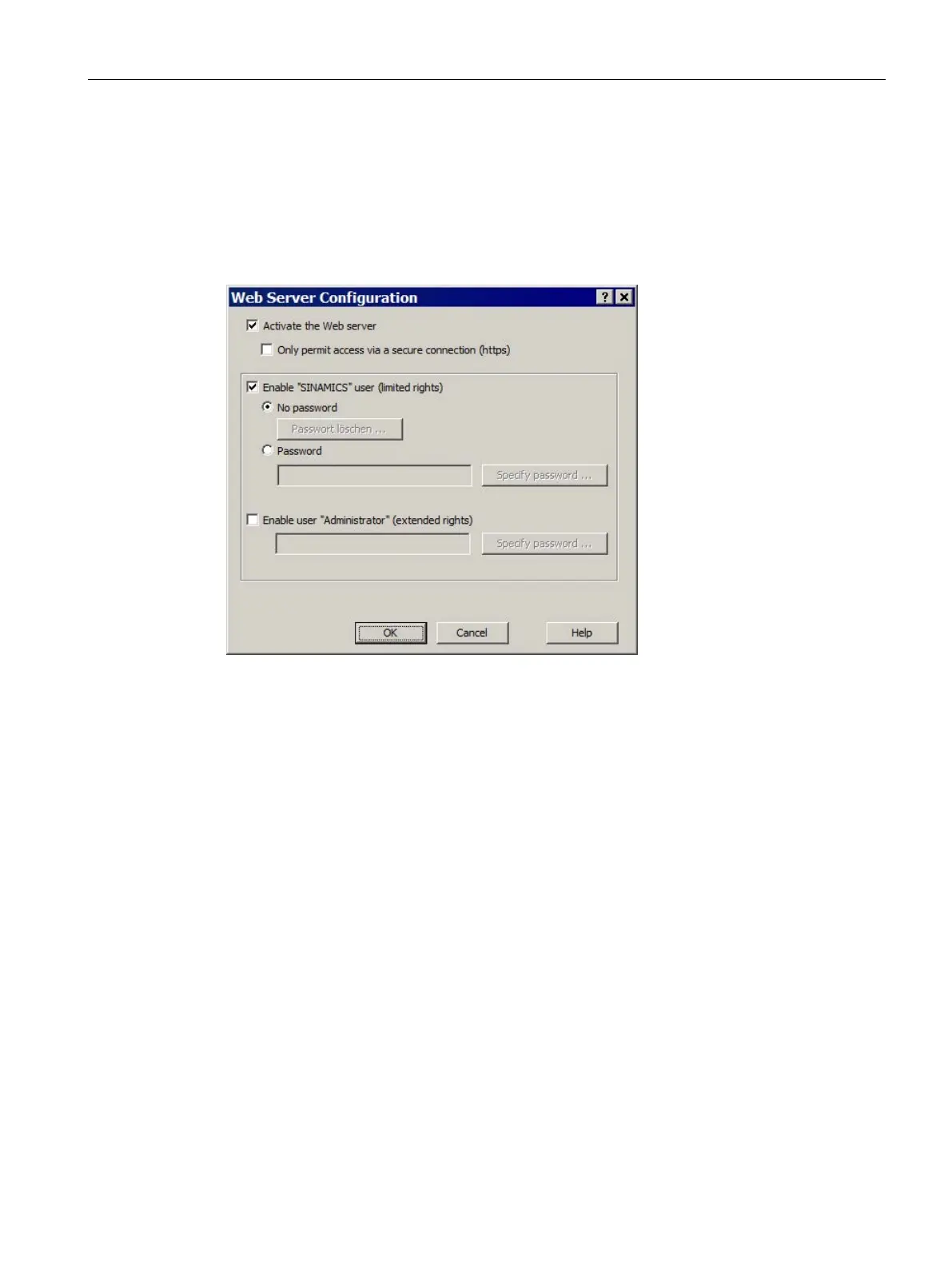Basic functions
7.30 Web server
Drive functions
Function Manual, 11/2017, 6SL3097-4AB00-0BP5
433
Assigning a password
Requirement
The configuration dialog box for the Web server has been opened in STARTER and the Web
server is activated (see Basic configuration (Page 431)).
Figure 7-27 Configuring the Web server with default settings
During the first commissioning, the password can also be assigned via the Web server
("Setup" display area). The procedure is identical to the password assignment in STARTER.
The "SINAMICS" and "Administrator" users can be enabled with their specific rights. It is also
possible to specify whether a password protection should be active for the “SINAMICS” user.
Default settings:
● SINAMICS: No password protection
It is recommended that a password is assigned. This must comprise at least 8 characters.
● Administrator: Password protection (password
pre-selected.
A password with at least 8 characters
be assigned. If no password has been
assigned, the following warning appears when attempting to login “A09000: Web server
security: Administrator password not set”.
