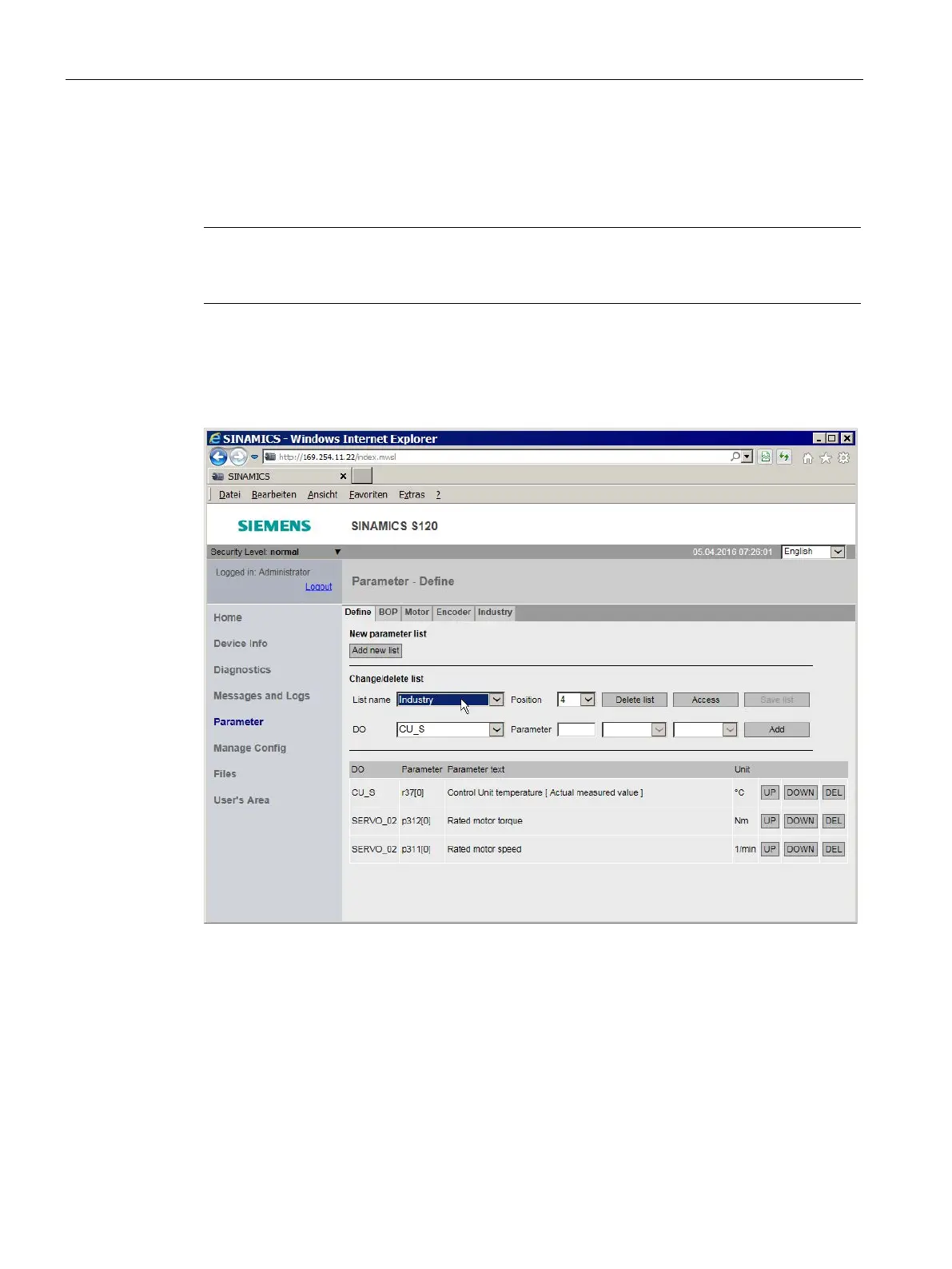Basic functions
7.30 Web server
Drive functions
454 Function Manual, 11/2017, 6SL3097-4AB00-0BP5
Deleting a parameter list
Either the entire parameter list or individual lines of a selected parameter list can be deleted
in the "Parameter" display area of the Web server.
Note
You require the appropriate change rights to delete the selected parameter list (see Chapter
“
Access rights for parameter lists in the Web server (Page 439)”).
Deleting a parameter list
1. Select the parameter list to be deleted in the “List name" drop-down list.
Figure 7-40 Drive parameters - deleting a parameter list
2. Click the “Delete list" button.
If you have the appropriate change rights, the displayed parameter list is now deleted.
