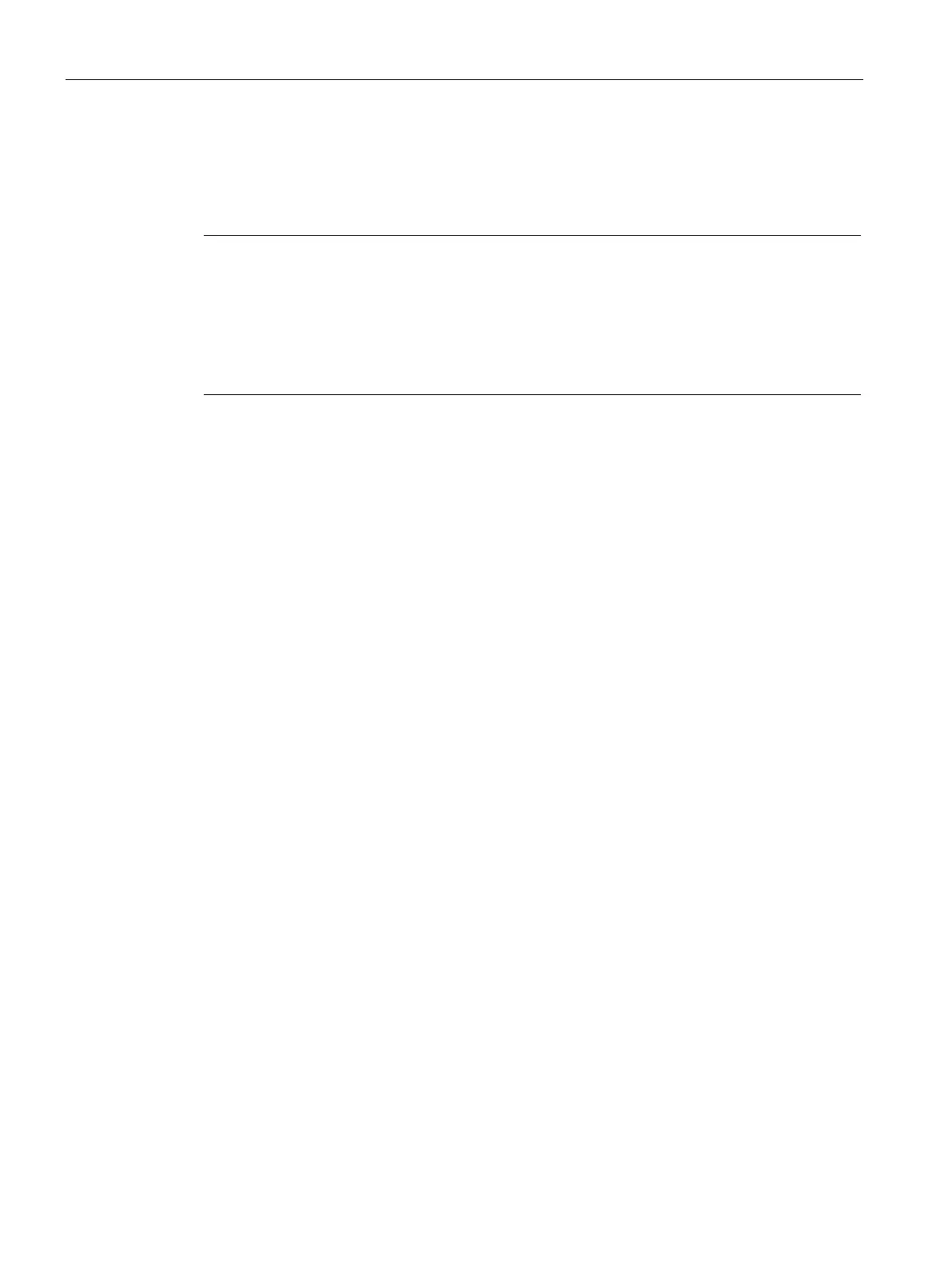Basic functions
7.20 Tolerant encoder monitoring
Drive functions
372 Function Manual, 11/2017, 6SL3097-4AB00-0BP5
The tolerant encoder monitoring is commissioned using parameters p0437 and r0459.
r0458.12 = 1 indicates whether your hardware supports the expanded encoder properties.
You can only parameterize the tolerant encoder monitoring functions when
commissioning the encoder. The encoder monitoring parameters cannot be changed
while the drive is running!
The functions can only be parameterized using the expert list of STARTER.
The functions described in the following apply to SMC30 modules and to Control Units
with internal encoder evaluation.
For squarewave encoders with push-pull signals, this function monitors encoder tracks
A/B ↔ -A/B, as well as R ↔ -R. The encoder track monitoring monitors the most important
properties of the signals (amplitude, offset, phase position).
The following parameters must be set as requirement for track monitoring:
● p0404.3 = 1 switches to the square-wave encoder
● p0405.0 = 1 sets the signal to bipolar
Set p0405.2 = 1 to activate track monitoring.
If you selected your encoder from the list of parameter p0400, then the values above are
pre-selected and cannot be changed (also refer to the information on p0400 in the
SINAMICS S120/S150 List Manual).
Deactivating track monitoring
If encoder track monitoring is activated, you can deactivate the function by setting
p0437.26 = 1.
All of the track monitoring functions can be individually evaluated. You can use both HTL as
well as TTL encoders.
