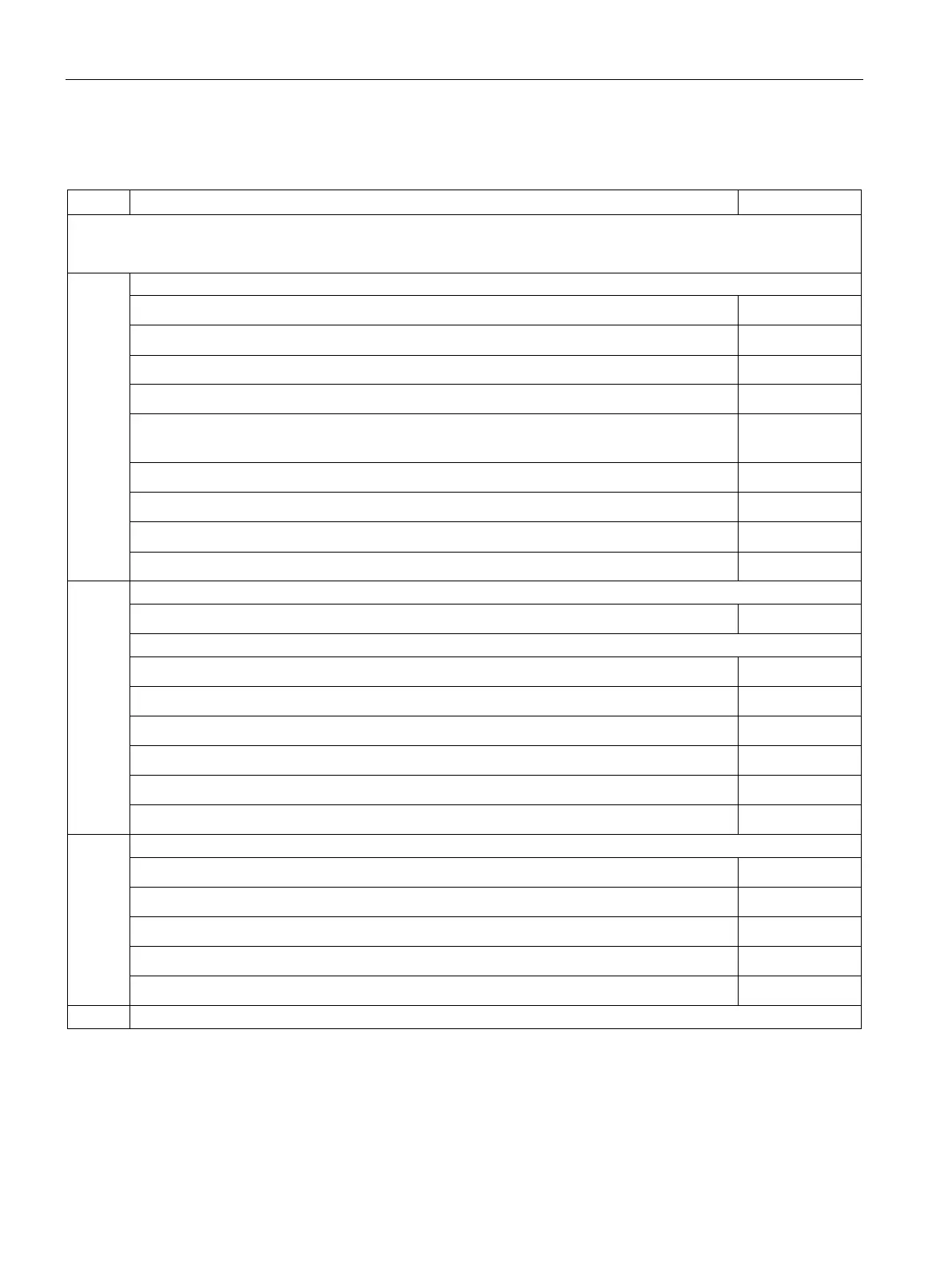Safety Integrated Basic Functions
10.11 Acceptance test and acceptance report
Drive functions
728 Function Manual, 11/2017, 6SL3097-4AB00-0BP5
Acceptance test for "Safe Brake Control" (SBC)
The acceptance test must be individually performed for each configured control.
The control can be realized via TM54F, onboard terminals (CU310-2) or via PROFIsafe.
1.
• Drive in the "Ready" state (p0010 = 0)
• STO function enabled (onboard terminals/PROFIsafe/TM54F)
• SBC function enabled (p9602 = 1)
• Brake as in sequence control or brake always released (p1215 = 1 or p1215 = 2)
• No safety faults and alarms (r0945[0...7], r2122[0...7]); see note "non-critical alarms" at
the beginning of Section "Acceptance test".
• r9773.4 = 0 (SBC not requested - drive)
• r9774.4 = 0 (SBC not requested - group); only relevant for grouping
• r9773.1 = 0 (STO inactive – drive)
• r9774.1 = 0 (STO inactive – group); only relevant for grouping
2.
Run drive (if applied, brake is released)
• Check whether the correct drive is operational
Select STO/SS1 when you issue the traversing command and check the following:
• The brake is applied (for SS1 the drive is previously decelerated along the OFF3 ramp)
• No Safety faults and alarms (r0945[0...7], r2122[0...7])
• r9773.4 = 1 (SBC not requested – drive)
• r9774.4 = 1 (SBC not requested – group); only relevant for grouping
• r9773.1 = 1 (STO inactive – drive)
• r9774.1 = 1 (STO inactive – group); only relevant for grouping
3.
Deselect STO and check the following:
• No Safety faults and alarms (r0945[0...7], r2122[0...7])
• r9773.4 = 0 (SBC not requested – drive)
• r9774.4 = 0 (SBC not requested – group); only relevant for grouping
• r9773.1 = 0 (STO inactive – drive)
• r9774.1 = 0 (STO inactive – group); only relevant for grouping
Run the drive. Check whether the correct drive is operational.
