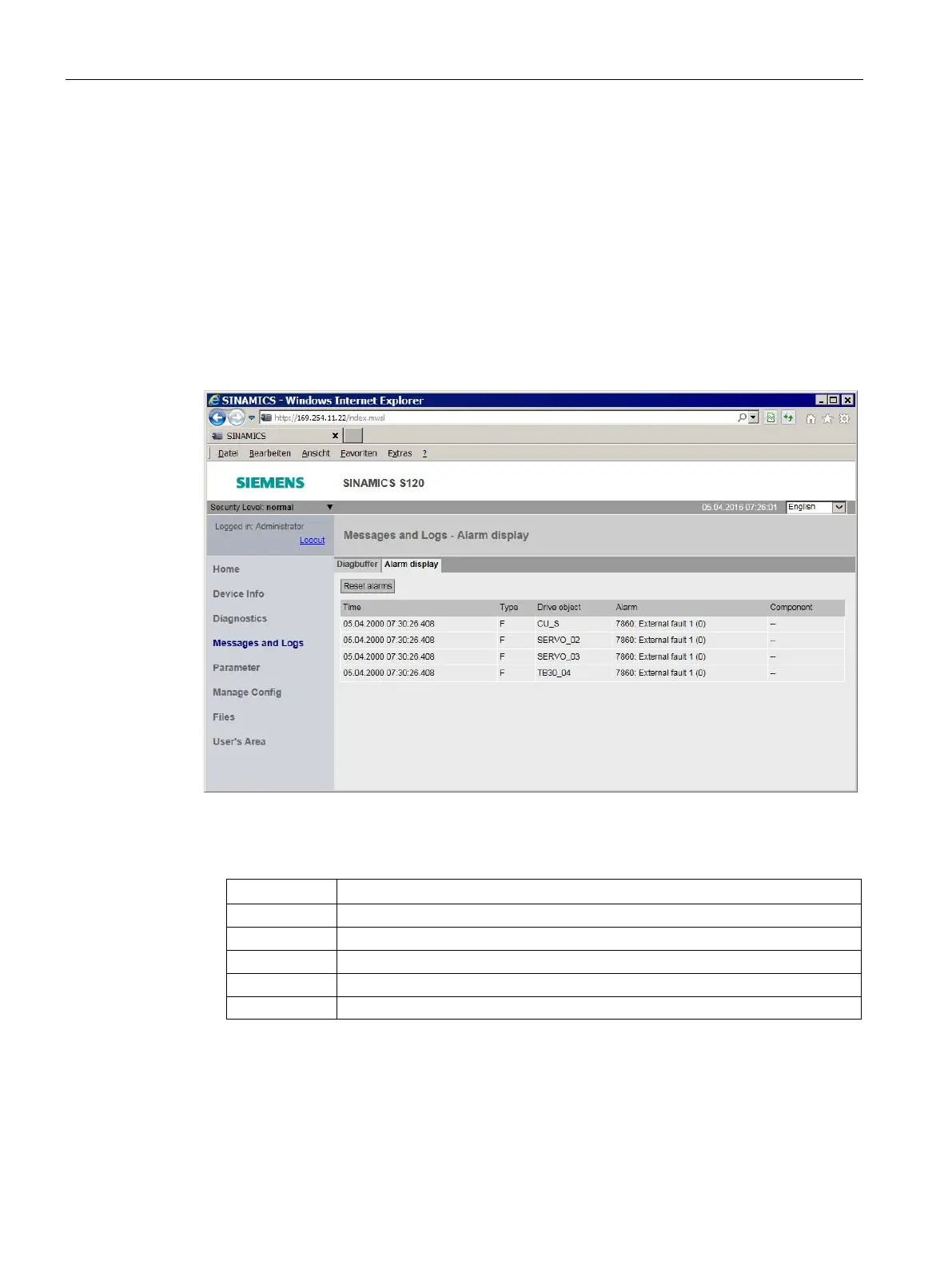Basic functions
7.30 Web server
Drive functions
450 Function Manual, 11/2017, 6SL3097-4AB00-0BP5
Displaying faults and alarms
You can display and acknowledge pending drive alarms and faults with the aid of the Web
server.
Displaying alarm messages
1. Click the “Events" entry in the navigation.
2. Click the “Alarm display" tab.
The current faults and alarms of the drive object are then displayed on the “Alarm display"
tab.
Figure 7-36 Displaying alarm messages
The following information is displayed:
Alarm Alarm ID (alarm value) with description
Number of the relevant component
The list of alarms and faults is updated automatically. The display can be limited to
selected entries in the columns "Type" and "Drive object" using a filter.
3. Click on the “Reset alarms” button.
The faults are acknowledged. The display of the “Alarm display" tab is updated.
