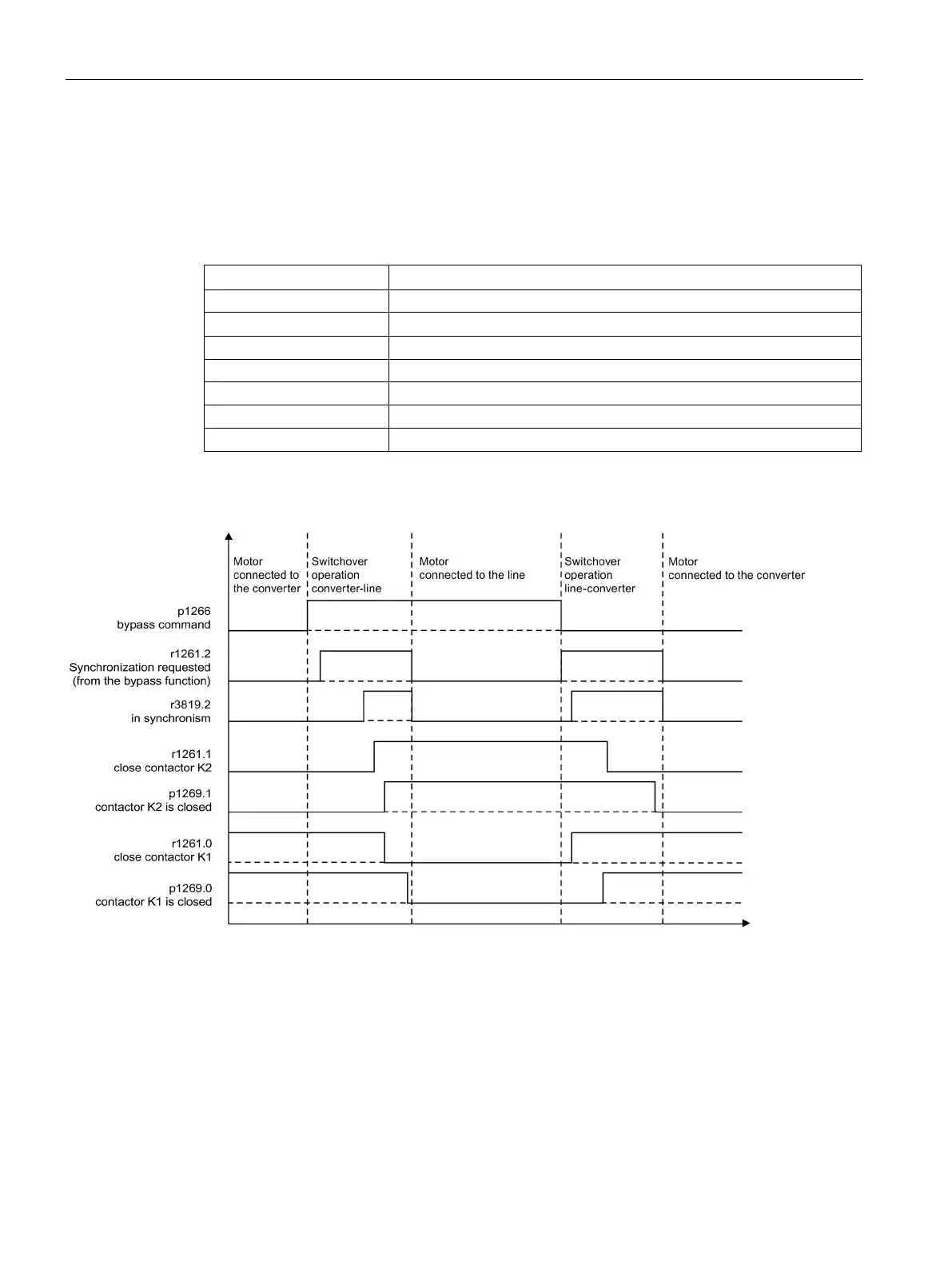Vector control
5.22 Bypass
Drive functions
286 Function Manual, 11/2017, 6SL3097-4AB00-0BP5
The following parameters must be set after the bypass function with synchronization with
overlap (p1260 = 1) has been activated.
Table 5- 3 Parameter setting for bypass function with synchronization with overlap
Control signal for contactor K1
r1261.1 = Control signal for contactor K2
Setting the control signal
Signal source to provide the feedback signal of contactor K1
Signal source for contactor K2 feedback
Synchronization is activated.
Synchronizer activation is triggered by the bypass function.
Figure 5-27 Signal diagram, bypass with synchronization with overlap
