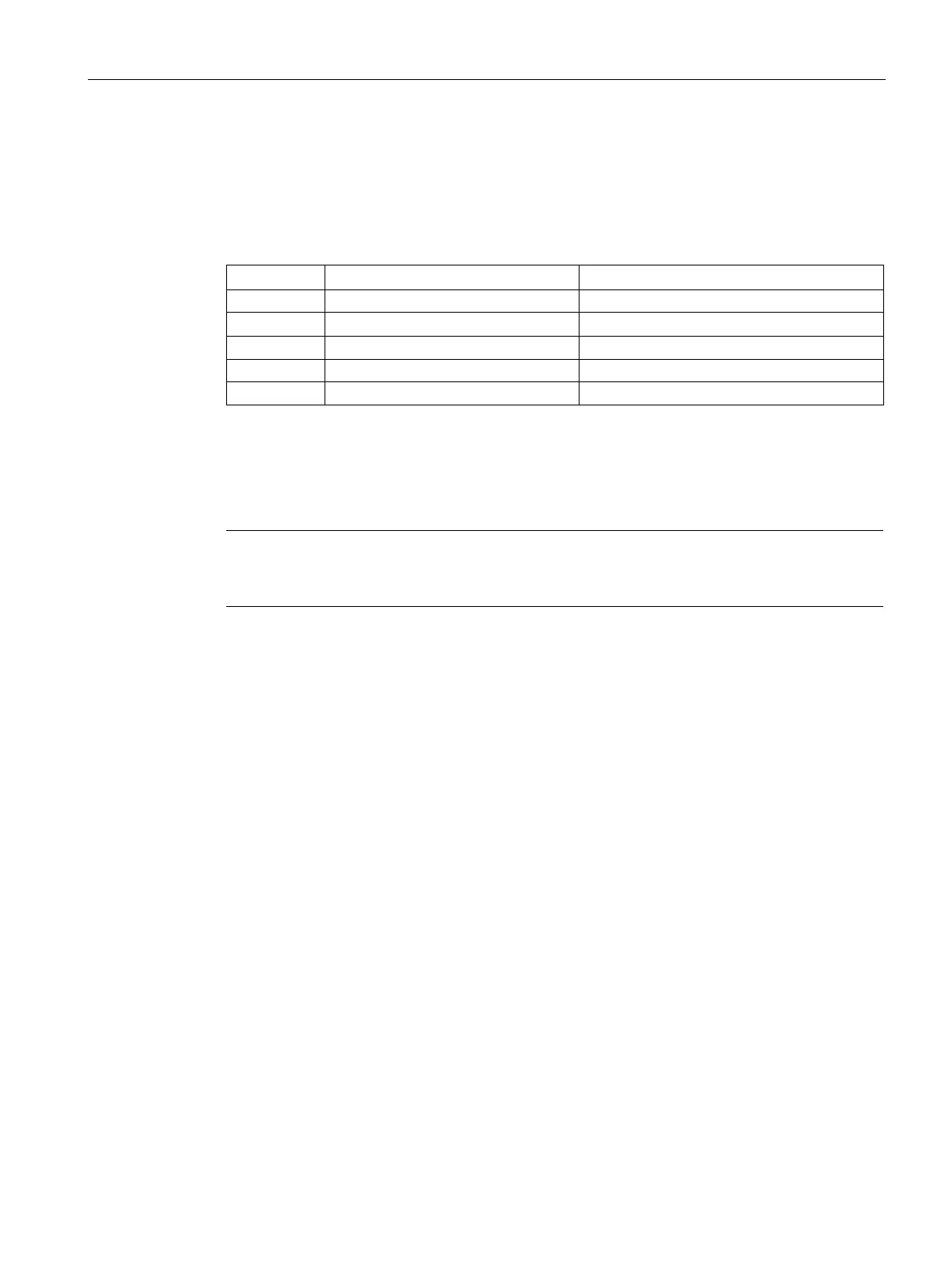Basic functions
7.27 Pulse/direction interface
Drive functions
Function Manual, 11/2017, 6SL3097-4AB00-0BP5
423
Wiring the CU310-2 input signals
The input signals for the pulse/direction interface are wired via connector X23 of the
CU310-2:
Table 7- 15 Wiring the CU310-2
12 M Ground
Settings in the configuration wizard
Make the settings for the pulse/direction interface (rotary, 24 V, terminal, no track monitoring,
no zero mark, etc.) in the STARTER configuration wizard in the "Encoder Data" dialog box.
tion interface is activated using p0405.5 = 1 (e.g. via the Expert list of
Overview of important parameters (see SINAMICS S120/S150 List Manual)
p0010
Drive, commissioning parameter filter
r0061
CO: Actual speed value unsmoothed
p0400[0...n]
p0404[0...n]
Encoder configuration active
p0405[0...n]
-wave signal encoder A/B track
p0408[0...n]
r0722.0...21
CO/BO: CU digital inputs, status
p0738
BI: CU signal source for terminal DI/DO 8
p0739
BI: CU signal source for terminal DI/DO 9
p2530
p2550
BI: Position control enable 2
