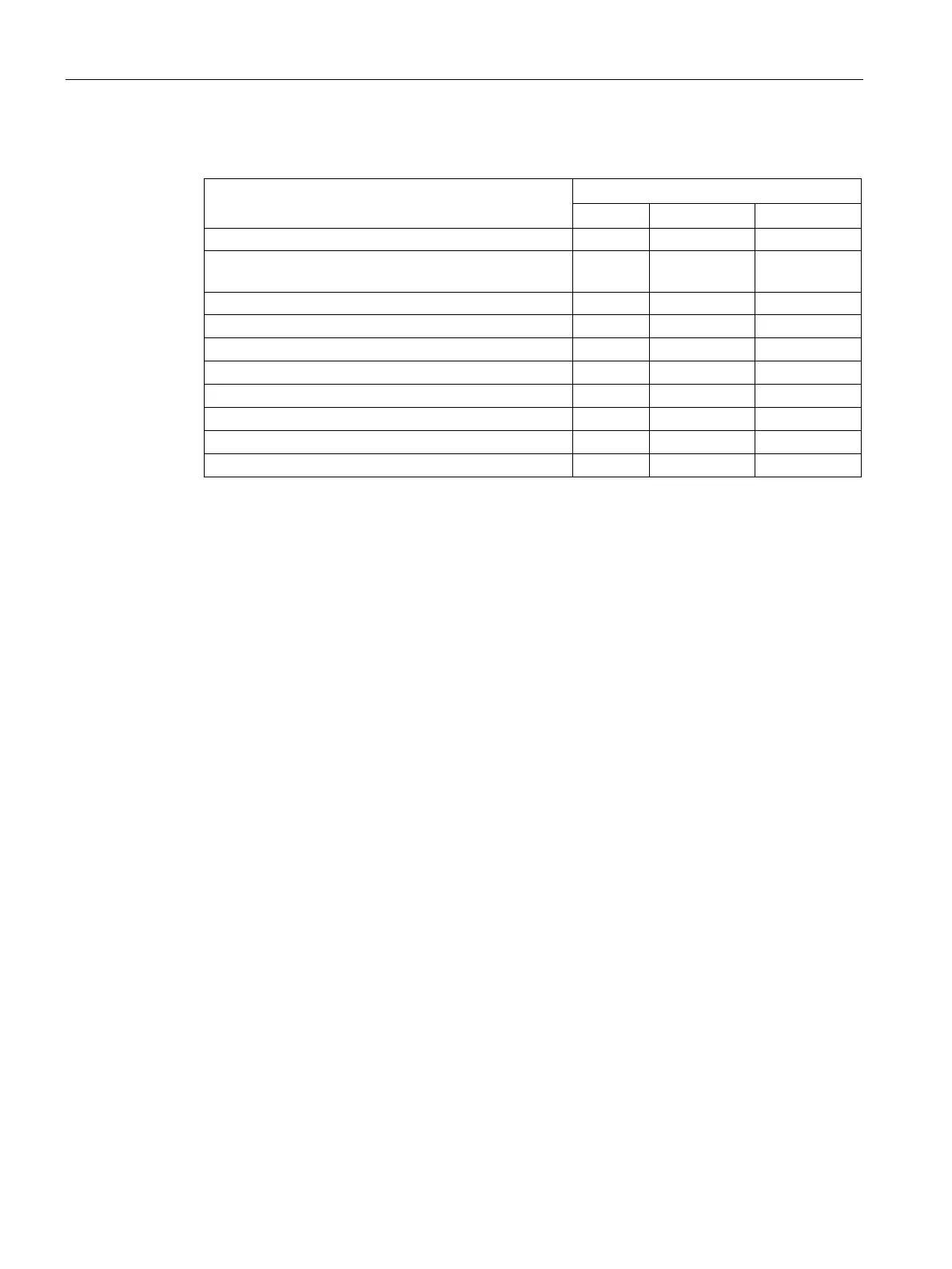Basic functions
7.30 Web server
Drive functions
438 Function Manual, 11/2017, 6SL3097-4AB00-0BP5
However, the following access rights apply for a commissioned drive:
Functions of the Web server
Start page / password input
Diagnostic pages (version overview, DO state, alarms,
– X X
Resetting the fault memory – X X
Creating/expanding/removing parameter lists
1)
1)
2)
2)
Writing and saving parameters
2)
2)
Updating the configuration
Loading user-defined pages to the drive
Only those lists may be edited for which the user has the appropriate access right. A default set-
ting applies during creation depending on the user.
These rights can be individually assigned for a parameter list. There is a default setting depending
on the user.
Access rights can be set individually for each user and parameter list in the parameter lists via the
Web server configuration.
For "SINAMICS" and the "Administrator" users, password protection is regulated as follows
by default:
● SINAMICS: No password protection
It is recommended that a password is assigned. This must comprise at least 8 characters.
● Administrator: Password protection (password
pre-selected.
A password with at least 8 characters
be assigned. If no password has been
assigned, the following warning appears when attempting to login “A09000: Web server
security: Administrator password not set”.
After the first commissioning, the passwords for the two users can only be defined or
changed via the STARTER configuration. With the restoration of factory settings, the
passwords are reset to the initial setting (see also Chapter “Assigning a password
(Page 433)”).
To change a password, you have to know the existing password.
The password is queried once when the corresponding Web page is called.
